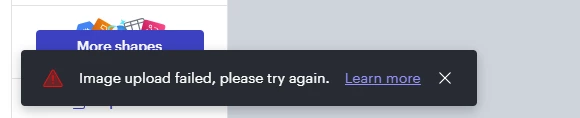Hello @Leiby ,
Are you trying to copy and paste a screen shot from an app such as Snagit, or Monosnap or just the standard print screen functionality? Were you able to paste the same screen shot to a word document or any other application successfully? Usually copy and paste (Ctrl + V) from a screen shot is not an issue, I just tried it on my side and I don’t have any issue. Another last method to try, is to save the screen shot to a jpg or .png and then try to insert that image into Lucid.
Or are you trying to upload an image (a jpg, png etc)? If yes, what is the file type and what is the size of your file?
If you can clarify your issue and provide us with a step-by-step info, that will be helpful.
Cheers,
Catherine