Per the help topic and the AI, I should be able to change the opacity of the fill color by selecting from a slider panel that “appears”. However, I am seeing no such panel. I found no bug reports about this. I guess it’s me?
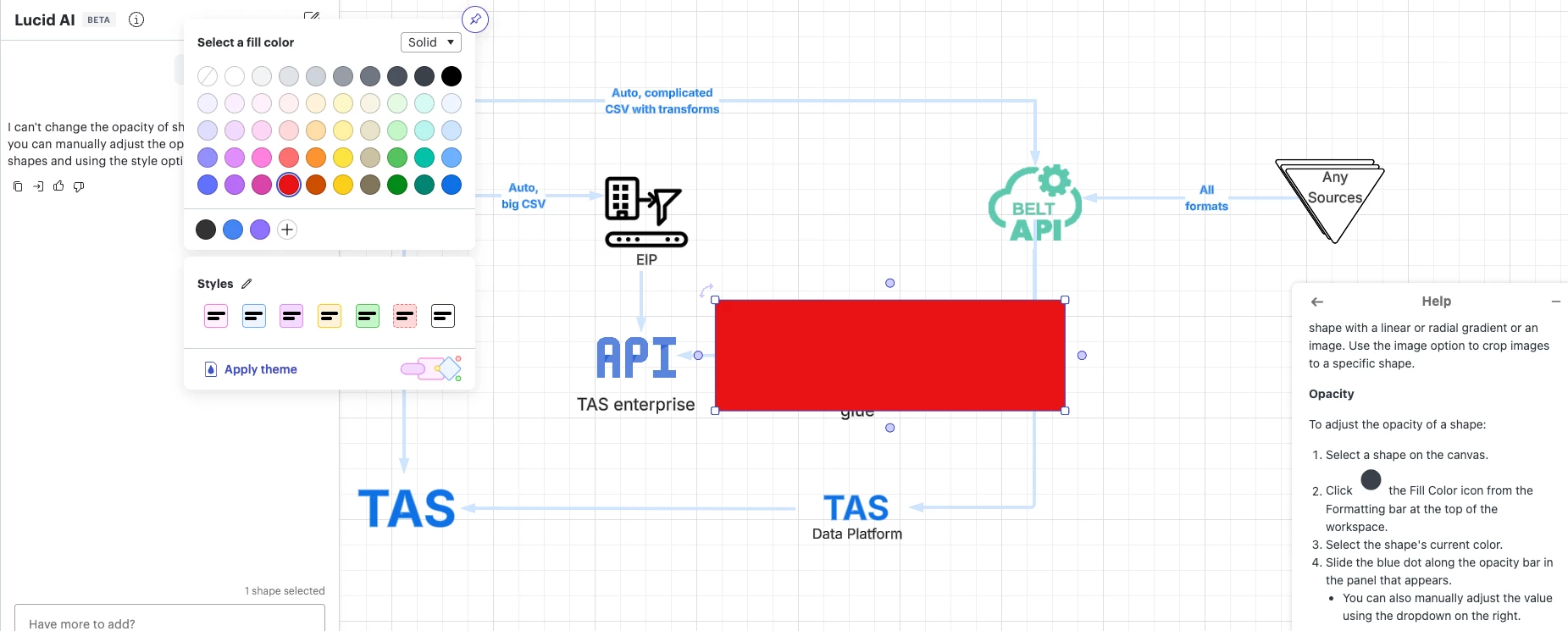
 +1
+1Per the help topic and the AI, I should be able to change the opacity of the fill color by selecting from a slider panel that “appears”. However, I am seeing no such panel. I found no bug reports about this. I guess it’s me?
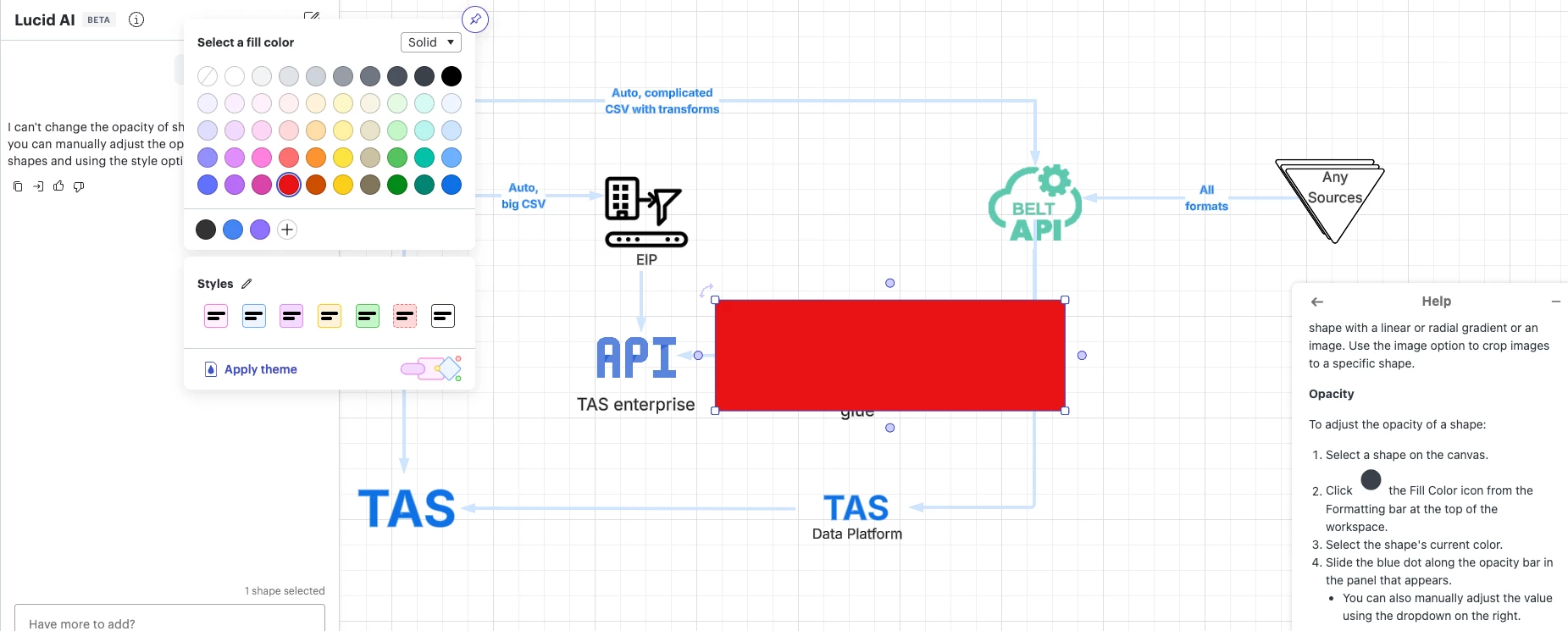
Best answer by Ambar D
Hi
My apologies for the confusion here. If you select your fill color, then select the + icon, there should be a pop-up that allows you to then adjust the opacity at shown below.
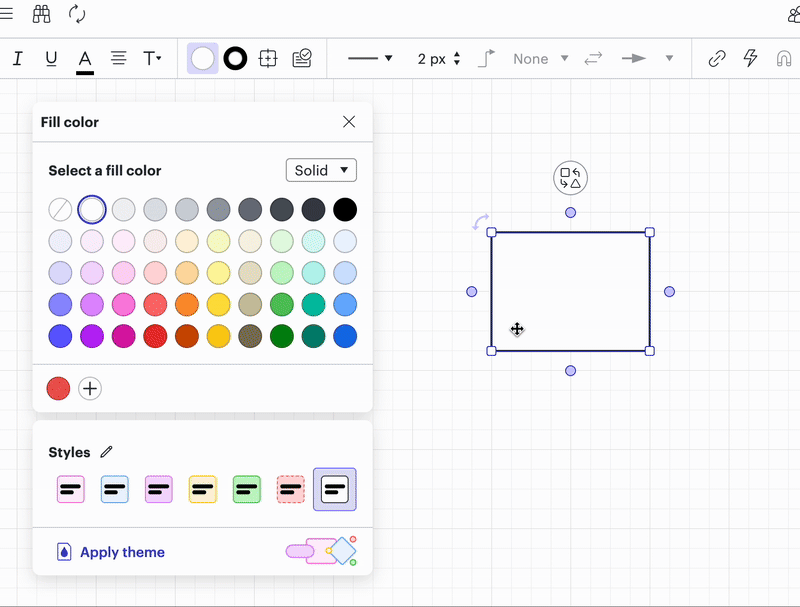
Please let me know if you run into trouble with this or have any further questions. Happy to help!
A Lucid or airfocus account is required to interact with the Community, and your participation is subject to the Supplemental Lucid Community Terms. You may not participate in the Community if you are under 18. You will be redirected to the Lucid or airfocus app to log in.
A Lucid or airfocus account is required to interact with the Community, and your participation is subject to the Supplemental Lucid Community Terms. You may not participate in the Community if you are under 18. You will be redirected to the Lucid or airfocus app to log in.
Enter your E-mail address. We'll send you an e-mail with instructions to reset your password.