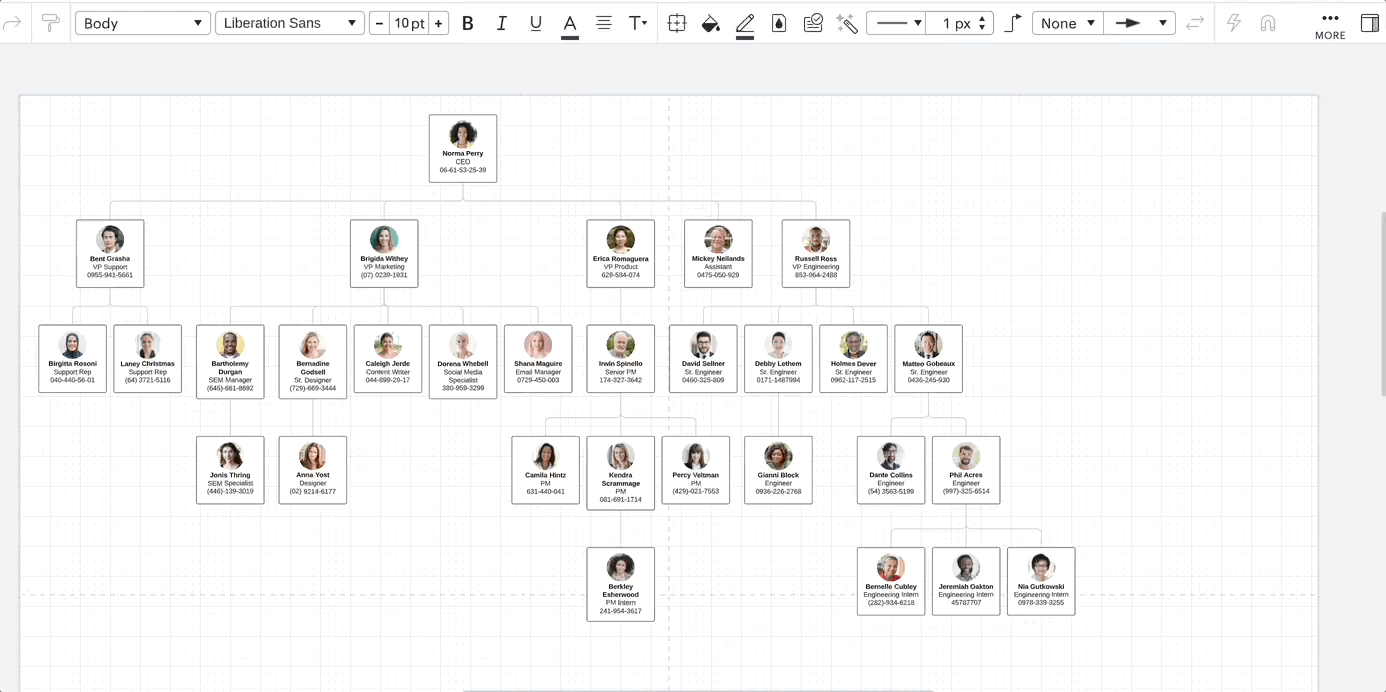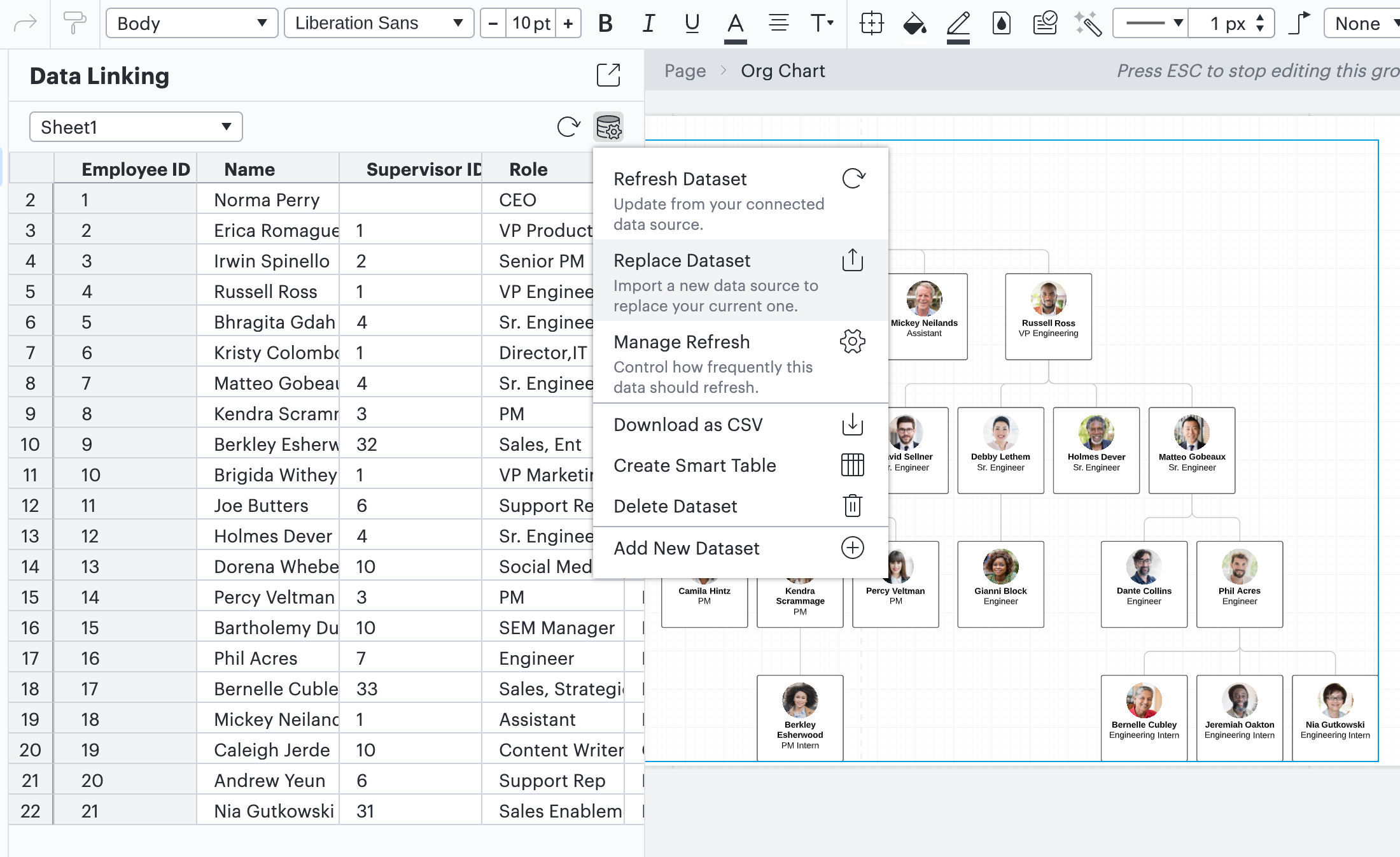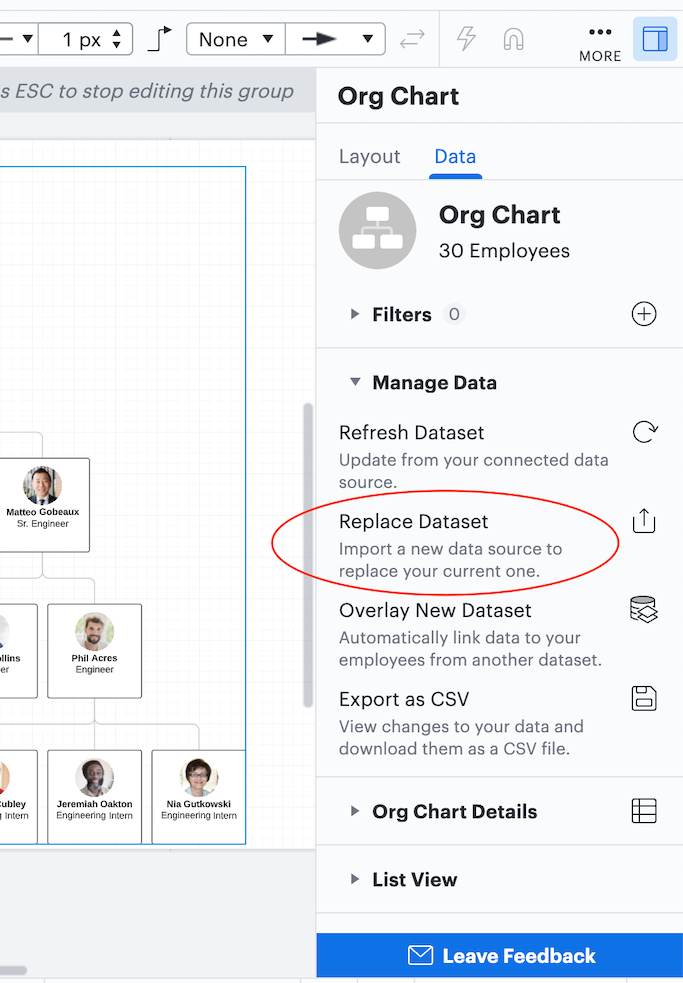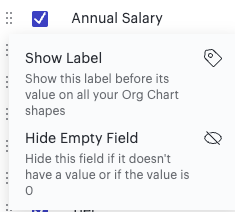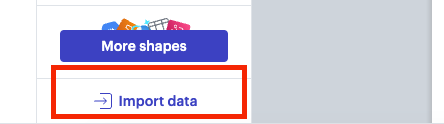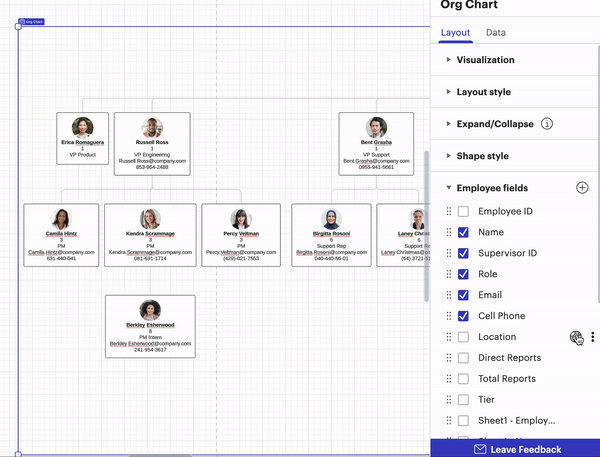Hi there
Thank you for posting your question in the Lucid Community! In order to delete or remove a data field from view within Lucidchart:
- Select the Org Chart
- Open the Contextual Panel on the righthand side
- Click into the Layout tab and expand Employee Fields
- Here you can remove a field from view or you can delete it entirely
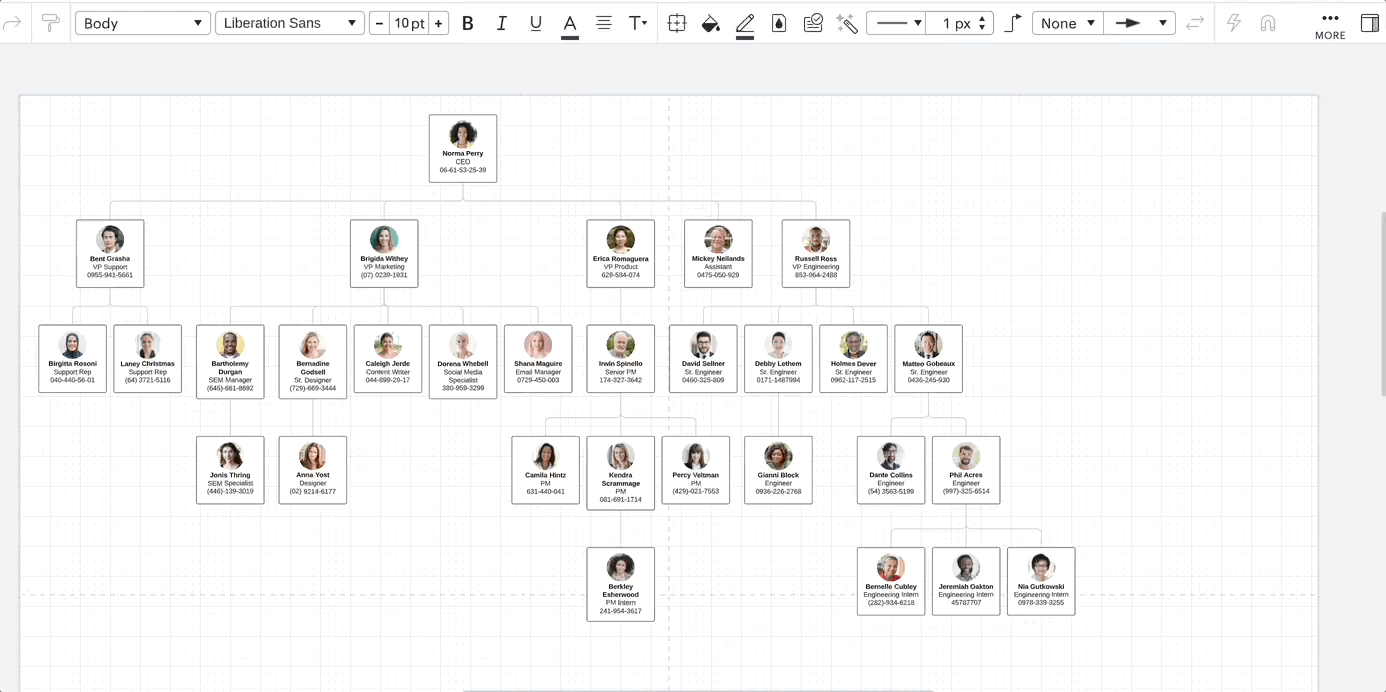
Please note: If you share a data-linked document with another Lucidchart user then your collaborator will be able to see the full data set linked to your document even if the data field is not visible in the Org Chart. If you share a document as “view-only” your collaborator can still see any data you’ve linked to your document and can access this data by making a copy of your data-linked document. With this in mind if the data is sensitive I recommend actually deleting the field so that it will not be viewable or accessible when sharing the Org Chart document.
You can also delete a column from your original Google Sheet and then replace your data set so that the sensitive field is removed from your Org Chart. For more information about how to update or delete a data set please check out these step by step directions in this Help Center article. Please be sure to replace your data set rather than delete and re-upload if you would like to preserve any data mappings you have applied to your chart.
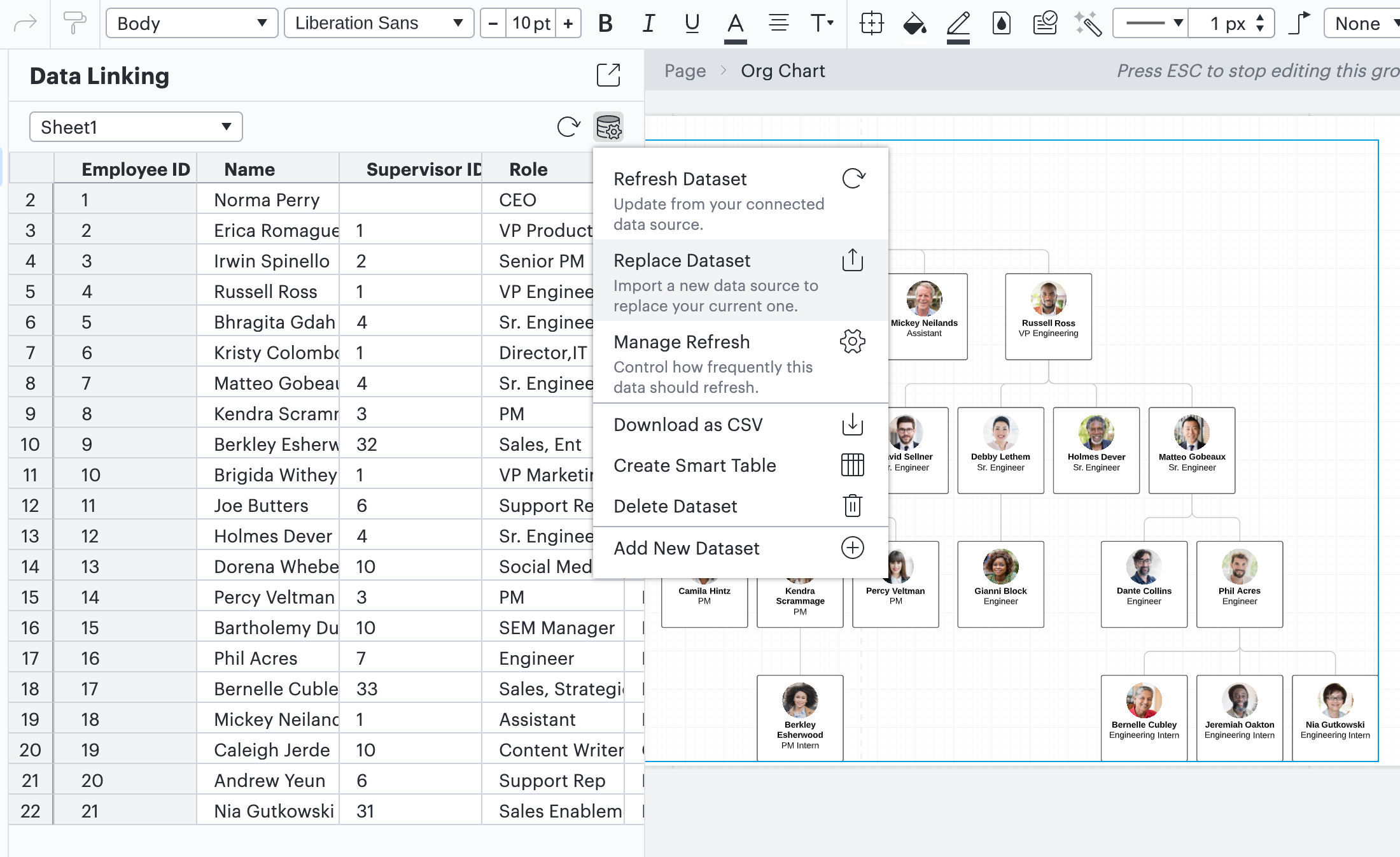
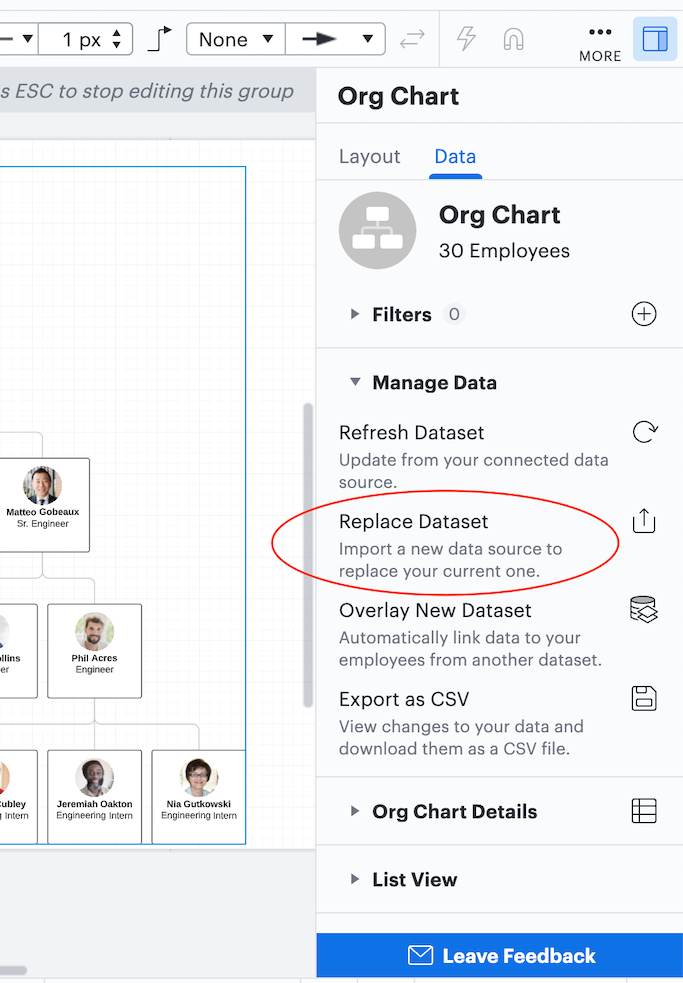
For more frequently asked questions about Data Linking please check out this Help Center article.
I hope this helps! Please let me know if you have any additional questions.