When I type text in the boxes I frequently want to separate verbiage into two or more lines or use bullets. However when I press enter to start another line (like in word docs or email) it doesn't create another line? How do I start a fresh line?
Shift-Enter or Ctrl+Enter will do the trick!
Hello! This instructions above do not seem to apply to "Comment" boxes. Is it possible to start a new line inside them? I already tried Ctrl +Enter Shift+Enter and none did the trick. Cheers!
Hi Luiz! You are correct in that you cannot start a new line in a Comment box. Sorry about that! If you'd like to see support added for this in the future please post your thoughts to our Product feedback page in the community. Ideas submitted here are passed along to our development team for their consideration!
When using Ctrl + Enter in a flow chart shape I'm not getting bullet points just a new line.
Any suggestions?
Hi Elias thanks for commenting and I'm happy to help! You'll need to enable bullet points first (select the shape then select the text edit option on top toolbar then change dropdown to bullet points). Once you do this using Ctrl + Enter will push you down a line and include a new bullet. Here is our Add and style text in Lucidchart Help Center article if you would like to see further details. Hope this helps!
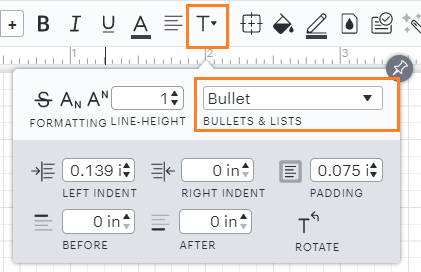
Reply
Create an account in the community
A Lucid account is required to interact with the community. You will be redirected to the Lucid app to create an account.
Log in to the community
A Lucid account is required to interact with the community. You will be redirected to the Lucid app to log in.
Login with SSO
Log in with LucidEnter your E-mail address. We'll send you an e-mail with instructions to reset your password.