I have four separate objects/boxes that I want to hide and unhide while in presentation mode (like on powerpoint). Is this possible? If so how do I do it?
Hi Amanda! Thanks for reaching out! Here are some articles that I think may help: Add an Action or link to a shape in Lucidchart.
Hi Sara Thanks for those links. I have seen them and still cannot figure out how to show and hide layers while in presentation mode. There seems to be one link about layers in presentation mode that I found in the archives but when I click on it it says I'm not authorized to access that page. Thanks!
Is the usage of layers in presentation mode been documented already or is this question still open?
Hi there
Unfortunately we don't currently provide the option to manipulate layers while in presentation mode. We would appreciate it if you could add this issue to our Product Feedback Space so that we can implement user feedback.
Has the usage of layers in presentation mode been implemented already or is this feature still not available?
Hi Marcia
Thanks for posting in the Lucidchart Community! Layers are available for use in presentation mode. To toggle layers in your presentation you'll need to use Actions/ Hotspots in your document. Once enabled you will be able to use these Actions or Hotspots to toggle certain layers on or off while in Presentation Mode by holding 'Ctrl' + 'Shift' (if using Windows) or 'Cmd' + 'Shift' (if using a Mac) and clicking on the shape with the appropriate hotspot (as seen below):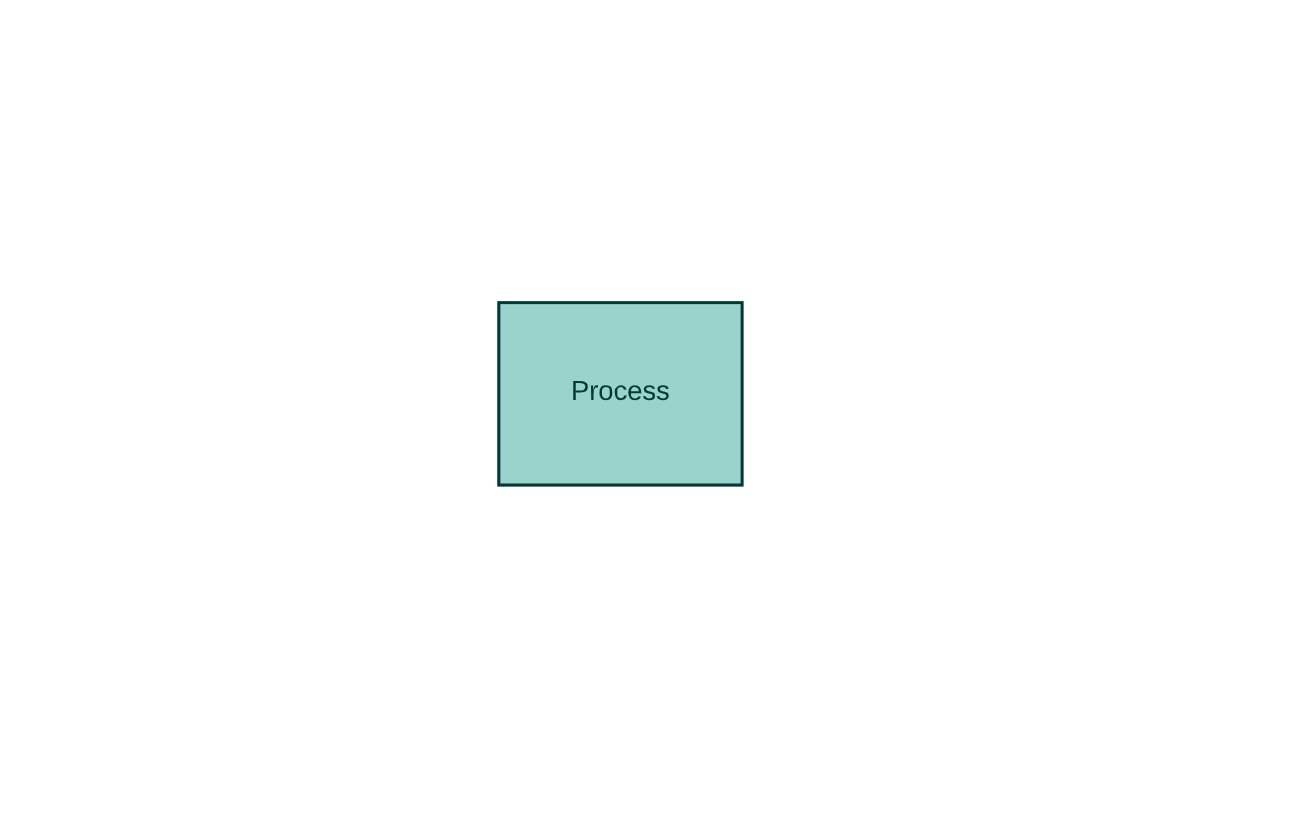 After clicking on the highlighted shape the layer this action or hotspot toggles 'on' or 'off' will appear:
After clicking on the highlighted shape the layer this action or hotspot toggles 'on' or 'off' will appear: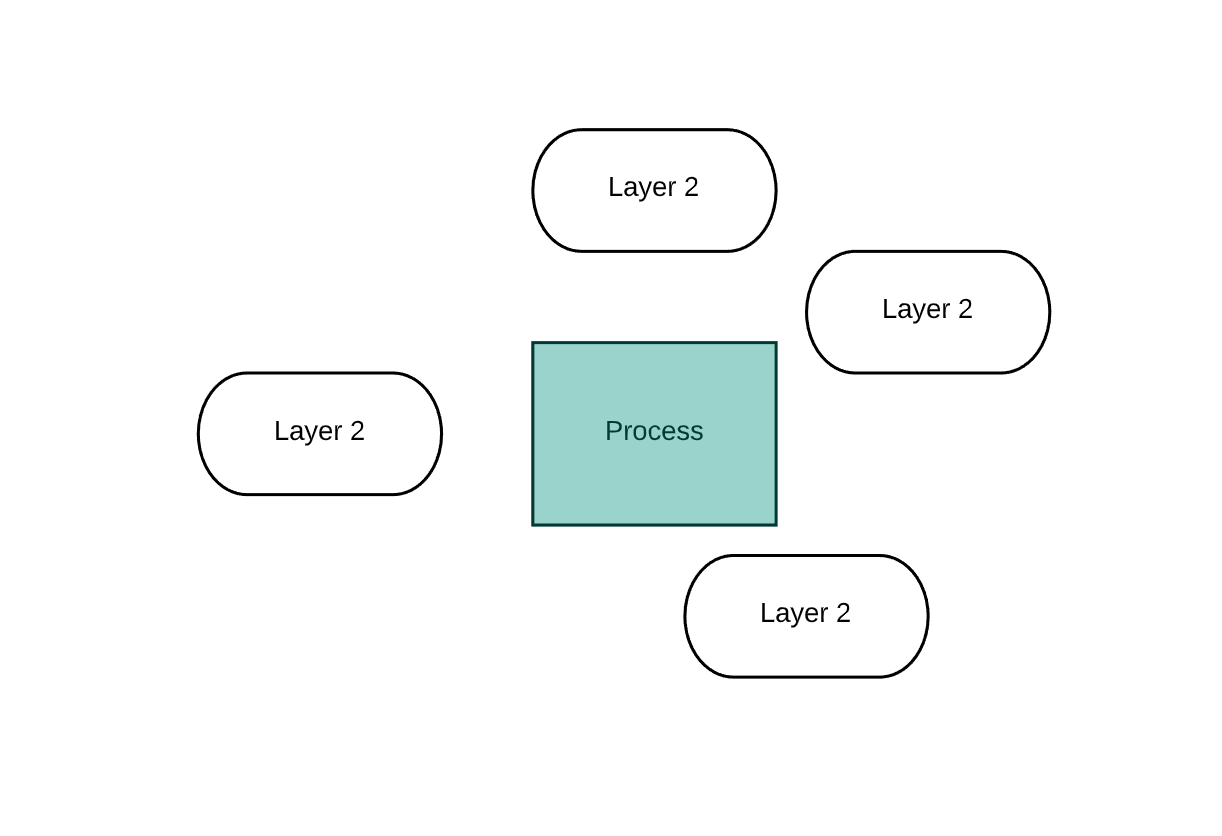
If you need any further assistance enabling hotspots or if you have any additional questions please let me know! Hope this helps!
Thanks for clarifying that can be activated during presentation I wish did not require you to stop and use the keyboard.
Unfortunately when I try to execute the command while presenting a green overlay covers the entire slide and I am unable to reach the component that would trigger the action - as show below.
Clicking on Team Member should activate the layer but the entire green overlay prevents me from reaching it. I have no clue of what is that but it is not on the original. I have already tried to clear anything else that might have and could not find a clue on how to solve it.
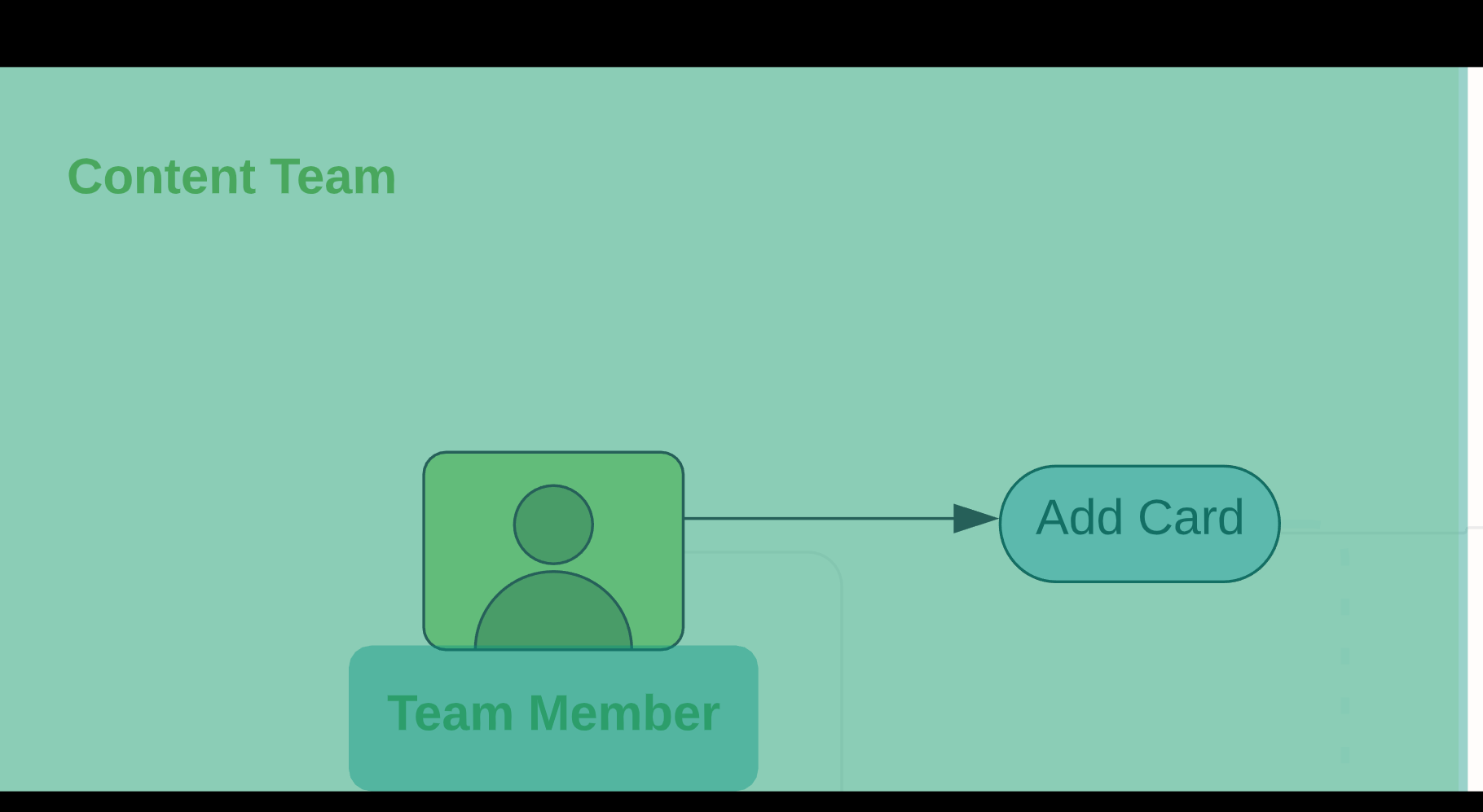
Hi Marcia
Thanks for following up! It looks like a Hotspot/Action has been overlaid across the entire document. I'd be happy to take a closer look at the document itself to better identify the issue! I'll reach out to your directly via email to better troubleshoot this document specific issue. If anyone else experiences a similar issue please submit a support ticket here. Thanks!
HI. This is slight offtopic I think but is there a way to keep the layers functionality when exporting e.g. org chart to Power Point. Options I've found for now are only allowing to export the image of the diagram...
Hi Bartosz
Thank you for posting on the community! You can toggle between layers using hotspots. Unfortunately hotspots are solely purposed for online work and they do not transfer to PDFs or other static files.
If you would like to learn about our PowerPoint Integration please take a look here. If you used hotspots to toggle between layers and import your document to PowerPoint you will not be able to see the indication of hotspots but will still be able to toggle between layers using them.
Hope this helps!
Reply
Create an account in the community
A Lucid account is required to interact with the community. You will be redirected to the Lucid app to create an account.
Log in to the community
A Lucid account is required to interact with the community. You will be redirected to the Lucid app to log in.
Login with SSO
Log in with LucidEnter your E-mail address. We'll send you an e-mail with instructions to reset your password.