Is it possible to resize a frame and the objects in it? The objects move when I move the frame, but they do not resize when I resize the frame (proportionately would be great). This behaviour may not be default, but is there a way I can enable that?
How to resize frame along with the objects in it?
 +1
+1Best answer by Leianne C
Hi
Resizing will only work for the frame itself if that is the only object selected, but if the objects within it are also selected, it should resize everything together.
To resize everything proportionately, hold Ctrl + Shift while you click and drag the corners of the object.
I’ve created the example GIF below to demonstrate this:
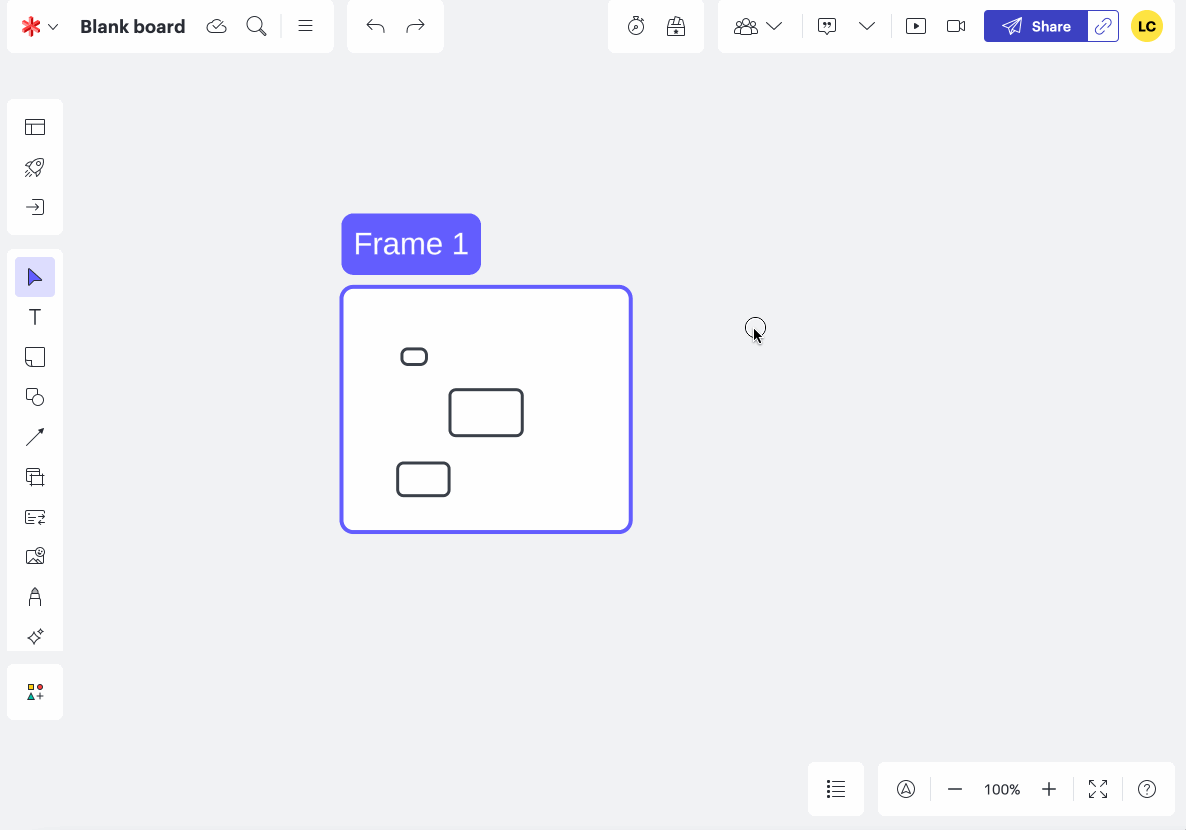
If it is not what you’re looking for, could you please share a screenshot of what you are seeing so I can take a closer look?
I hope this helps! Feel free to let me know if you have any questions :)
Create an account in the community
A Lucid or airfocus account is required to interact with the Community, and your participation is subject to the Supplemental Lucid Community Terms. You may not participate in the Community if you are under 18. You will be redirected to the Lucid or airfocus app to log in.
Log in to the community
A Lucid or airfocus account is required to interact with the Community, and your participation is subject to the Supplemental Lucid Community Terms. You may not participate in the Community if you are under 18. You will be redirected to the Lucid or airfocus app to log in.
Log in with Lucid Log in with airfocus
Enter your E-mail address. We'll send you an e-mail with instructions to reset your password.
