Is there a "bridge" symbol/command that allows me to show one line crosses another without intersecting it? In many drawing forms that would have the one line going over a bump to show they don't intersect.
Thanks
Dan
Is there a "bridge" symbol/command that allows me to show one line crosses another without intersecting it? In many drawing forms that would have the one line going over a bump to show they don't intersect.
Thanks
Dan
Best answer by Karsten B
Dan
Thanks for reaching out. You can toggle line jumps on and off via your document settings within the File menu, under the Lines section.. The default is set to "off." See the below screenshot of the page setting panel!
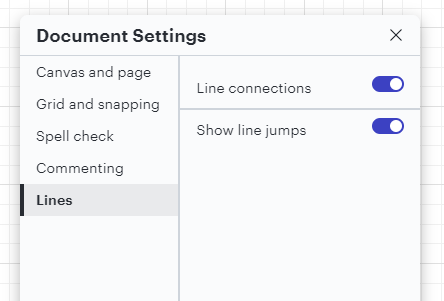
With this setting on, your lines will appear like this:
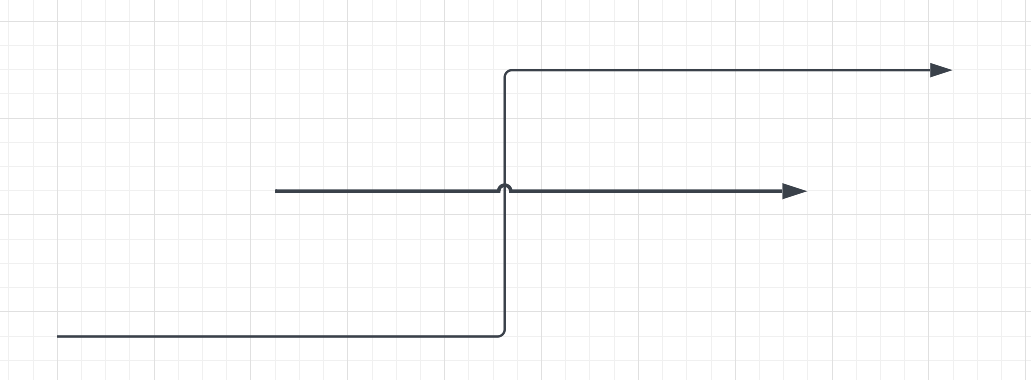
A Lucid or airfocus account is required to interact with the Community, and your participation is subject to the Supplemental Lucid Community Terms. You may not participate in the Community if you are under 18. You will be redirected to the Lucid or airfocus app to log in.
A Lucid or airfocus account is required to interact with the Community, and your participation is subject to the Supplemental Lucid Community Terms. You may not participate in the Community if you are under 18. You will be redirected to the Lucid or airfocus app to log in.
Enter your E-mail address. We'll send you an e-mail with instructions to reset your password.