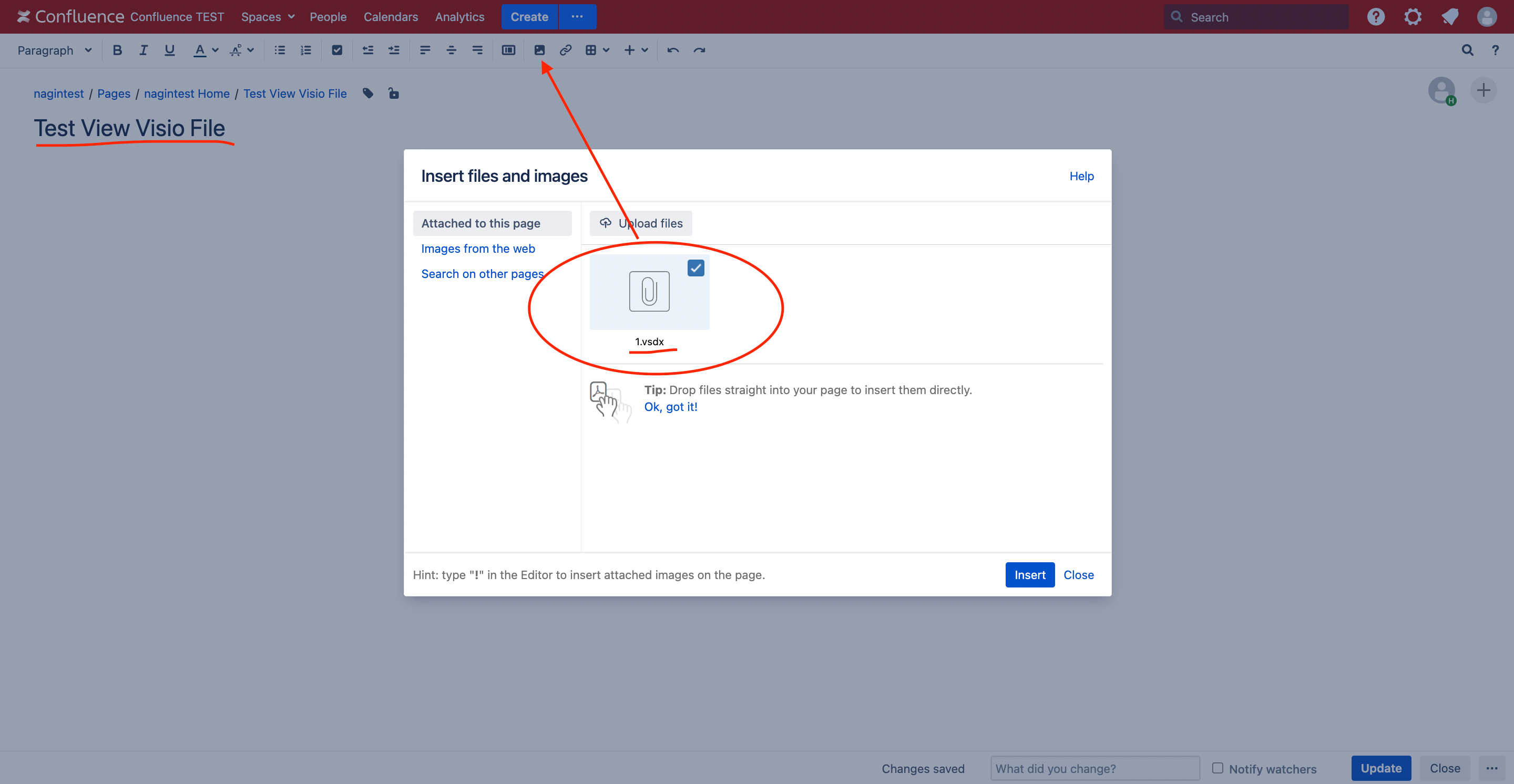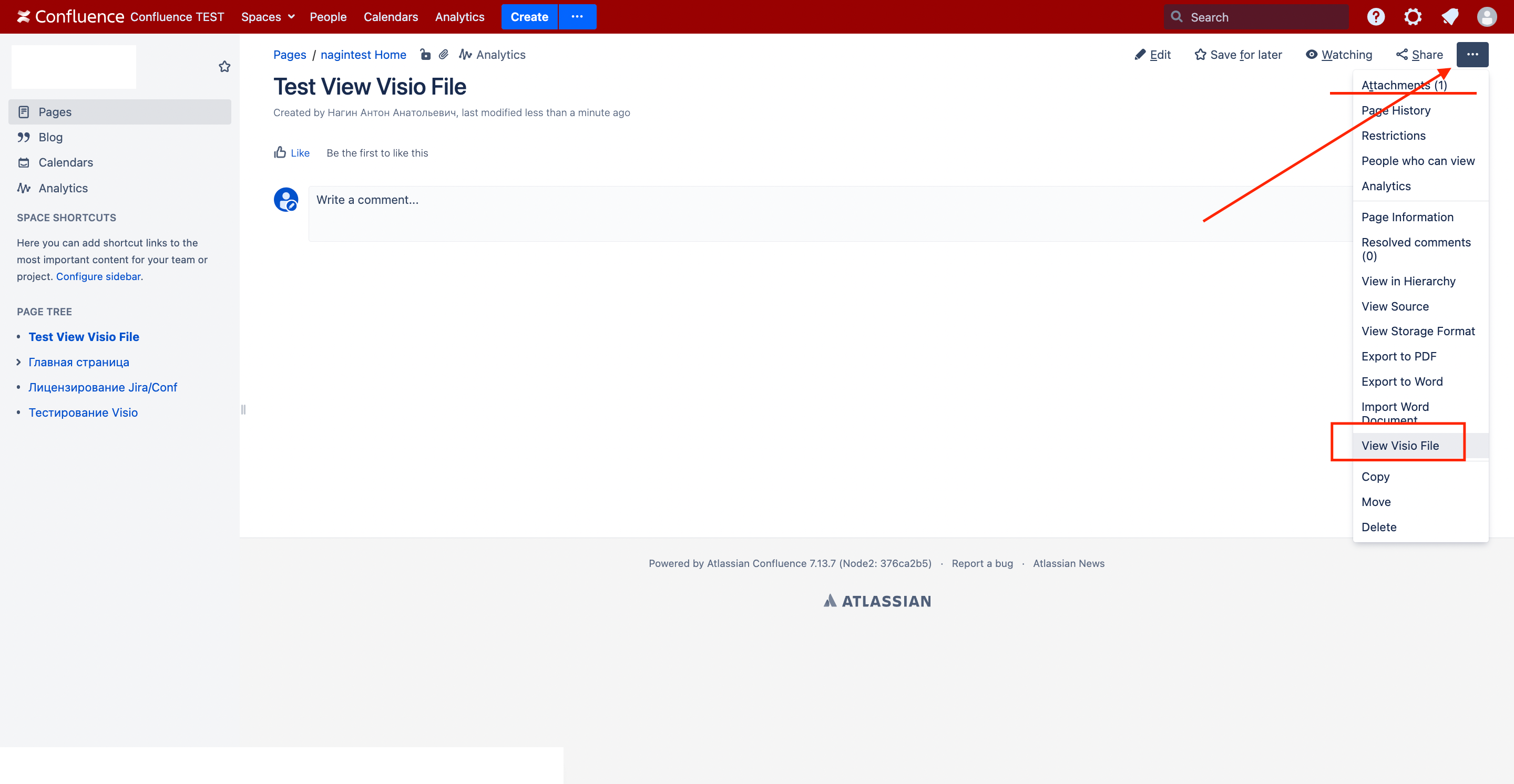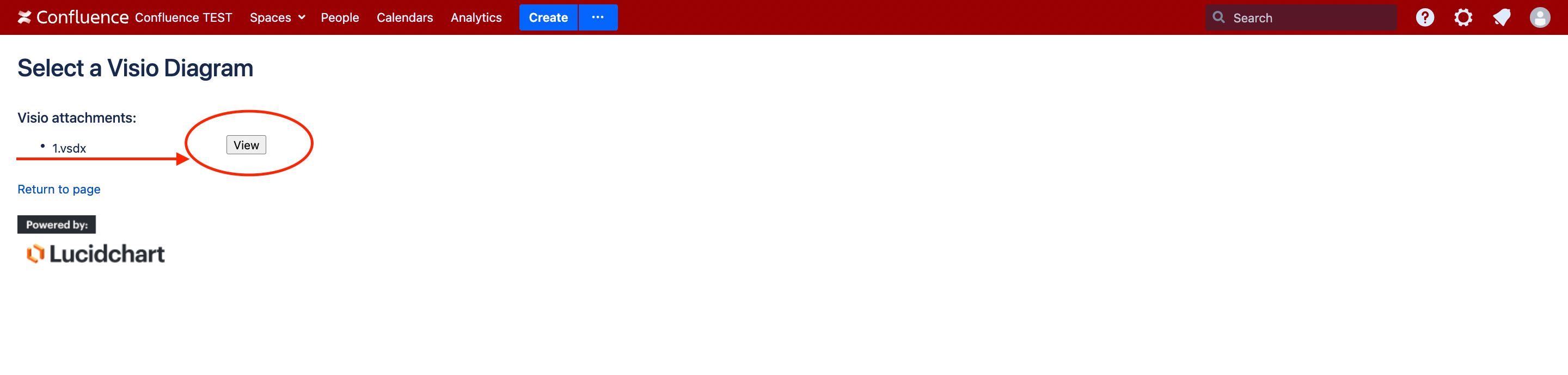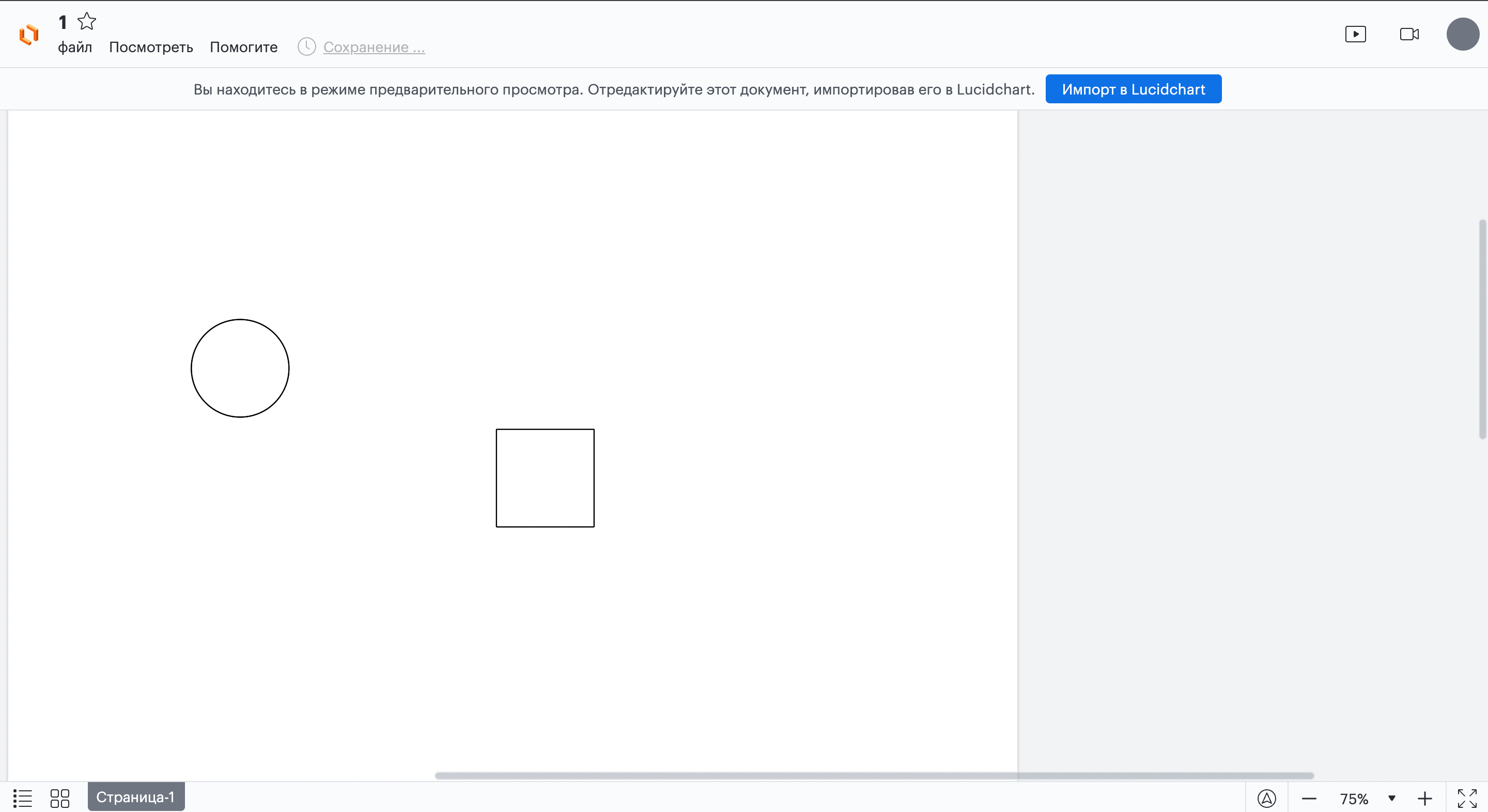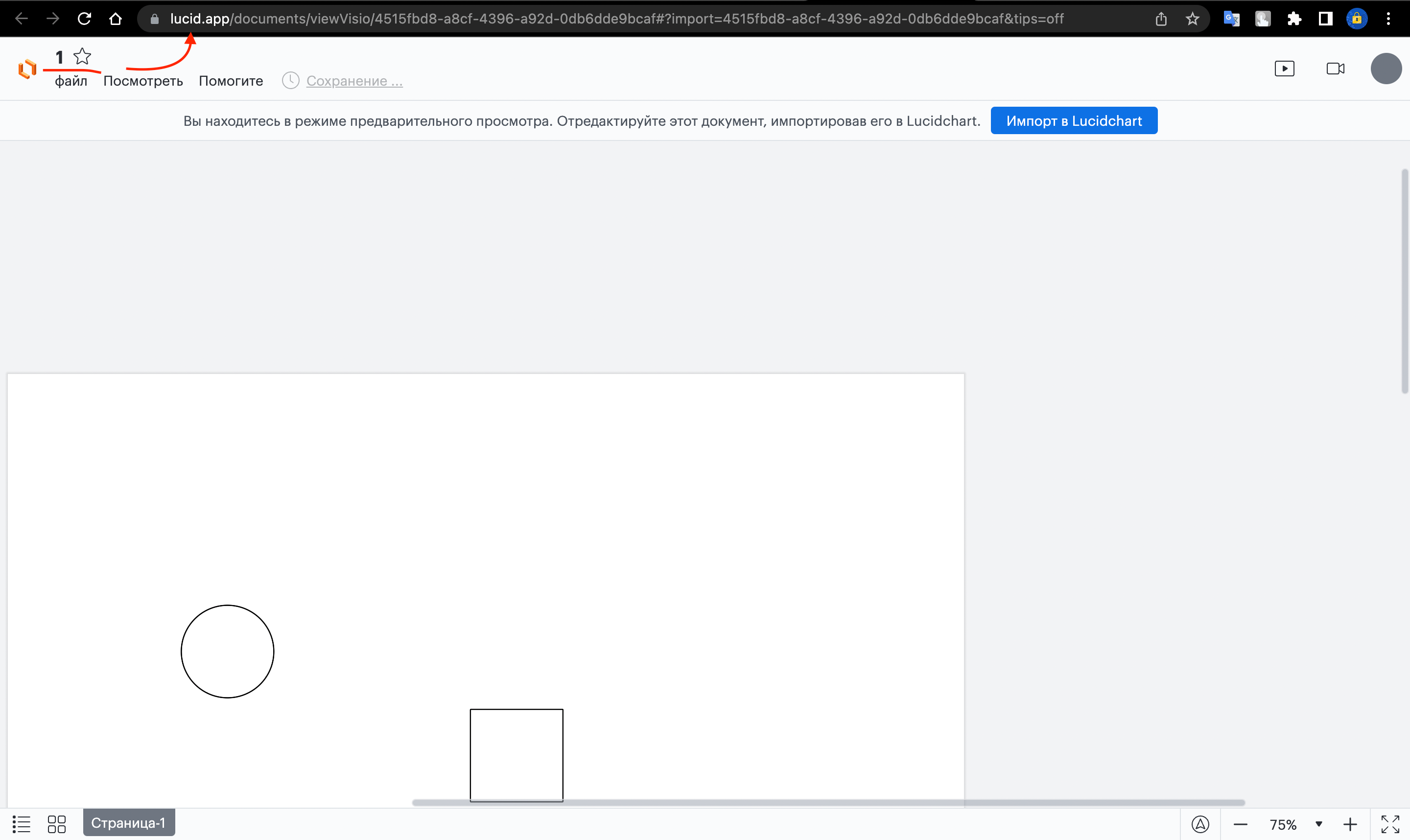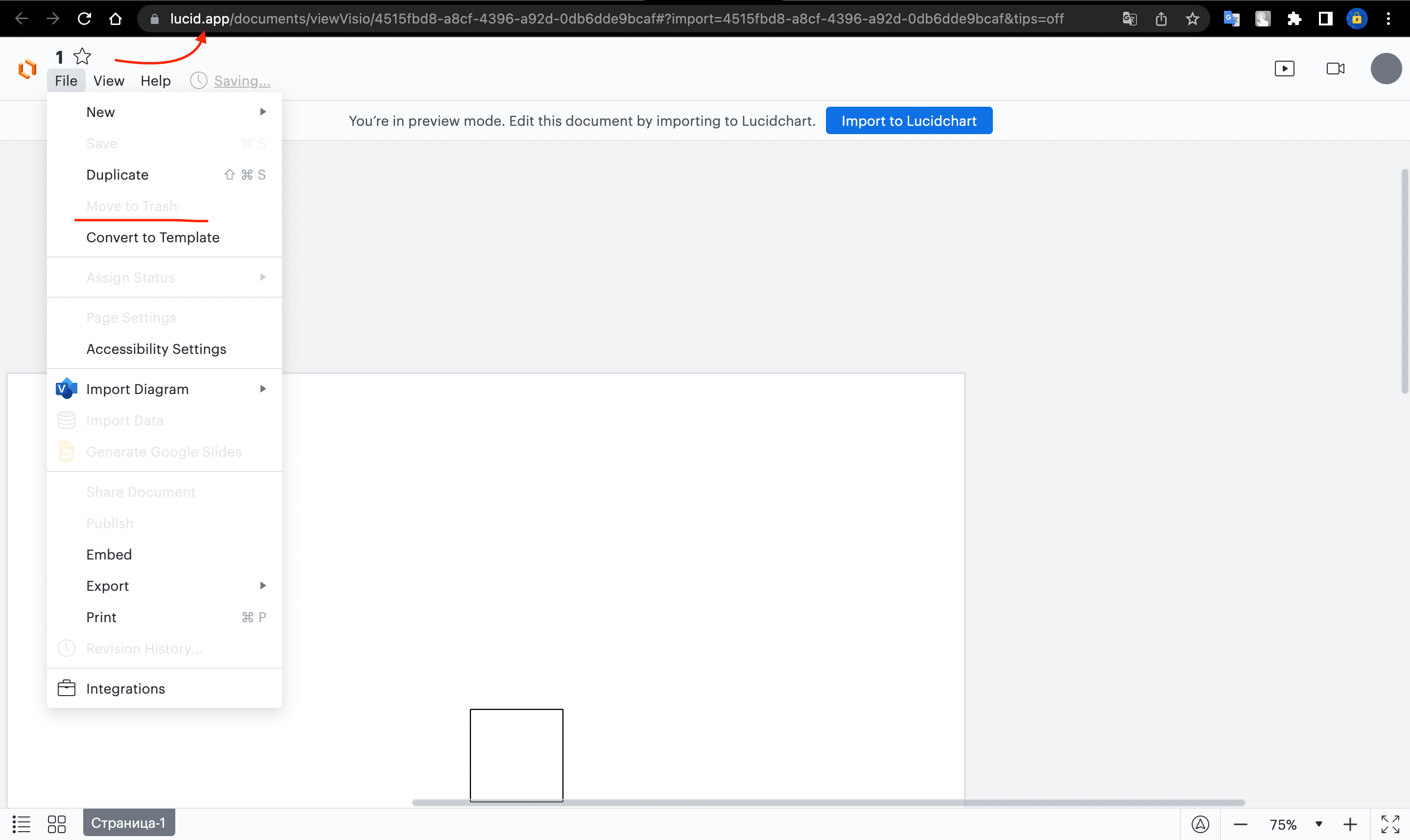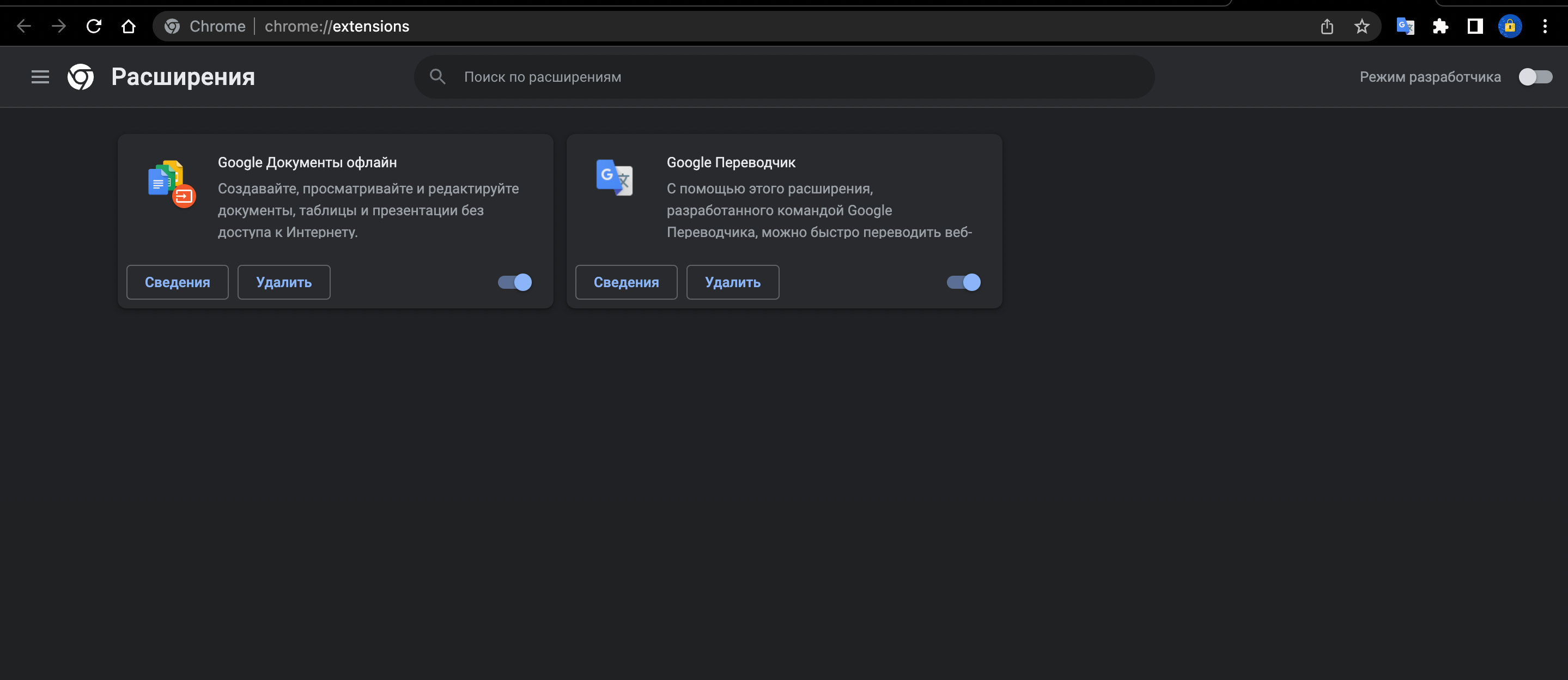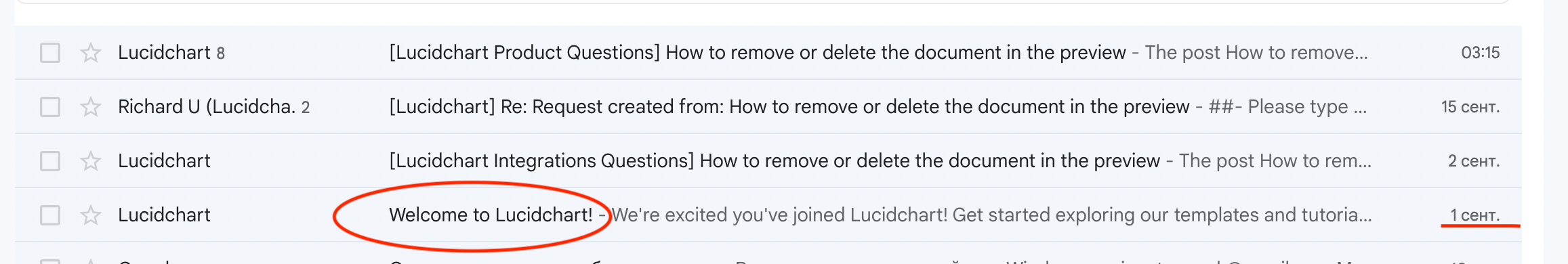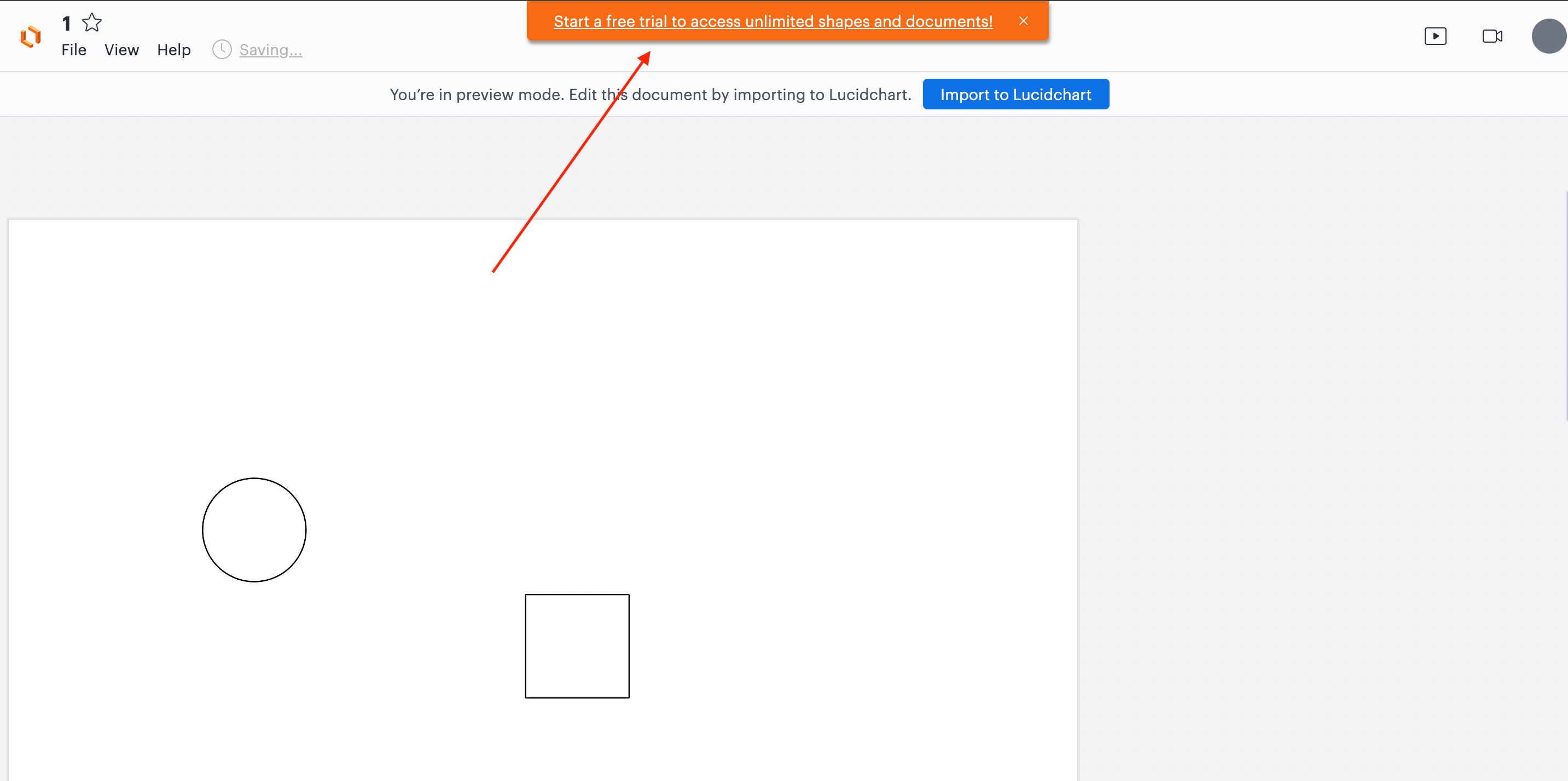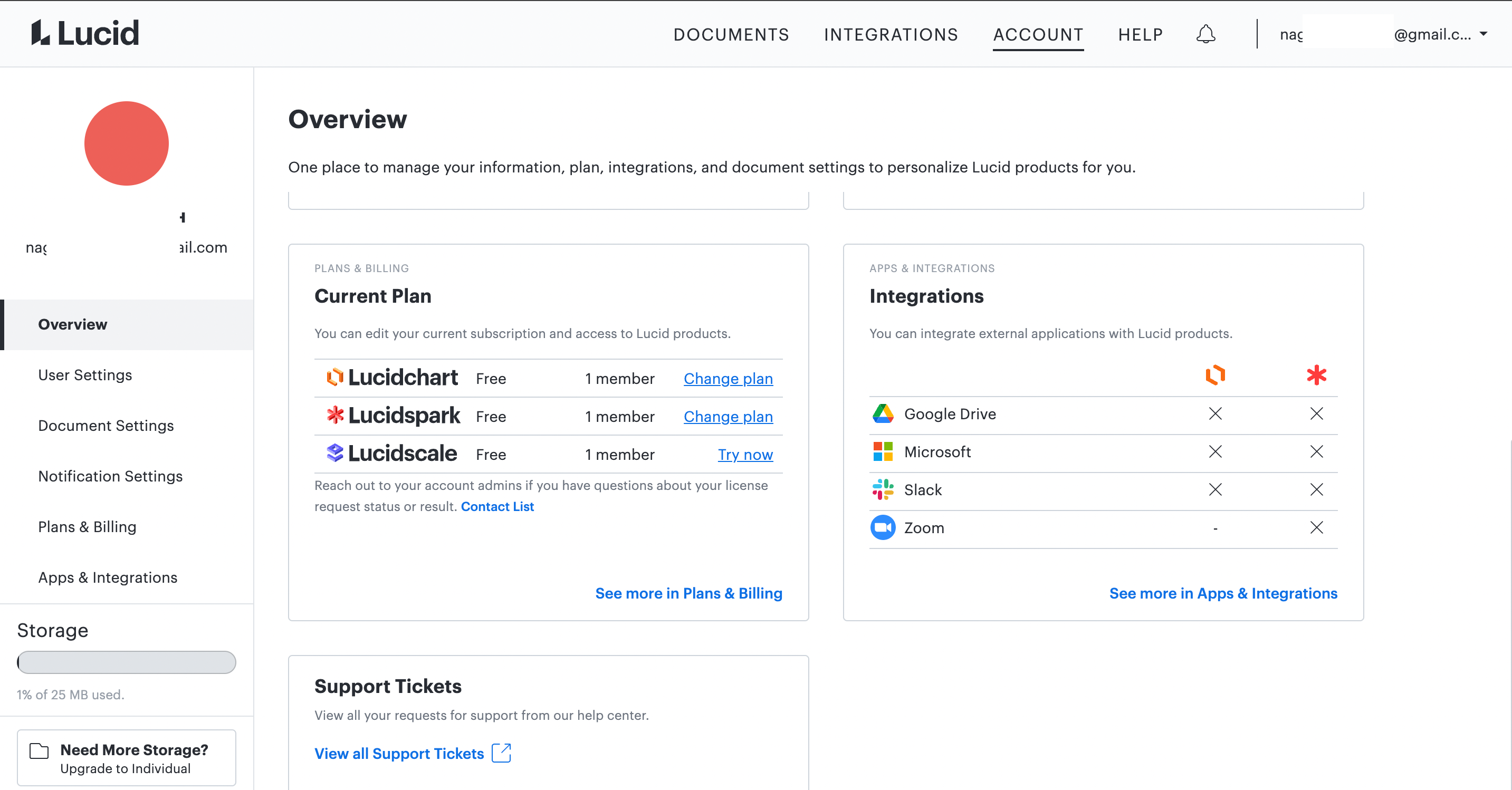please explain how the Lucidchart Plugin for Confluence server works.
We installed this plugin for testing purposes. We did not log in to the plugin because the tests were running. But it was revealed that the uploaded visio files automatically started to be sent to the lucid.app servers and have the following address https://lucid.app/documents/viewVisio/dd4708db-****
The global problem is that no one gave the right to publish documents in the public domain.
But if you copy this link "https://lucid.app/documents/viewVisio/dd4708db-****" and paste it for example into chrome in safe mode then we will see that the files are published on the Internet and there is access to them.
How can I make sure that these files are not published?
How to make links stop working?
What do you want from people? Tell
When opening the file in the "lucid.app" program there is a menu in the Chrome tab. But in this menu there is no button to delete the file / stop publishing it to the entire Internet.
On the Internet I found information that automatic files are deleted after 7 days from the trash. But the menu does not even have a "Cart" button. What needs to be done so that the files are no longer published on the Internet as is happening now. Reading the moment that no one even logged in to the plugin. Moreover the plugin has already been disabled due to these actions and is unlikely to ever be used.
It remains to decide the moment with the removal of already current files.
What do you want from people?
Where is the "delete file" button
Where are the "Move to Trash" buttons
I really hope that this is a bug and he has a solution
It doesn't explain what you need.
Please tell me your desires

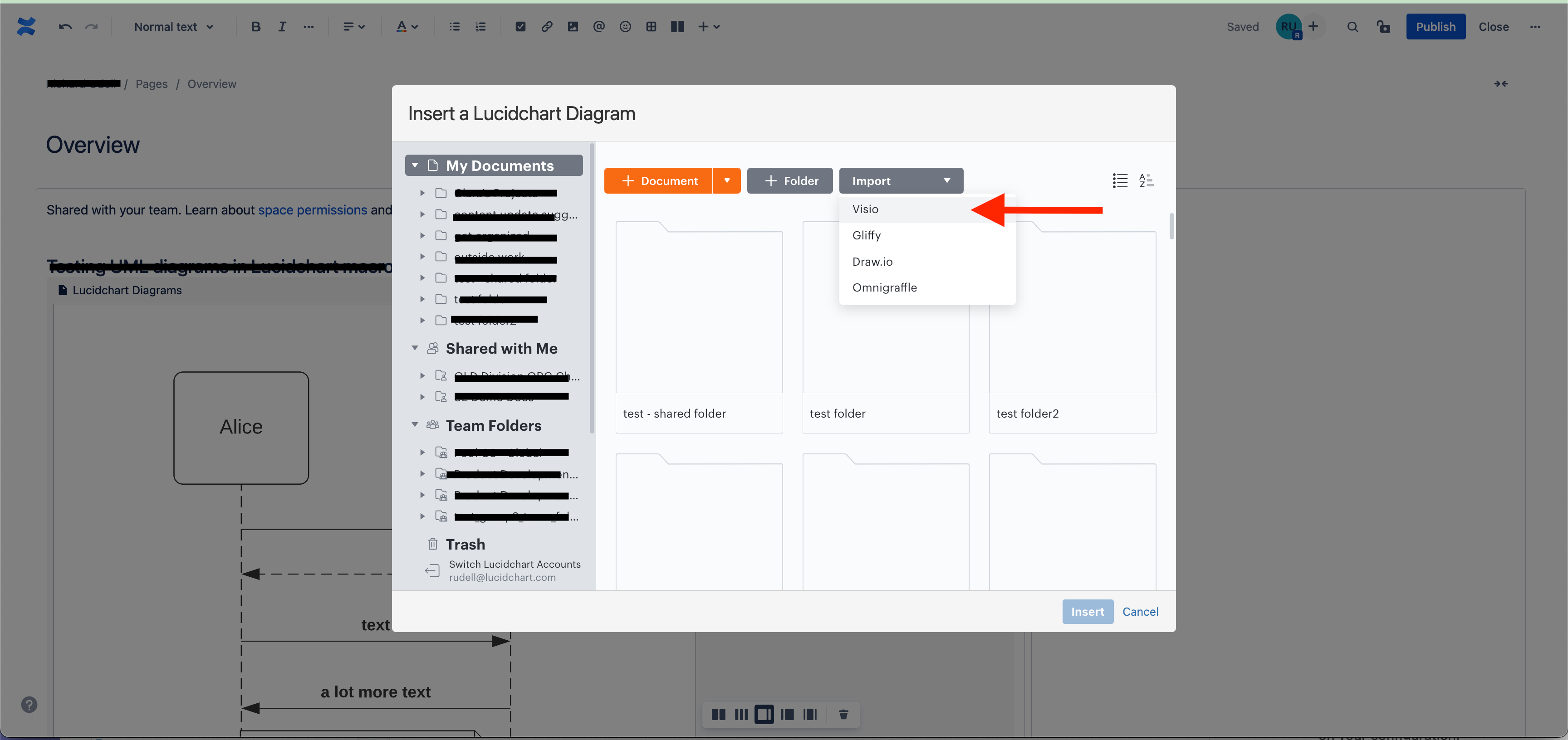
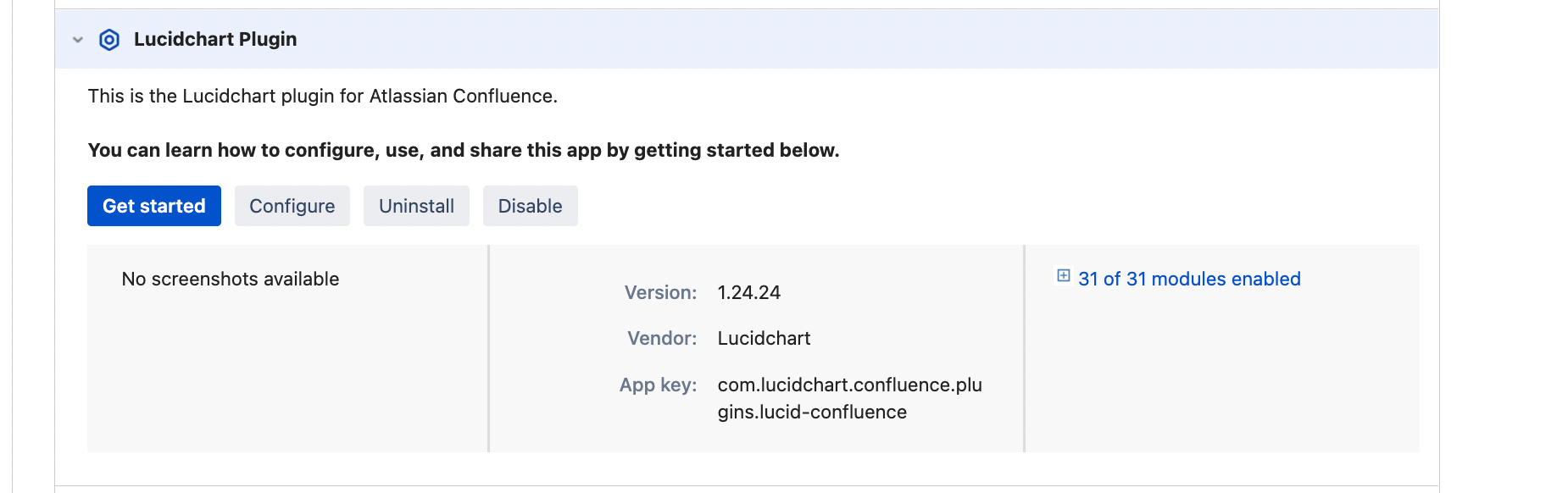 2
2