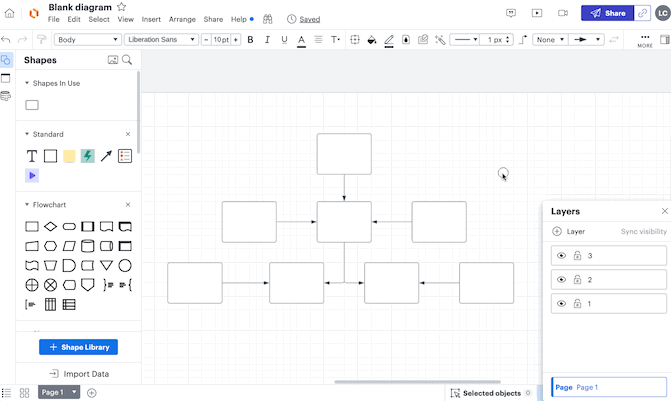I have an extensive model I want to create visually. Using supersets multiple subsets sets and elements I want to nest (compose) diagrams into each other while still having an easy-to-use tree to navigate. I am not sure Lucidchart is complex enough to suit my needs. Could someone please give me some advice?
Example nested diagrams: Superset diagram > Subset diagrams > Set diagram > Elements diagram. Several other nested diagrams follow another Superset and so on.
Connecting pages or using layers seems messy. Can I represent the child-parent relationships in Lucidchart or do I have to use another tool?