I imported the ios mobile app shape now I want to insert an image to size automatically within the IOS screen.
What tools and steps can I take to do this simply??
I imported the ios mobile app shape now I want to insert an image to size automatically within the IOS screen.
What tools and steps can I take to do this simply??
Hi Eric
Thanks for posting in our Community!
This is very simple to do! I have included the steps below:
1. Drag a shape onto the canvas
2. Select the "Fill Color" icon on the top tool bar
3. Click on the dropdown menu - it will say “Solid” by default.
4. Select the "Image" option.
5. Choose and image and upload it.
6. Select the formatting size and any other editing options you’d like from the menu.
I have attached two screenshots to help you with this. I hope this helps! Please let us know if you have any other questions! Happy Diagramming!
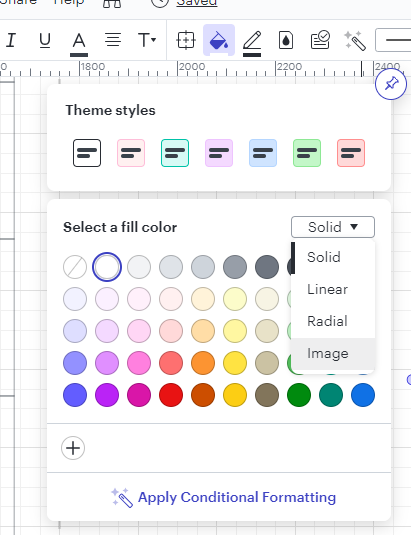
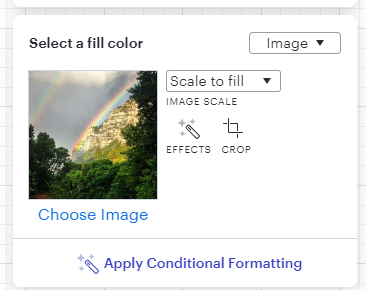
Is there a way to do this through conditional formatting and pulling in the image from google sheets?
Hi John thanks for commenting on this thread. Unfortunately it's not currently possible to pull in an image to fill a shape from Google Sheets. The feature only allows you to select a locally stored image file to fill a shape. Please feel free to post your idea on the Product feedback community page if you would like to see a change in the functionality of image fill.
Hey I was wondering if it was possible to turn an image into a different shape? Im wanting to make the square that it automatically comes with into a circle. Am I able to do that or do I need to make a request?
Hi Kaylee
Thank you for posting in the Community! You can drag out a circle shape and follow the steps listed above to fill the shape with an image.
To change your shape from one kind to another, simply hover over the shape, then click Change Shape.
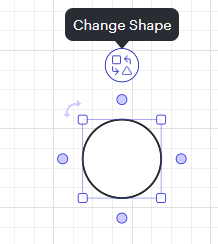
You will then be prompted to select a new shape.
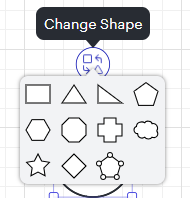
After making your selection the shape will change. Please let me know if you have any other questions!
A Lucid account is required to interact with the community. You will be redirected to the Lucid app to create an account.
A Lucid account is required to interact with the community. You will be redirected to the Lucid app to log in.
Enter your E-mail address. We'll send you an e-mail with instructions to reset your password.