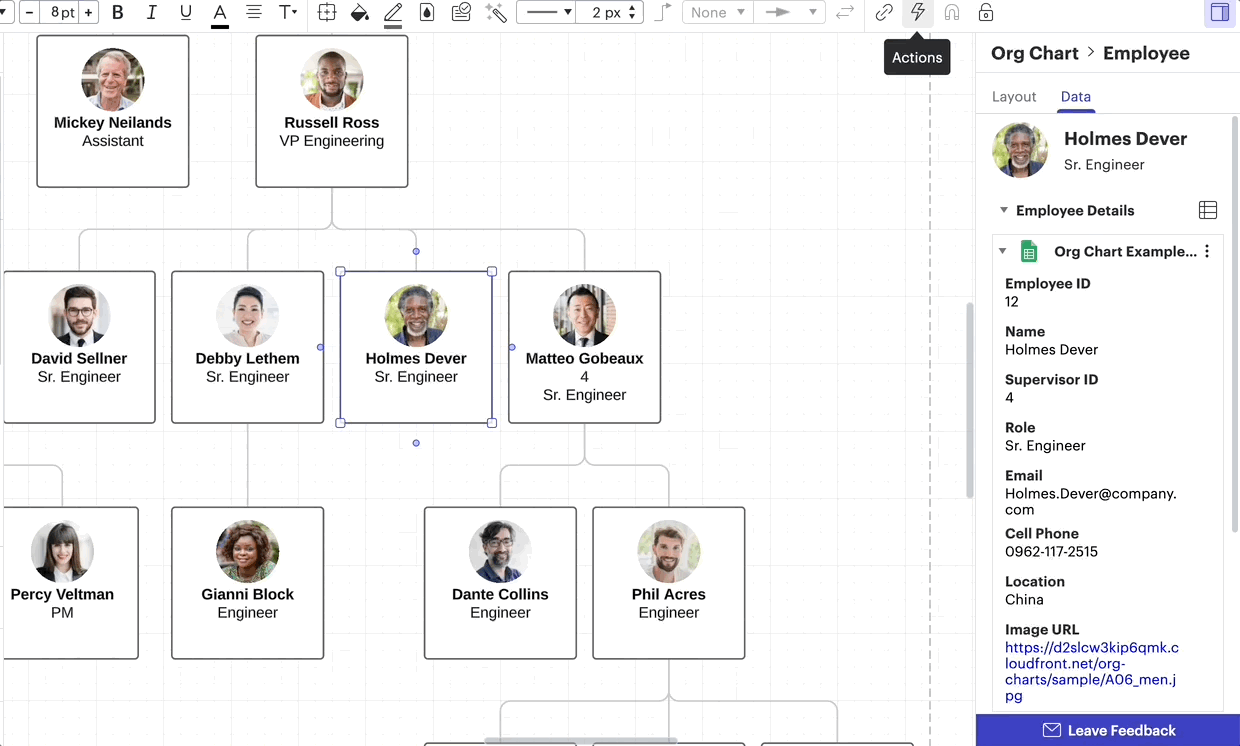I have checked document however I don't know how to edit org chart information without replace data from either google drive or uploaded file. I also checked the community but didn’t find my answer. Hence I would like to ask whether or not I can create new employee and edit right in lucid chart without uploading files or linking from other places e.g Google Drive?
How to edit data of org chart in Lucidchart
Best answer by Maison W
Hi Long thanks for posting! Yes you can create an Org Chart without importing data. You can either start from scratch and drag org chart shapes onto the canvas or you can use one of our org chart templates. Once you have your shapes on the canvas if you double click them it will pull up an org chart tool bar on the left. You can edit the employee information on that toolbar or within the shapes themselves. You can also hover over the shape and red pluses should appear that you can click to create new employees. If you take a look at this Help Center article it goes over more details on how you can edit org charts. Hope this helps!
Create an account in the community
A Lucid or airfocus account is required to interact with the Community, and your participation is subject to the Supplemental Lucid Community Terms. You may not participate in the Community if you are under 18. You will be redirected to the Lucid or airfocus app to log in.
Log in to the community
A Lucid or airfocus account is required to interact with the Community, and your participation is subject to the Supplemental Lucid Community Terms. You may not participate in the Community if you are under 18. You will be redirected to the Lucid or airfocus app to log in.
Log in with Lucid Log in with airfocus
Enter your E-mail address. We'll send you an e-mail with instructions to reset your password.