The Lucid information on editing templates is woefully bad. I cannot see how I can edit / update a tempate that I've created. When I open it the sidebar does not give any option to edit the template itself. The only option appears is to edit the source document and convert this to a new template; replacing the one already there. This is a far too convoluted process. Am I missing something?
How to edit a Lucidchart template created by you or another user
Best answer by Micah
Hi Ron thanks for posting in the Lucid Community! I'm sorry for the confusion you've experienced and I'm happy to help.
When you convert a document to a template it will appear in your My Documents folder with a "Template" label.
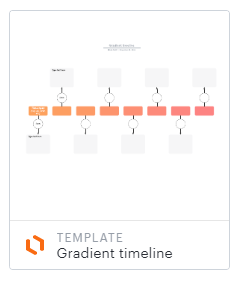
When you hover over it you'll see a "New" button appear which allows you to generate a new editable document based on that template.
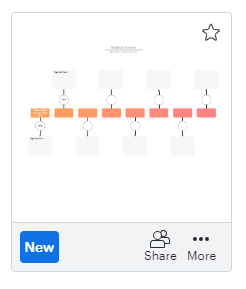
However if you click on the "More" menu you'll see two options to edit the template itself and its details.
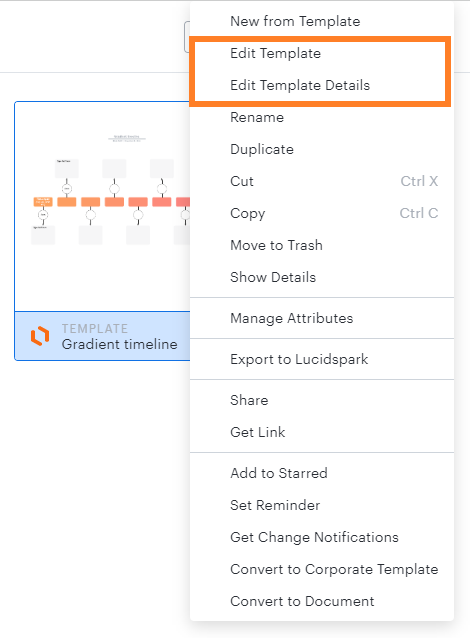
If you choose "Edit Template" the Lucidchart editor will open allowing you to make changes to the original source document. This is indicated by a banner that appears at the top of the editor stating "Editing Template."
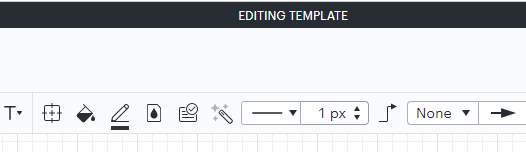
I hope this helps! Please let me know if you have additional questions.
Create an account in the community
A Lucid or airfocus account is required to interact with the Community, and your participation is subject to the Supplemental Lucid Community Terms. You may not participate in the Community if you are under 18. You will be redirected to the Lucid or airfocus app to log in.
Log in to the community
A Lucid or airfocus account is required to interact with the Community, and your participation is subject to the Supplemental Lucid Community Terms. You may not participate in the Community if you are under 18. You will be redirected to the Lucid or airfocus app to log in.
Log in with Lucid Log in with airfocus
Enter your E-mail address. We'll send you an e-mail with instructions to reset your password.

