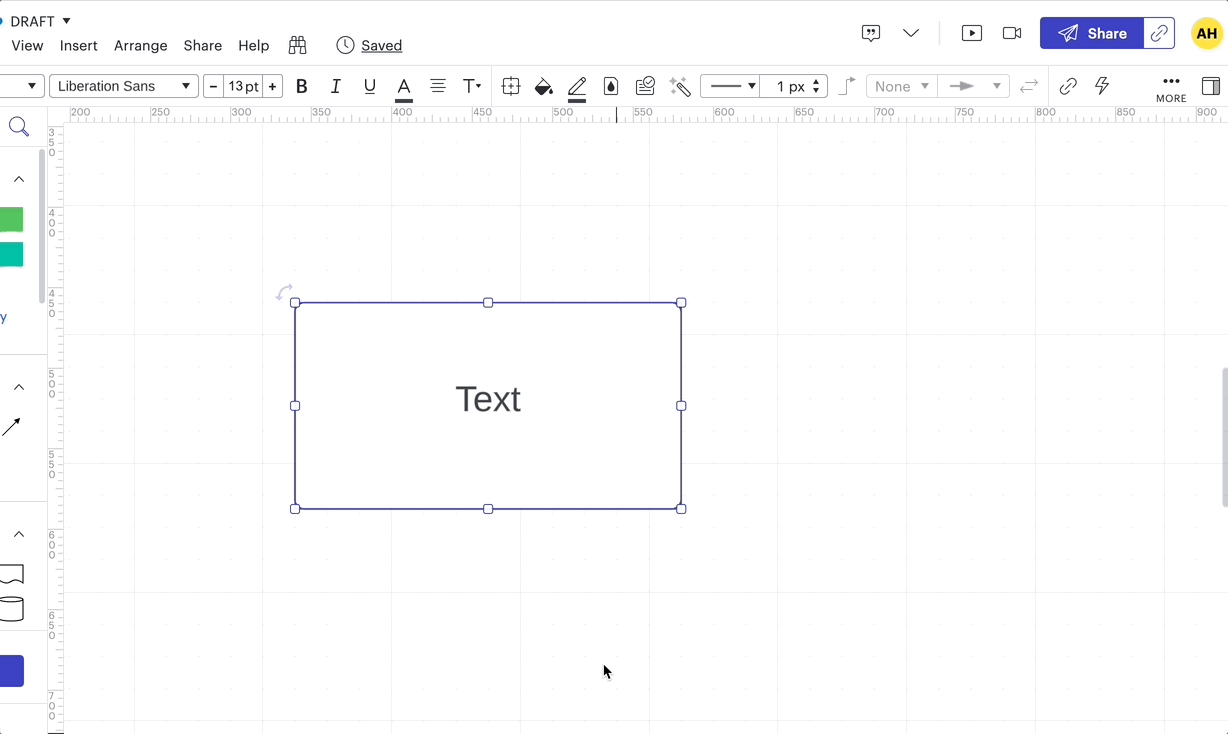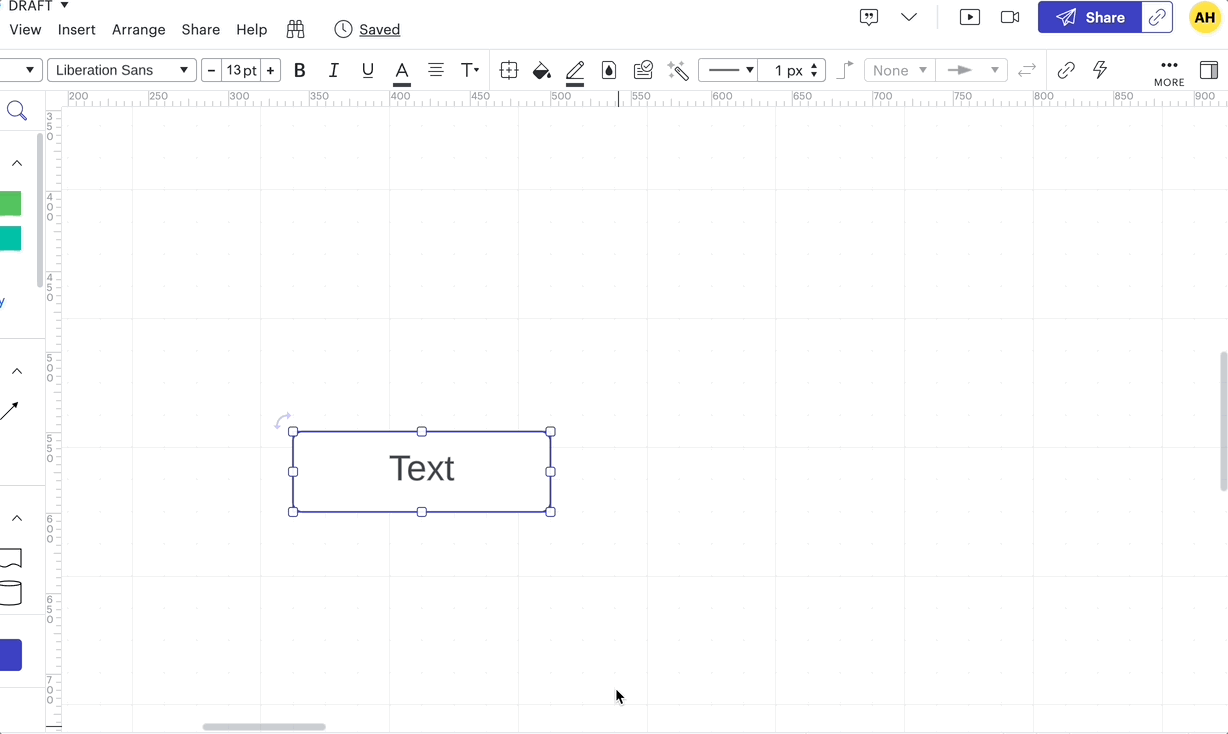I can't bear it that I always drag a line when I want to resize or move an object. It is such an absurd feature an awful design as nearly 99% action are failed as I have to undo and redo it one or two times for every moving or resizing.
Why does the UX designer think this feature much more important and prior than resizing and moving?