Hi All
How do I convert all the Entity shapes to another shape (with 3 Field Rows) without having to redraw the entire diagram?
Thank you for helping out.
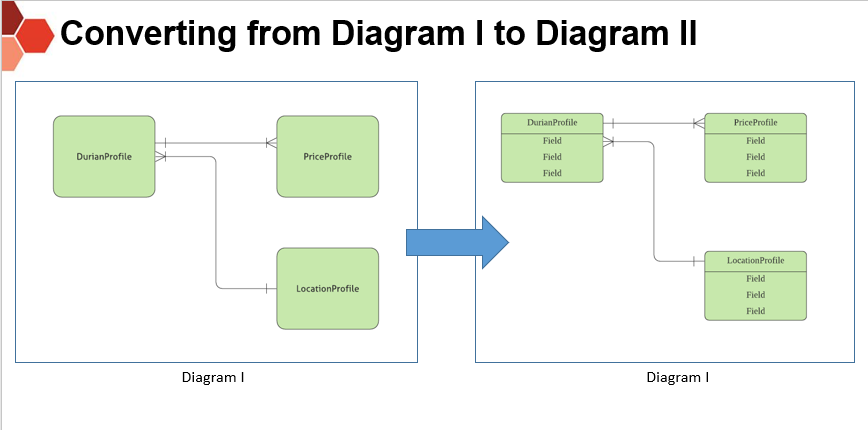 ?
?
Hi All
How do I convert all the Entity shapes to another shape (with 3 Field Rows) without having to redraw the entire diagram?
Thank you for helping out.
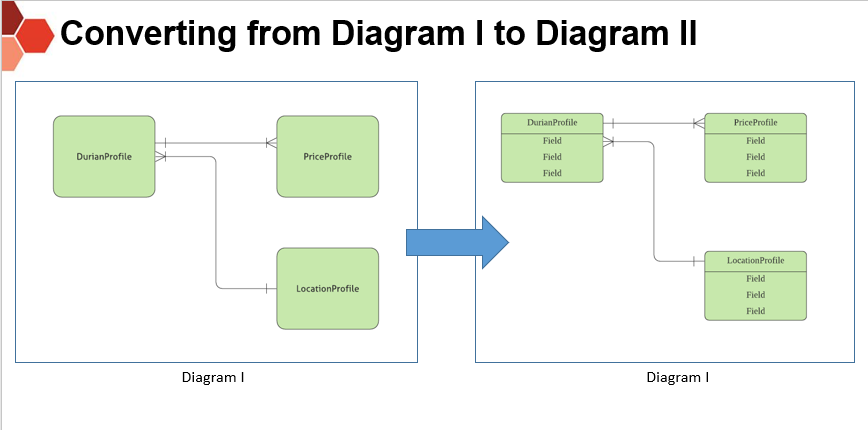 ?
?
Best answer by Coumba D
Hi John
Thanks for adding to this thread.
It is possible to change an existing shape on your canvas to another shape in the same shape library however at this time this is not possible with ERD shapes.
It's not currently possible to manually change your ERD shape to add more columns/attributes- you can only adjust the fields (rows) as described earlier in this thread.
Please do make sure do post in our Product Feedback section should you wish to advocate for this feature. Thank you!
A Lucid or airfocus account is required to interact with the Community, and your participation is subject to the Supplemental Lucid Community Terms. You may not participate in the Community if you are under 18. You will be redirected to the Lucid or airfocus app to log in.
A Lucid or airfocus account is required to interact with the Community, and your participation is subject to the Supplemental Lucid Community Terms. You may not participate in the Community if you are under 18. You will be redirected to the Lucid or airfocus app to log in.
Enter your E-mail address. We'll send you an e-mail with instructions to reset your password.