How do you insert a color code chart to show what the colors mean in the Org Chart?
How to color code an org chart in Lucid
Best answer by Leianne C
Hi @hr d and @ria s thanks for posting in the community and starting this conversation! It sounds like the Diagram Keys feature may be useful for creating a colour code for your Org Chart and other diagrams. To do this you can drag the Diagram Key shape from the shape menu onto the cavas and edit the text as needed.
After this you can click the circles to select colours and click '+ add item' to add more rows to your key. 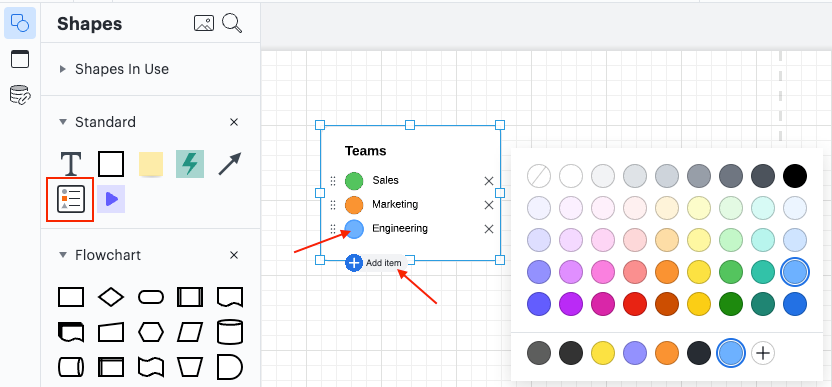
This can help you create a key for your Org Chart quickly and easily!
I hope this helps! Feel free to comment in this thread if you have any questions or create a new post if there's another topic you'd like to discuss!
Create an account in the community
A Lucid or airfocus account is required to interact with the Community, and your participation is subject to the Supplemental Lucid Community Terms. You may not participate in the Community if you are under 18. You will be redirected to the Lucid or airfocus app to log in.
Log in to the community
A Lucid or airfocus account is required to interact with the Community, and your participation is subject to the Supplemental Lucid Community Terms. You may not participate in the Community if you are under 18. You will be redirected to the Lucid or airfocus app to log in.
Log in with Lucid Log in with airfocus
Enter your E-mail address. We'll send you an e-mail with instructions to reset your password.




