Hello,
Does anybody know how you set the default spell checker language for new documents? I found that you can set it per-document in the document settings, but I can’t find a way of setting the default for new documents I create in LucidCharts.
Hello,
Does anybody know how you set the default spell checker language for new documents? I found that you can set it per-document in the document settings, but I can’t find a way of setting the default for new documents I create in LucidCharts.
Best answer by Ria S
Hi
To change the spell checker language for a specific document, you can follow these steps:
This method allows you to set the spell checker language on a per-document basis, but you'll need to repeat the process for each new document you create.
I hope this helps.
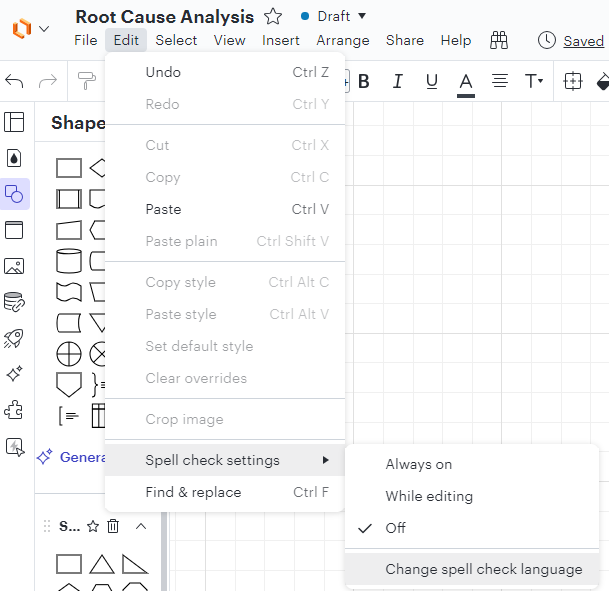
👆🏽
A Lucid or airfocus account is required to interact with the Community, and your participation is subject to the Supplemental Lucid Community Terms. You may not participate in the Community if you are under 18. You will be redirected to the Lucid or airfocus app to log in.
A Lucid or airfocus account is required to interact with the Community, and your participation is subject to the Supplemental Lucid Community Terms. You may not participate in the Community if you are under 18. You will be redirected to the Lucid or airfocus app to log in.
Enter your E-mail address. We'll send you an e-mail with instructions to reset your password.