Is there a way to take a portion of an expansive chart and put it on a slide? Or can you only put different pages on slides. I have a perpetual canvas and only need a portion of it to go to the spreadsheet. How can I do that?
How do you copy part of a Lucidchart diagram to a spreadsheet?
Best answer by Flavia D
Hi Rach
Thanks for posting in the Lucidchart Community! Unfortunately it’s currently not possible to insert parts of your diagram into Google Sheet/Slide or into Microsoft Excel/PowerPoint – both our Google Add-on and our Microsoft Add-ins only allow for inserting pages of Lucidchart documents into a slide or spreadsheet.
However you can choose what portions of your diagram you’d like to put on a slide by using our presentation mode feature. This should allow you to transform your document into a slide deck presentation and then export it to Google Slides. To go over the details of how to turn parts of your diagram into a slideshow and send it to Google Slides please check out our Create a Presentation article from the Lucidchart Help Center.
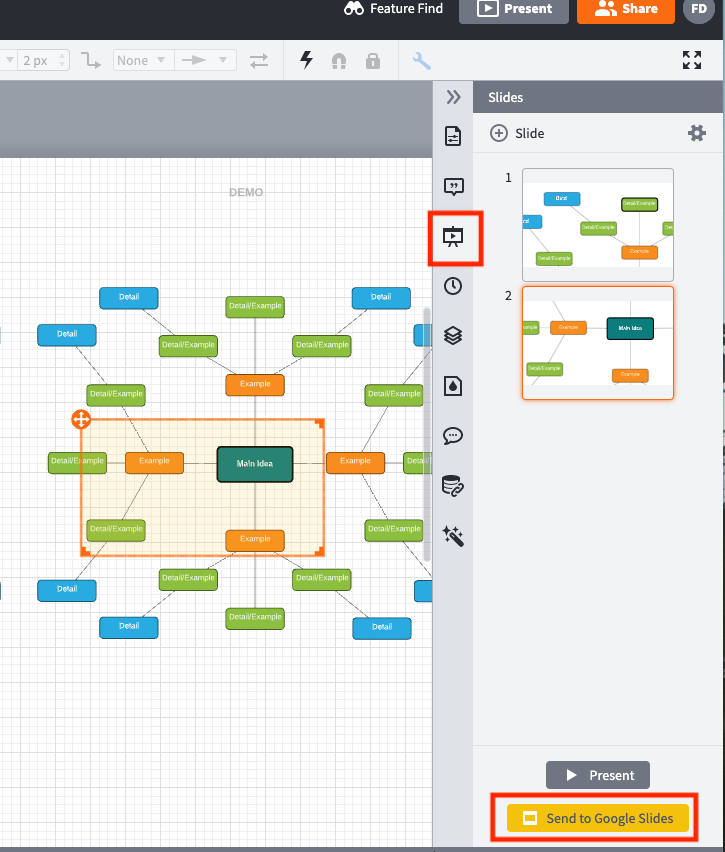
Alternatively you can export portions of your diagram as images and then insert the resulting images into your spreadsheet or slide presentation. To do that navigate to File > Export > PNG/JPEG > Select “Custom Crop" from the download settings > drag from the corners and sides of the selection frame to surround the content you'd like to crop and download. To learn more about how to export your diagrams to different formats take a look at our Export/Download Your Lucidchart Documents article.
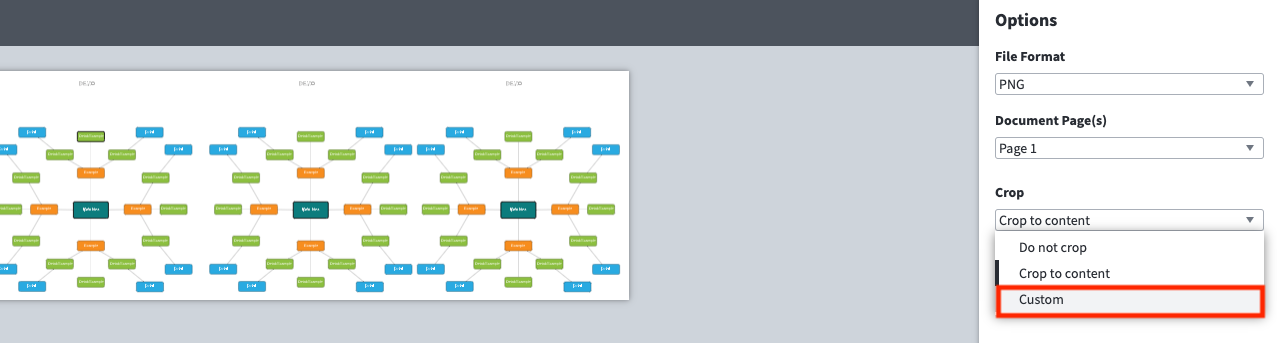
For those interested in learning more about how to insert your Lucidchart diagrams directly into your documents spreadsheets and presentations I’d recommend checking out our Lucidchart Add-on for Google Docs Sheets Slides and Gmail and Microsoft Integrations articles.
Hope this helps!
Create an account in the community
A Lucid or airfocus account is required to interact with the Community, and your participation is subject to the Supplemental Lucid Community Terms. You may not participate in the Community if you are under 18. You will be redirected to the Lucid or airfocus app to log in.
Log in to the community
A Lucid or airfocus account is required to interact with the Community, and your participation is subject to the Supplemental Lucid Community Terms. You may not participate in the Community if you are under 18. You will be redirected to the Lucid or airfocus app to log in.
Log in with Lucid Log in with airfocus
Enter your E-mail address. We'll send you an e-mail with instructions to reset your password.
