There is lots of information to change the color, size, text or other attributes of a shape but not how “unlock” a shape and edit it to your liking. Specifically, I am trying to edit the router shape in Networking but it only show 4 ports. I want mine to show 8 ports so I want to edit the image but I cannot find how to do this. All comments are appreciated!
Hi
Thanks for posting in the community! Is the shape below the one you are referring to? If not can your provide a screenshot of the one you are using? Are you looking to change the arrows in the shape?
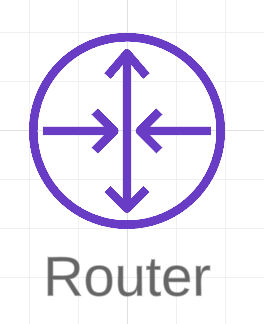
This one for example. Normally you would want to show a connection to every port but this symbols has eight ports but only 6 connection points. More over most switches are 24 port. This is pretty much a useless symbol.
Hi
Thank you for clarifying! Even though there are 6 designated connection points on the shape, by hovering over the board of the shape. Your cursor will then change and you can drag towards the shape you want to connect to. Please let me know if you have any other questions!
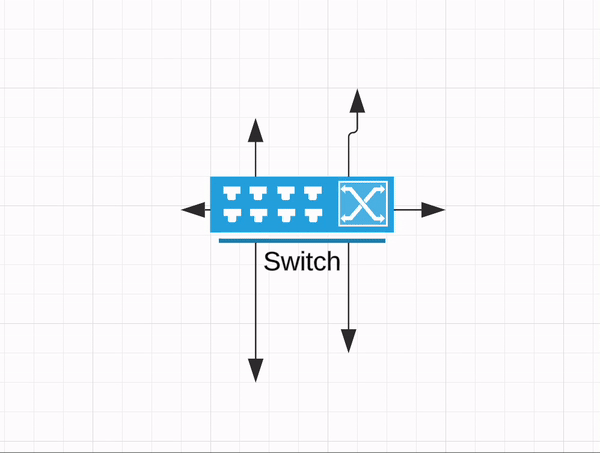
Thank you for that information. I would still like to know how to modify an existing symbol and save it as new symbol. Such as modifying this symbol to have 24 ports, instead of 8. Thank you.
I realize my original question was about the router, that has 4 ports and I need eight.
Hi
Thank you for the clarification, I apologize for misunderstanding. Currently there is not a way in Lucidchart to edit the shapes in our libraries and save them as knew ones. However, there is the capability in Lucidchart to find a shape like the one you are looking for, and upload it into a Custom Shape Library. You can access instructions for how to do this in this Help Center article.
Please let me know if this helps!
Bottom line - you have to draw your own shapes from scatch if the existing ones are even slightly off...
Hi
Thank you for the reply, you can also find a shape in an SVG library that matches one you are looking for. If you would like for there to be a way to edit the shapes in Lucidchart I would recommend posting this as an idea in the Product Feedback section. To do this, follow the steps below:
Please first search the Product Feedback section of this community (with the filter Topic Type = Idea) to see if it’s already been submitted. If so, please add any additional details you’d like and upvote the request - this consolidation helps to refine feedback and properly capture the popularity of the request.
If no one has submitted this idea yet, please create one of your own and be sure to include details about your use case or what you’d like to see in this experience. This will also allow other users with similar requests to discover and upvote it, then add details of their own.
Finally, for more information on how Lucid manages feedback via this community, take a look at this post:
Reply
Create an account in the community
A Lucid account is required to interact with the community. You will be redirected to the Lucid app to create an account.
Log in to the community
A Lucid account is required to interact with the community. You will be redirected to the Lucid app to log in.
Login with SSO
Log in with LucidEnter your E-mail address. We'll send you an e-mail with instructions to reset your password.