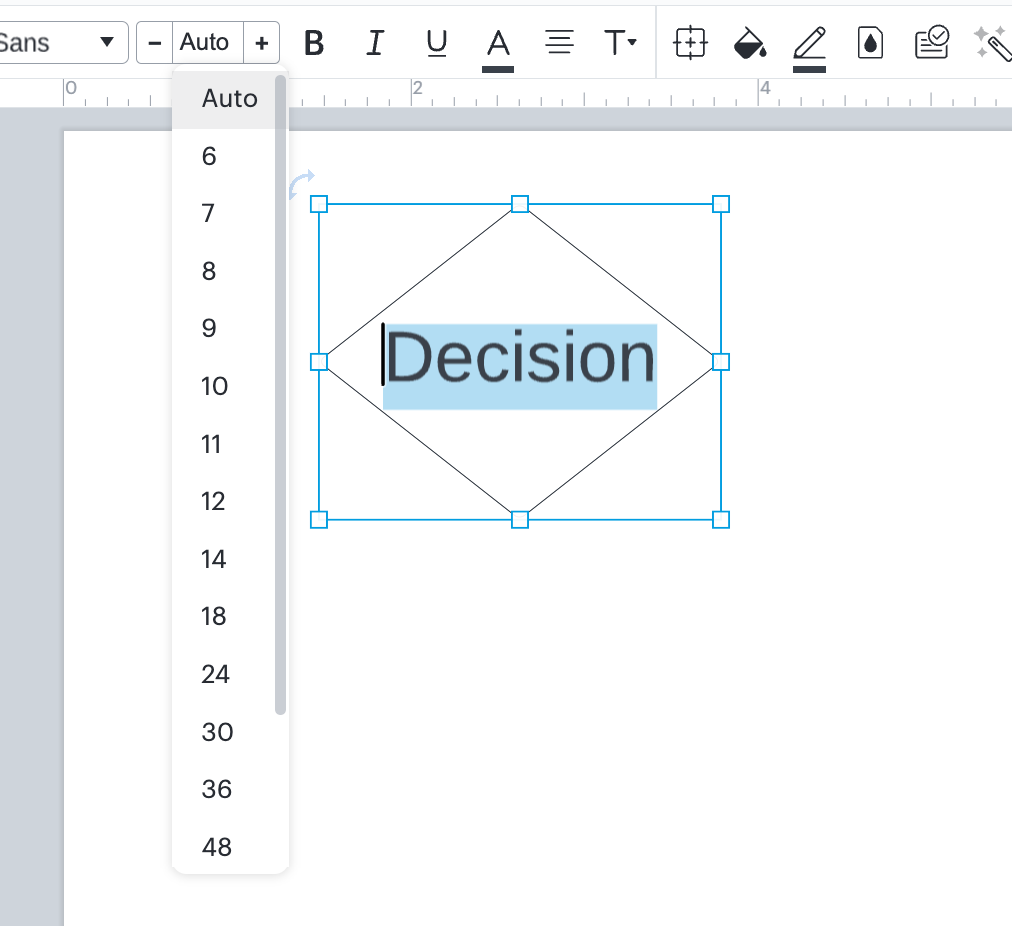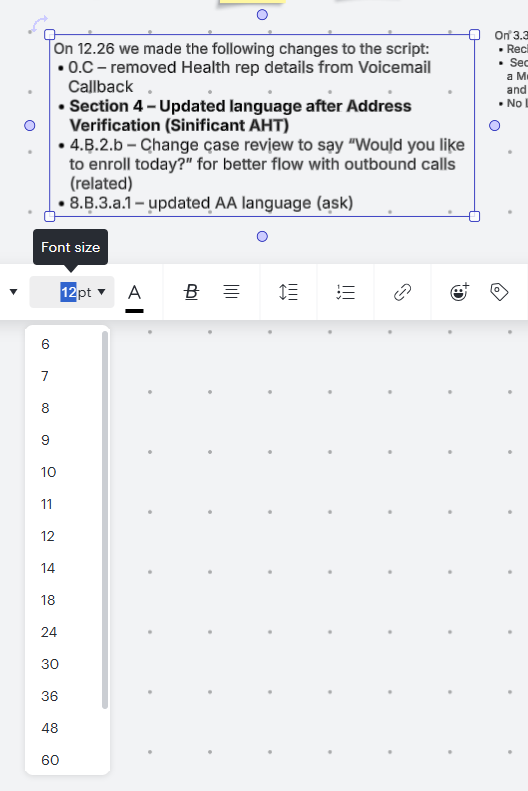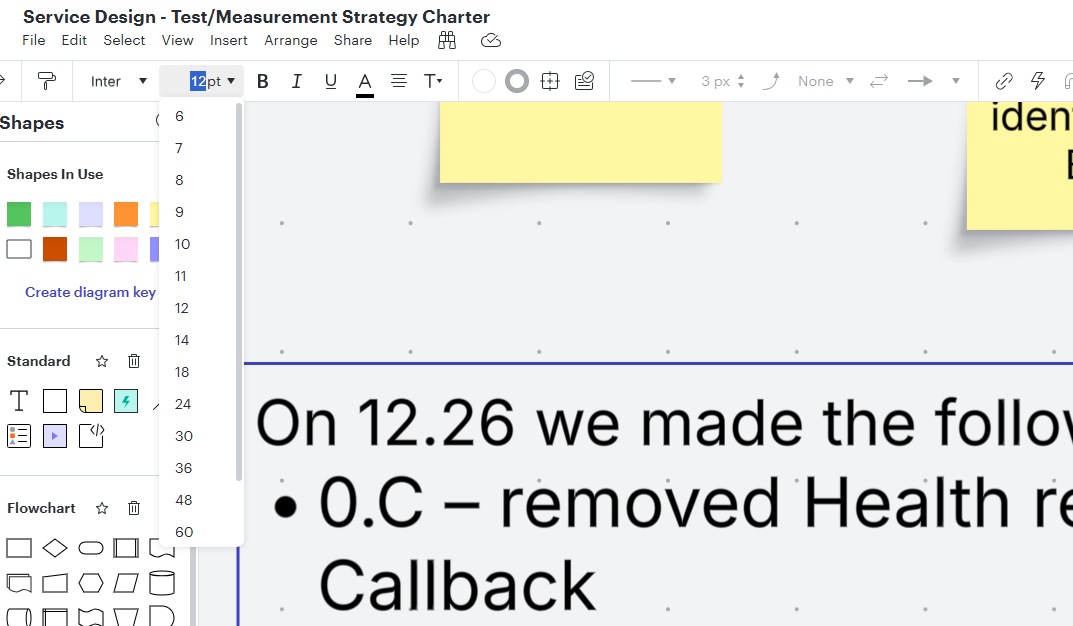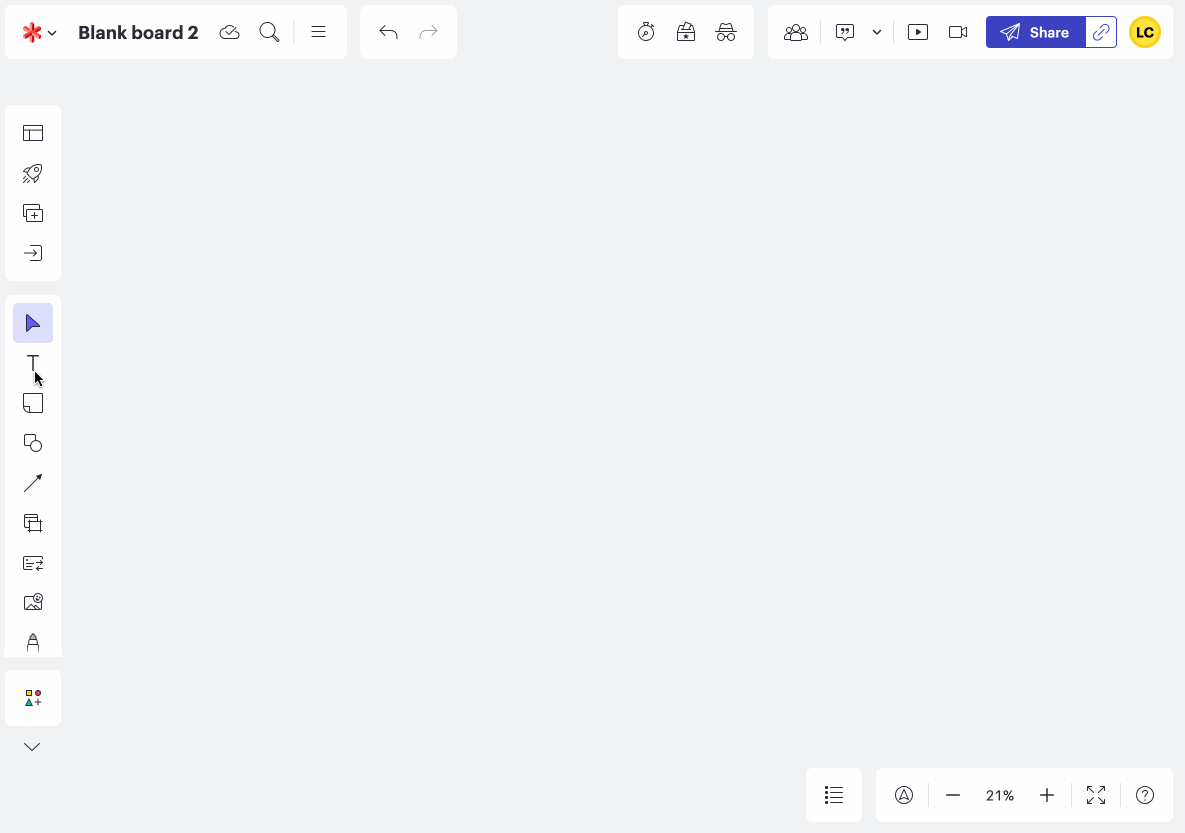It seems so basic but I can't seem to scale text I imported from Miro but when I grab the text box the box gets smaller but text doesn't scale. It stays the same size. This is a bit of a nightmare. Help needed for simply scaling text so it's stay proportional as I change size of the box.
How do I scale text in Lucid?
Best answer by Leianne C
Hi
In the meantime, it looks like you should see the “Auto” option if you use the text box shape from Lucidchart. To add this, edit your Lucidspark board in Lucidchart via Universal Canvas and select this shape from the shape library:
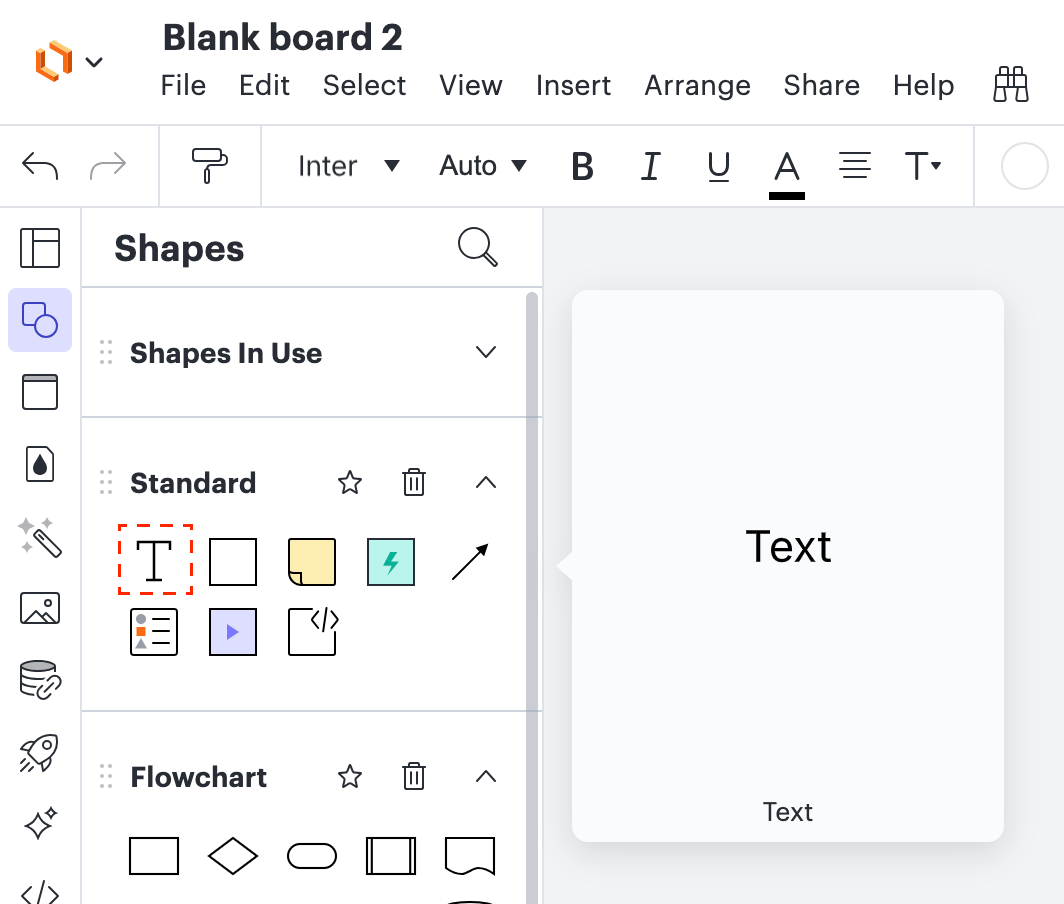
I hope this helps. Please feel free to let me know if you have any questions!
Create an account in the community
A Lucid or airfocus account is required to interact with the Community, and your participation is subject to the Supplemental Lucid Community Terms. You may not participate in the Community if you are under 18. You will be redirected to the Lucid or airfocus app to log in.
Log in to the community
A Lucid or airfocus account is required to interact with the Community, and your participation is subject to the Supplemental Lucid Community Terms. You may not participate in the Community if you are under 18. You will be redirected to the Lucid or airfocus app to log in.
Log in with Lucid Log in with airfocus
Enter your E-mail address. We'll send you an e-mail with instructions to reset your password.