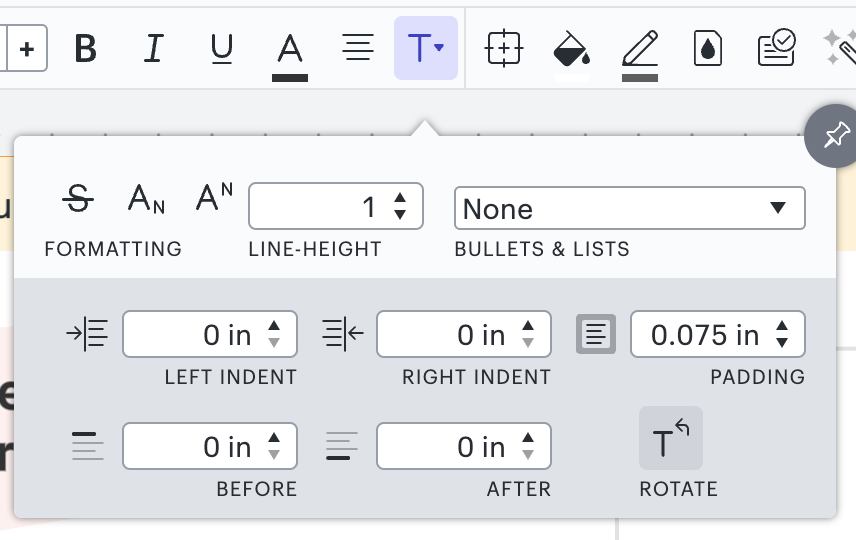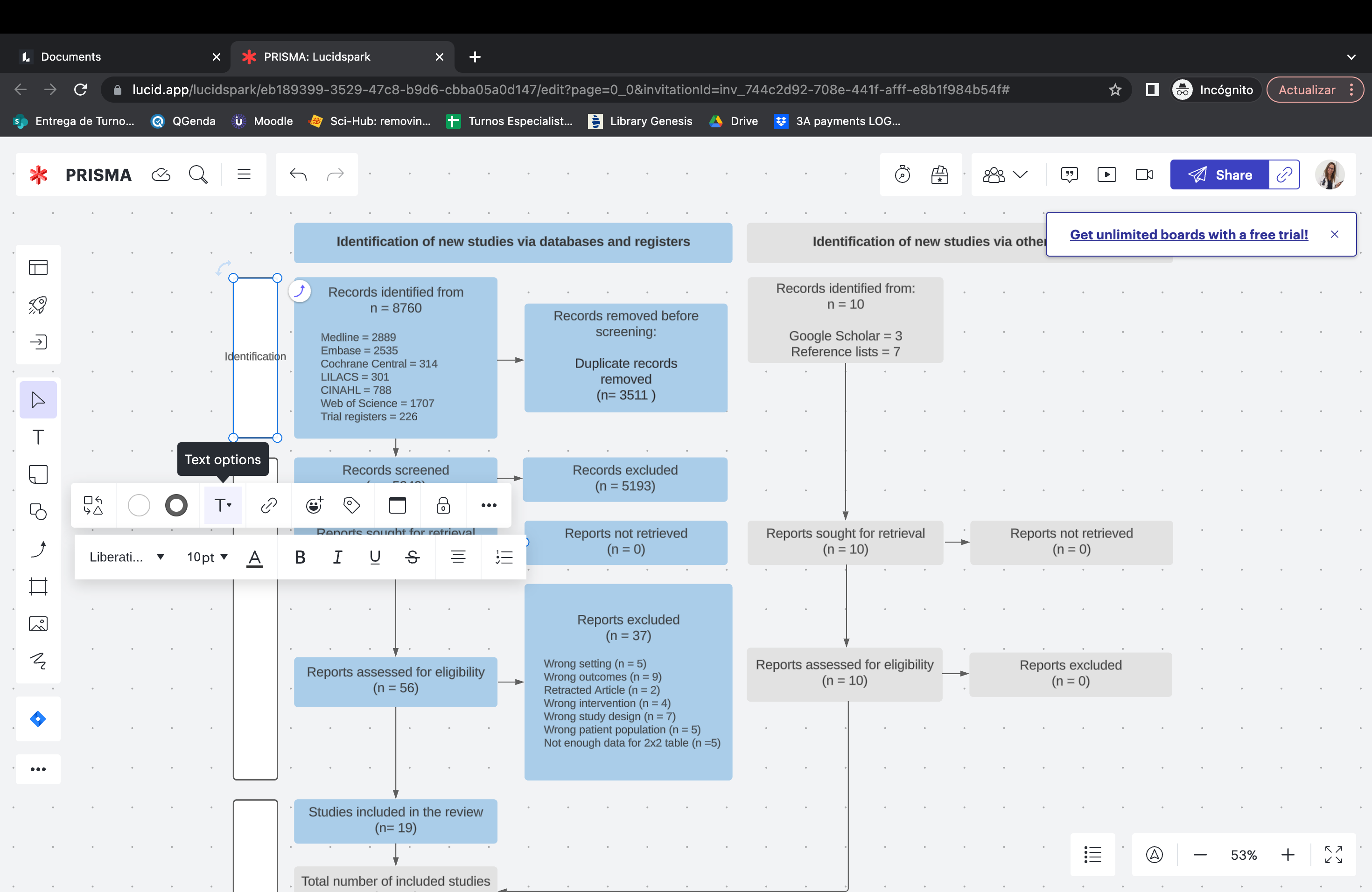Hello. I cannot rotate text within a shape in this new version. I can't find the rotating text button.
How do I rotate text within a shape in Lucid?
Best answer by ikalu
Hi
Thanks for reaching out. You can rotate text within a shape in Lucidchart by highlighting the text you want to rotate, then clicking the Text Options button (the uppercase T) in the top toolbar. From there, select Rotate Text until the text is in your desired orientation.
I have attached a screenshot showing which buttons to click.
Let me know if you have any questions. Happy to help.
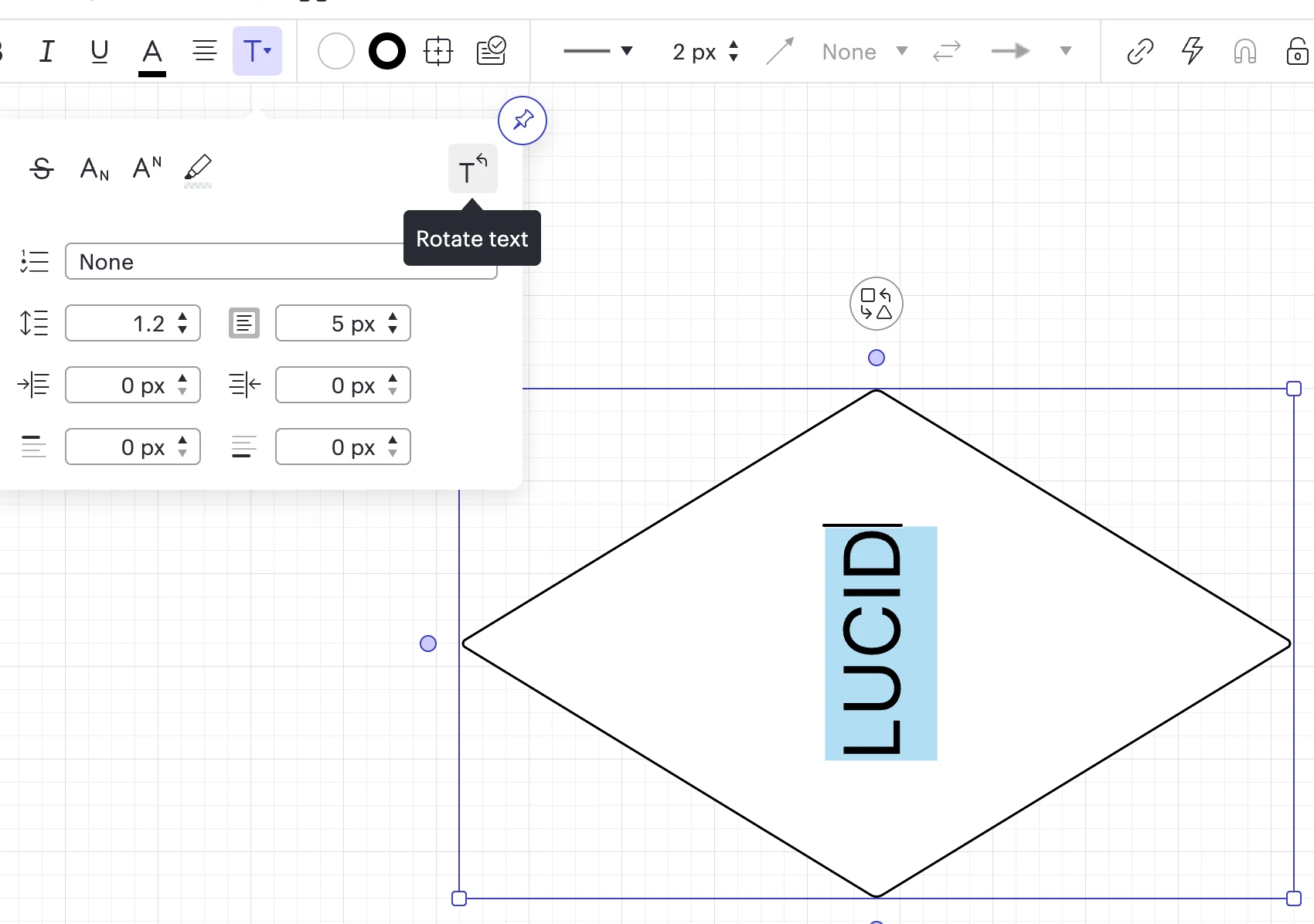
Create an account in the community
A Lucid or airfocus account is required to interact with the Community, and your participation is subject to the Supplemental Lucid Community Terms. You may not participate in the Community if you are under 18. You will be redirected to the Lucid or airfocus app to log in.
Log in to the community
A Lucid or airfocus account is required to interact with the Community, and your participation is subject to the Supplemental Lucid Community Terms. You may not participate in the Community if you are under 18. You will be redirected to the Lucid or airfocus app to log in.
Log in with Lucid Log in with airfocus
Enter your E-mail address. We'll send you an e-mail with instructions to reset your password.