Hi!
I created a document with quite a lot of hotspots with page links and when doing so I gave the hotspots a transparent background with a cursor hand icon in the corner so as to make it apparent to a user of the document which objects are clickable. However when I download the document as a PDF (which is the format the client will use) the hotspots are not visible. How do I choose for hotspots to be visible?
I included a couple of pictures of how it looks in lucidchart (on top) and as a PDF (on bottom).
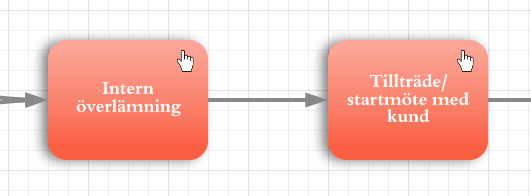
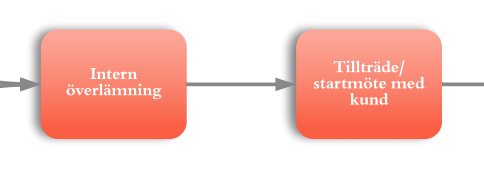
Thanks in advance!
Best regards
Nina