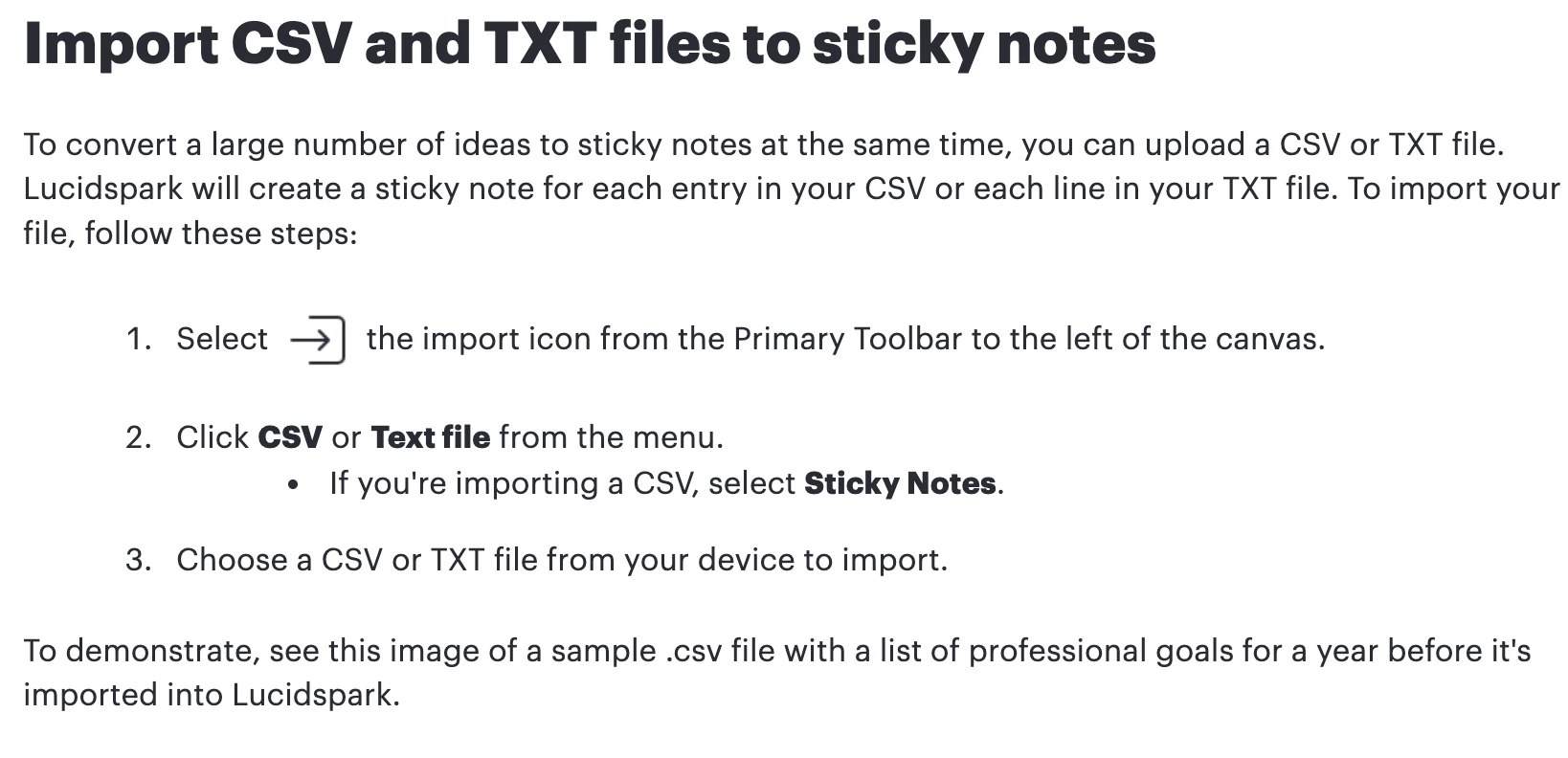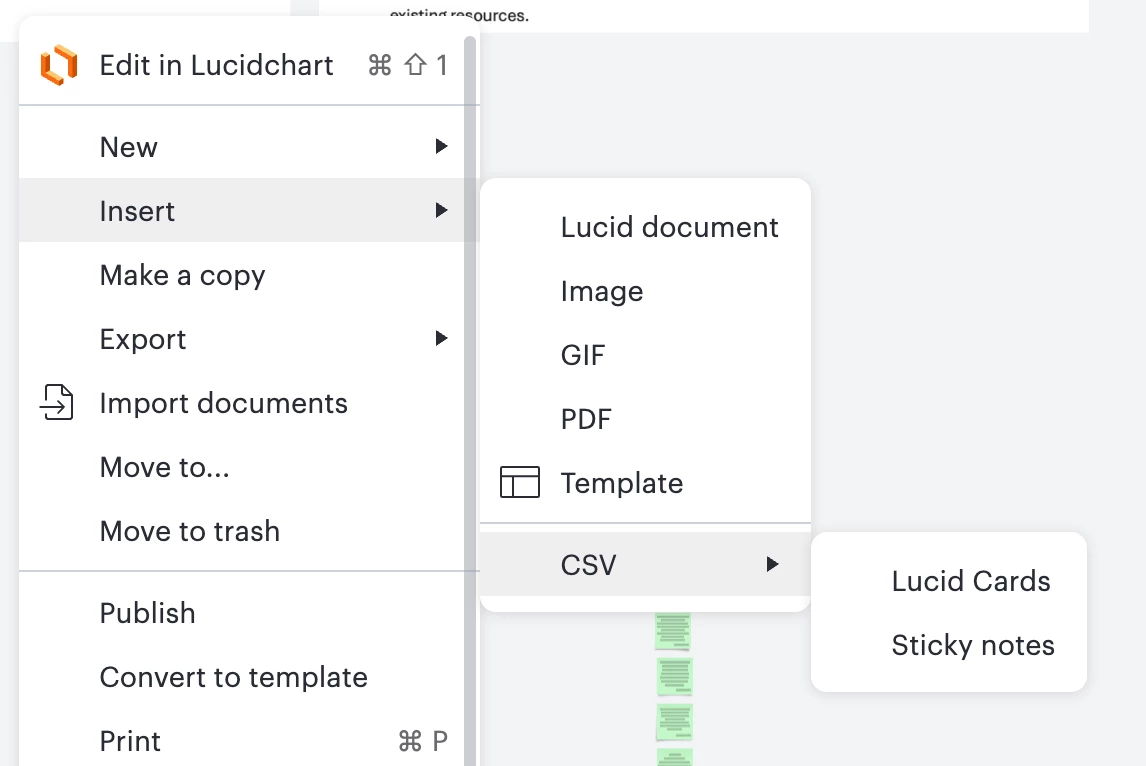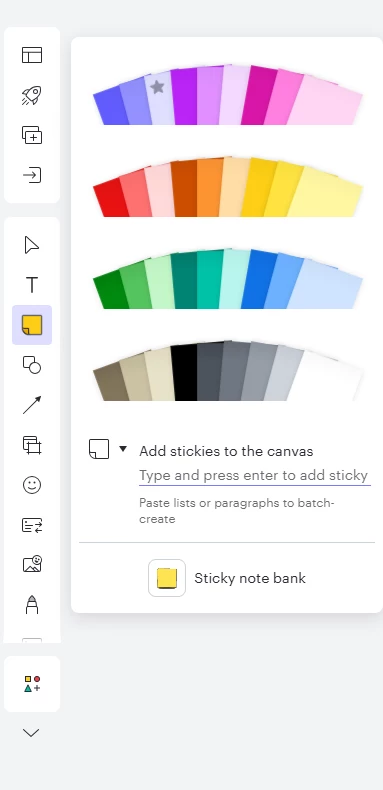This article indicates a text (.txt) file can be uploaded to bulk create sticky notes.
However, when navigating to the hamburger menu in Spark and selecting INSERT, there is a CSV option but no TXT option. (If CSV is chosen, files ending in .txt are grayed out and can’t be selected for insertion.) If a text file is renamed to CSV and the CSV option is selected, Spark imports it but (rightfully so) Spark creates separate sticky notes when it finds a comma in sentence. Is there an option to import at TXT file?