How can one toggle off/on to hide the “Learn How to Edit This Template” panel ?
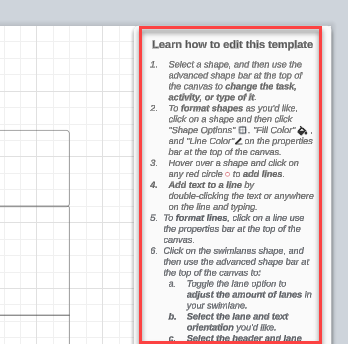
 +1
+1How can one toggle off/on to hide the “Learn How to Edit This Template” panel ?
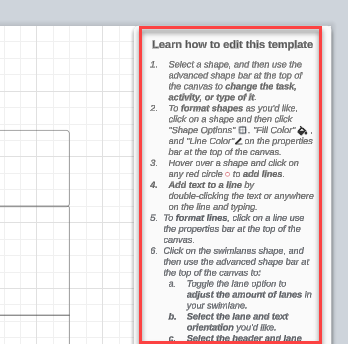
Best answer by Emma D
Hi JayK, thanks for posting! This panel actually functions just like any other object in your document so there is no built in way to hide it. However, you could achieve this by moving the panel to a layer (right click>Move to Layer) and hiding that layer. For more information on working with layers, I recommend the Add layers to a Lucidchart document article from our Help Centre.
Alternatively, if you just want to get rid of the panel, you can also delete it like any other object/shape in your document. Hope this helps!
A Lucid or airfocus account is required to interact with the Community, and your participation is subject to the Supplemental Lucid Community Terms. You may not participate in the Community if you are under 18. You will be redirected to the Lucid or airfocus app to log in.
A Lucid or airfocus account is required to interact with the Community, and your participation is subject to the Supplemental Lucid Community Terms. You may not participate in the Community if you are under 18. You will be redirected to the Lucid or airfocus app to log in.
Enter your E-mail address. We'll send you an e-mail with instructions to reset your password.