I created a Lucidchart with simple rounded rectangles to build an idea. Once I had all the object identified, my intention was to change shapes according to their context. However, when I click an existing object, the change shape icon does not appear above it.
I can create a new object and see the change shape icon, but I want to go through the objects I already created instead of making new ones. Is there a way to enable the change shape option or reset the document to allow this to happen?
Screenshot Existing Object selected:
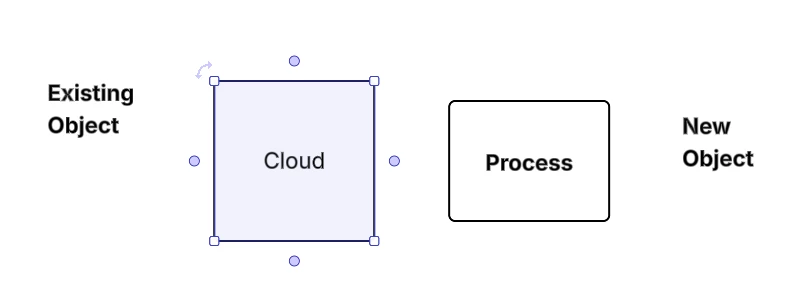
Screenshot New Object selected:
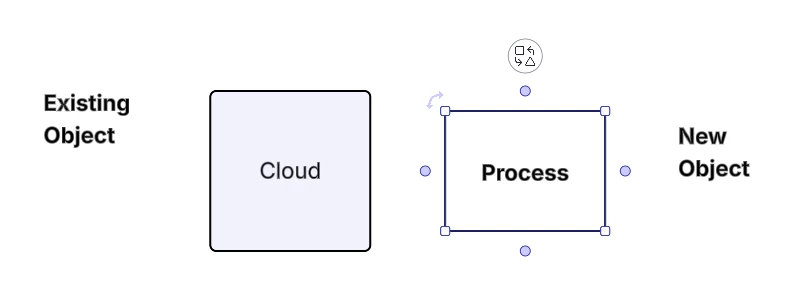
Thank you!



