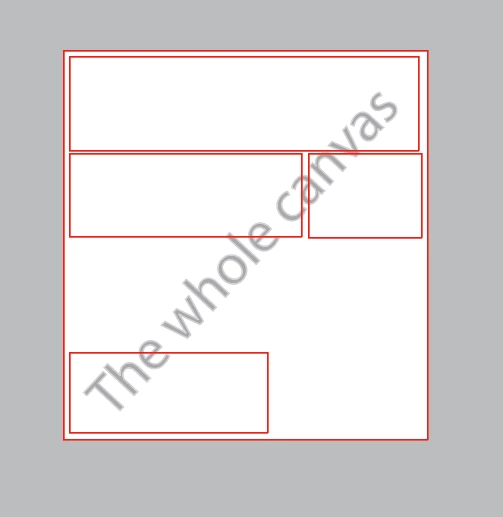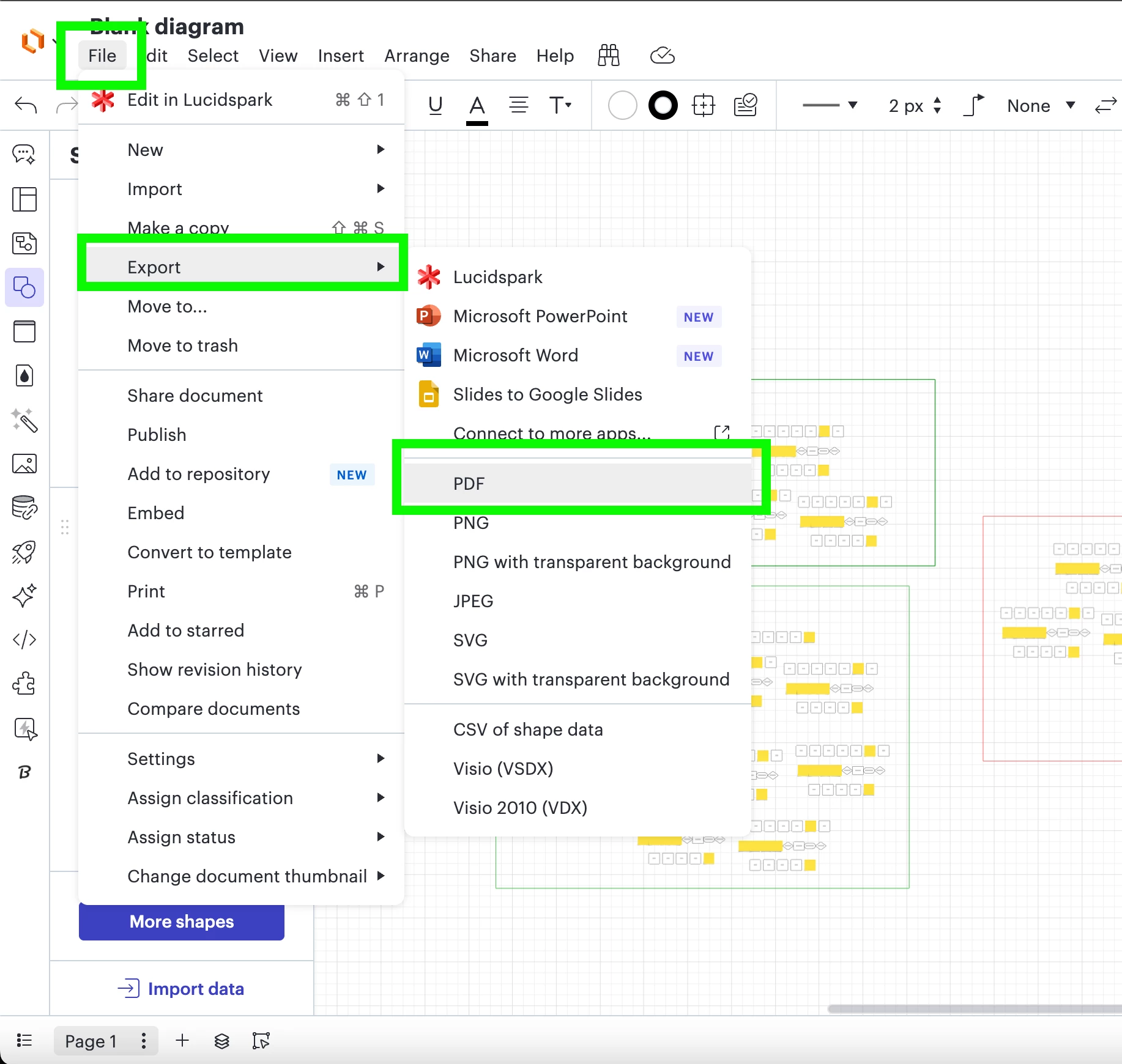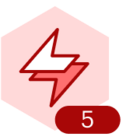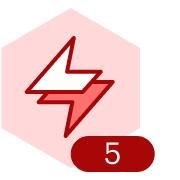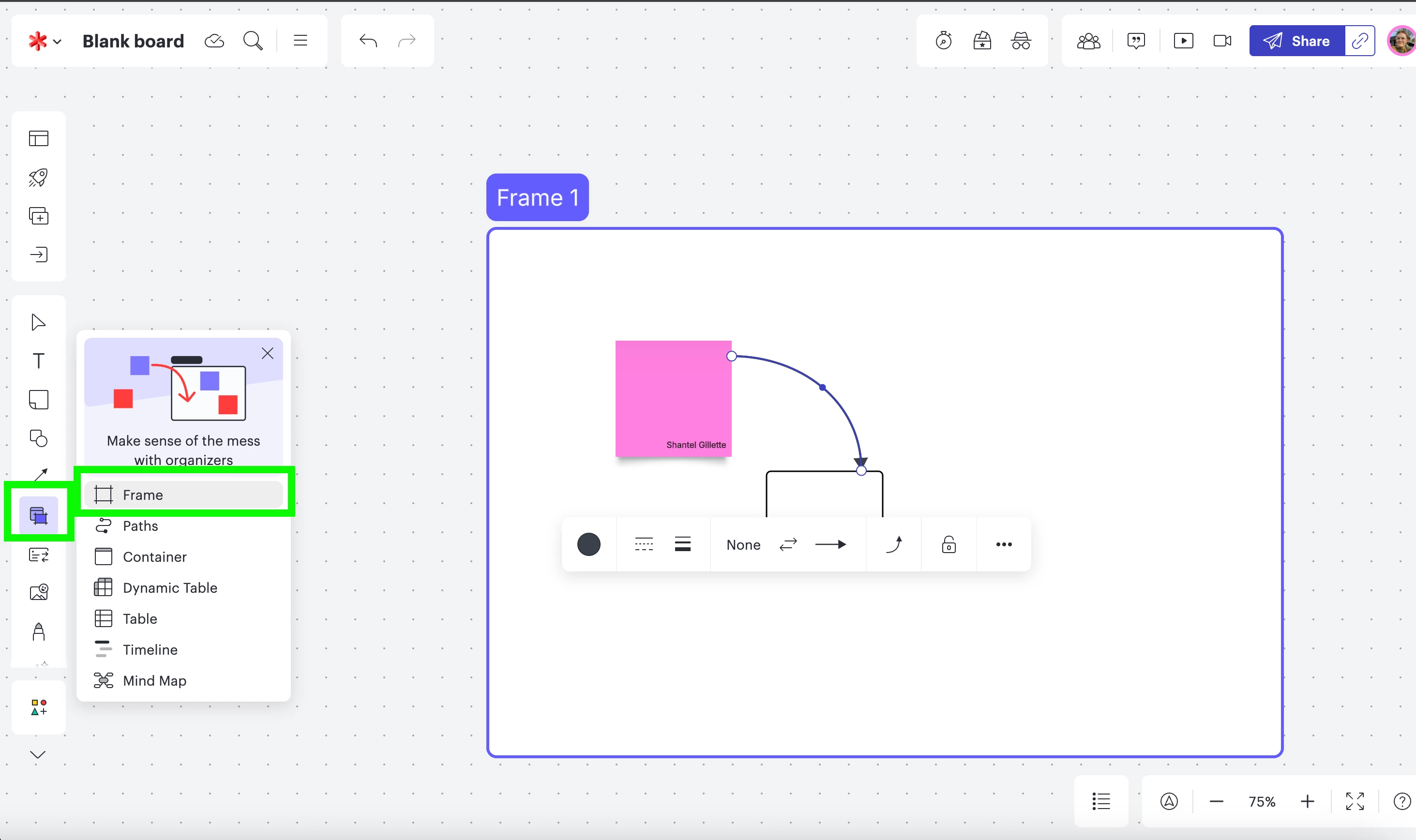Hello guys, not new to Lucidchart but haven’t been able to find this feature if it exists, I have a very large canvas I plan to export the whole thing as a PDF but would also love to be able to set sections of the canvas for individual smaller exports, sort of how Artboards work in Adobe Illustrator. Is that possible?
Attaching a diagram of what I mean, the white is the canvas, each red outline is a portion set for individual exports.