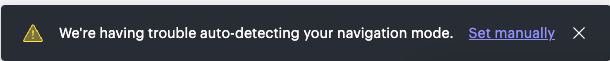I recently switched from a Windows laptop to a MacBook for work. While using my Bluetooth-enabled mouse on Windows works correctly as in “mouse mode” when the Navigation Mode is Auto (the scroll wheel zooms in and out), on Mac it works in “trackpad mode” (the scroll wheel pans around the board). Is there a setting I am missing to help Auto mode correctly detect my mouse usage on Mac? Note that this is a traditional mouse, not an Apple Magic Mouse, so there is a traditional wheel in the center and it makes it more difficult to zoom while using my mouse.
How do I enable auto navigation mode on a MacBook?
 +1
+1Best answer by Kelsey Gaag
Hi
Thank you for posting in the Lucid Community! To clarify the issue, are you still in Trackpad navigation when your mouse is connected? Lucid should automatically adjust the setting (Mouse or Trackpad) to match the type of device that is detected.
You can check out this Community post for more information on Navigation mode:
Create an account in the community
A Lucid or airfocus account is required to interact with the Community, and your participation is subject to the Supplemental Lucid Community Terms. You may not participate in the Community if you are under 18. You will be redirected to the Lucid or airfocus app to log in.
Log in to the community
A Lucid or airfocus account is required to interact with the Community, and your participation is subject to the Supplemental Lucid Community Terms. You may not participate in the Community if you are under 18. You will be redirected to the Lucid or airfocus app to log in.
Log in with Lucid Log in with airfocus
Enter your E-mail address. We'll send you an e-mail with instructions to reset your password.