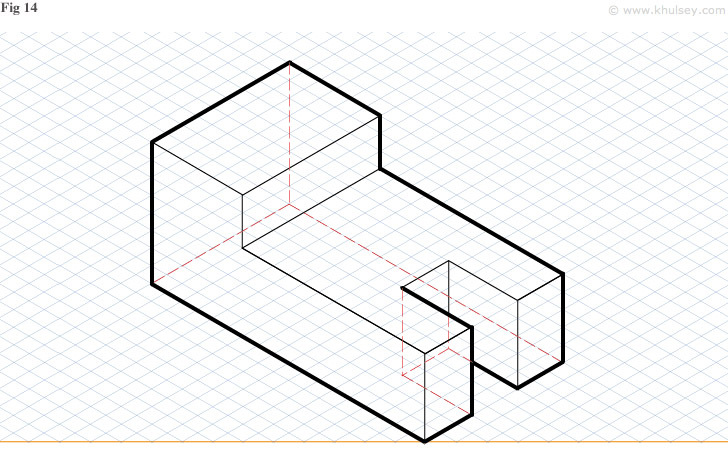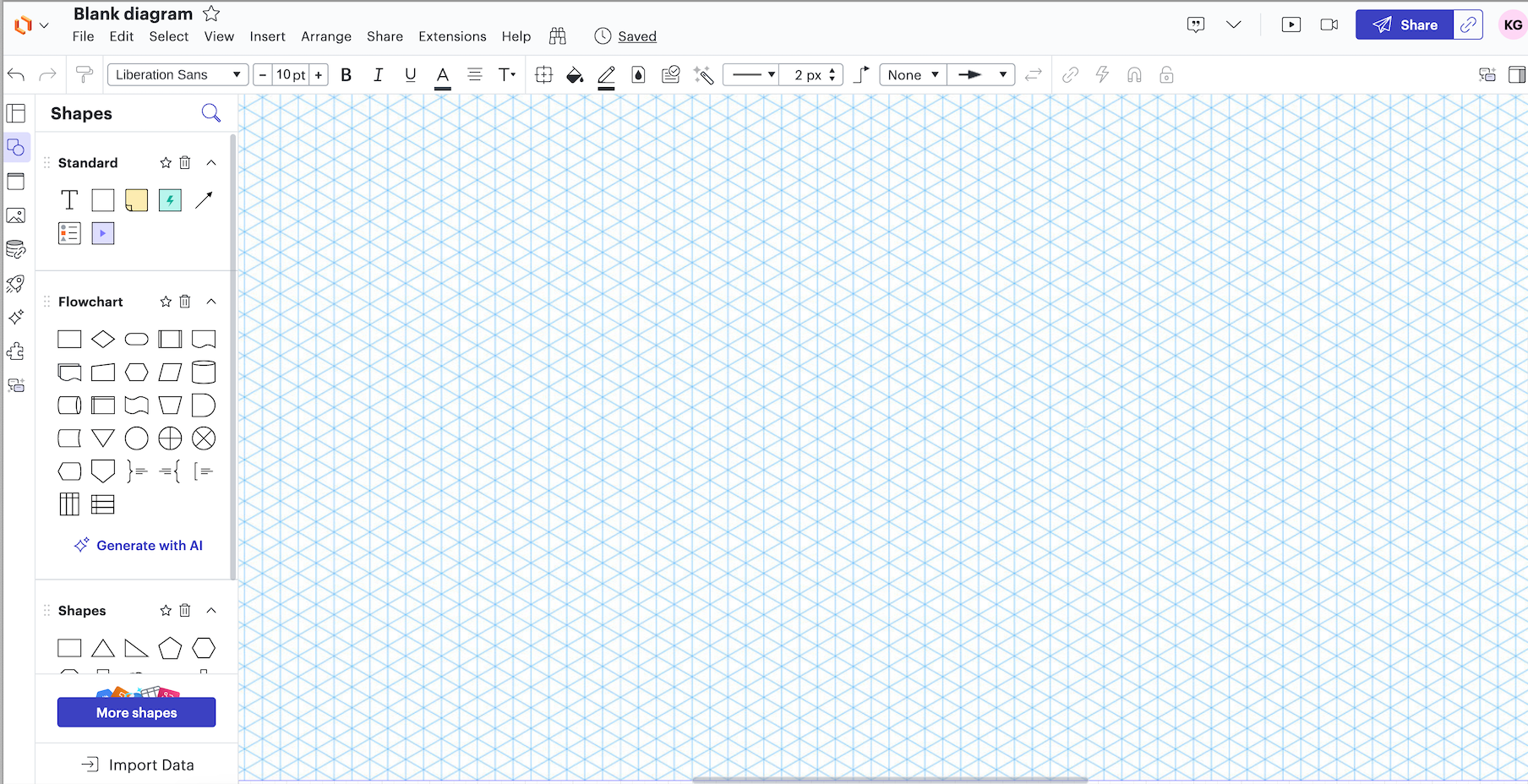How do I create isometric diagrams in Lucidchart?
How do I create isometric diagrams in Lucidchart?
Best answer by Remy M
Hi Mike
Thanks for the clarification! Unfortunately there is no way to do this in Lucidchart at this time. I agree that this would be a nice addition so I recommend posting in our Product Feedback section. This is the best way for our product team to hear your feedback on this.
Create an account in the community
A Lucid or airfocus account is required to interact with the Community, and your participation is subject to the Supplemental Lucid Community Terms. You may not participate in the Community if you are under 18. You will be redirected to the Lucid or airfocus app to log in.
Log in to the community
A Lucid or airfocus account is required to interact with the Community, and your participation is subject to the Supplemental Lucid Community Terms. You may not participate in the Community if you are under 18. You will be redirected to the Lucid or airfocus app to log in.
Log in with Lucid Log in with airfocus
Enter your E-mail address. We'll send you an e-mail with instructions to reset your password.