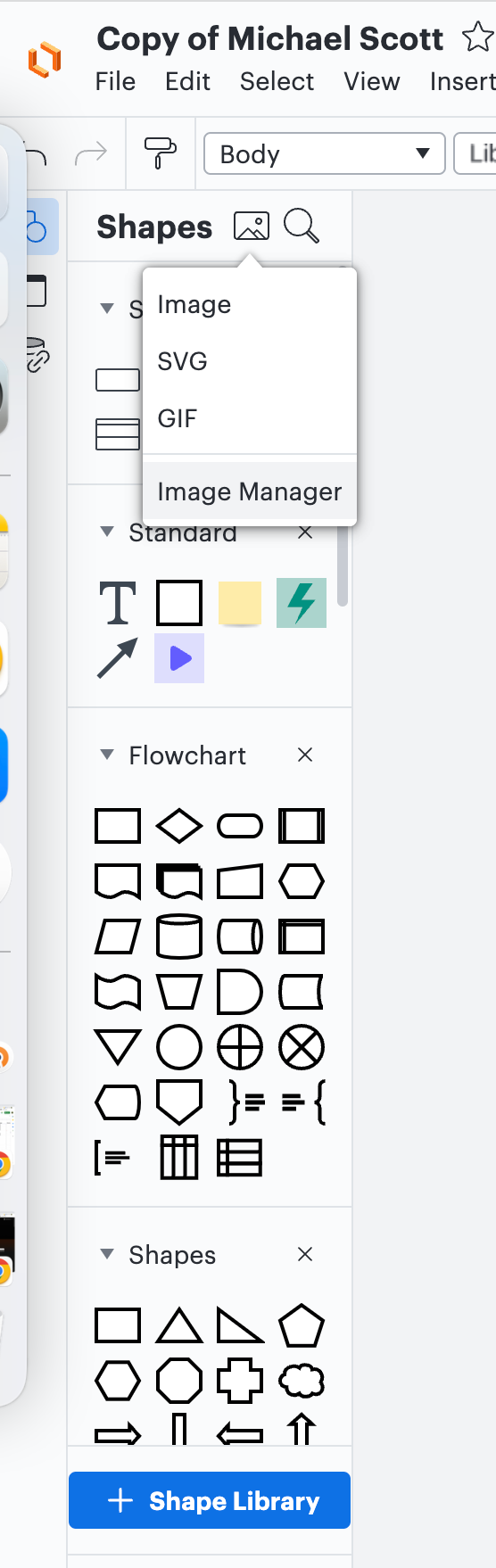Hi Daniel
Thanks for reaching out to Lucid support and for being such a loyal long-time user of Lucidchart. Unfortunately there is not a way to buy additional storage so there are two options:
First you can free up storage on your account by deleting documents and/or images. You can check how much of your storage is being used and what it is being used by your Account Settings under the "Plan and Billing" tab. If you hover over each of the colored sections you can see what that portion of the storage represents.
- If you have a large portion of your storage taken up by documents but do not have many large documents it is possible that this is due to Revision History. If you have a document that you have been changing incrementally for many months or years there will be many iterations of that document (from the revision history) taking up storage space in your account. Once you find the large document you can reclaim your storage by making a new copy of the document (this new copy will not have the revision history and because of this will take up less storage) and deleting the old version of the document. Note that the old document will take 7 days to permanently delete from your trash and free up storage.
- Images generally take up the most space in your account if you are running out of room it is recommended that you clear out as many images as you can from both your documents and your Image Manager. You can access your Image Manager by clicking the image icon next to the magnifying glass above your shape library.
If that does not free up enough of your storage or if you do not want to delete any of the images or documents out of your account then the second option is upgrading your account to the enterprise subscription. As you noted the enterprise subscription is designed for companies not individual users but it does come with 5 GB of storage and many other useful features that you can learn about here.
I have used this service for years but I am really considering stopping now. Right now on my account I have two medium size family tree charts 2 numismatic items and a template to make a family tree. Two weeks ago I exported almost all of my documents to Google Drive in search of storage space but even still I cannot put just one more picture into my chart. It loads I see it load and it disappears because you lot want me to upgrade my account for team features even though I'm just one person. I cannot stress how ridiculous this is. I've used this program for years and I've recommended it to friends etc but I've dealt with the stupid "image upload failed because of your accounts storage limitations' to many times.
Fix your freaking system.
Hello Noah
Thanks for commenting on this thread.
If you exported your document to Google Drive but have not deleted them from your Lucid account they will still use the storage space allocated to your account (here you can see how much storage space is allocated to users for each subscription type).
If you have made sure to save your documents on Google Drive (or anywhere else you want to save them) and do not want to upgrade your subscription to get more storage space a workaround could be to delete one or several documents from your Lucid account to free up some storage and thus be able to keep on working on the document you wish to work on.
Whenever you want to work on a document that you previously saved on Google Drive (or anywhere else you saved them) you will be able to import it into your account following these steps.
I hope this helps! Let me know if you have questions!
I did delete everything after I moved it to drive I literally have just five documents in my library my trash is also cleared.
Hey Noah
Thank you for the reply and apologies for the continued trouble you're having with storage! Because it does look like the storage on your account is full it might be best to take a look at the Image Manager. From this screen you can manage the images stored on your account. You would only want to delete images that are not being used in a document. This would clear some space for you to add more images to your documents.
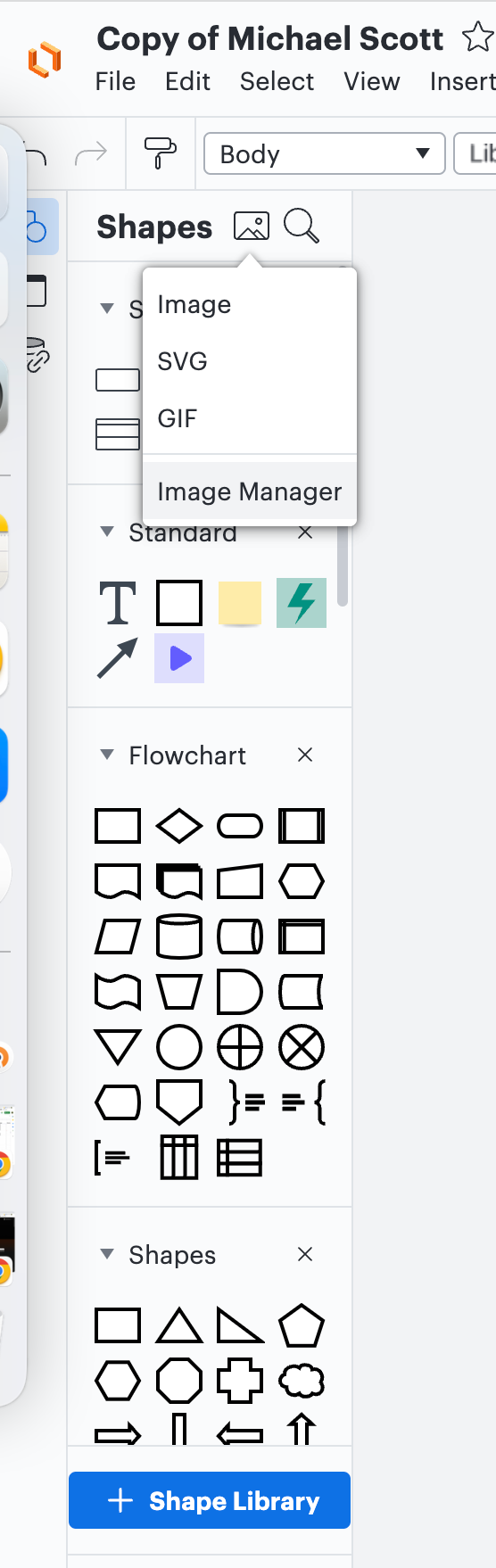
Images do generally take up the most storage so I hope clearing some of your unused images helps--if not feel free to reach out to us directly at support@lucidchart.com so we can take a closer look. Cheers!
Combing through charts to delete extra little things that are taking up a little bit more space is not a feasible solution to this problem for someone like me who has too many charts and not enough time. This is SO ridiculous to read that you have to buy a whole enterprise subscription for a measly 5GB of storage
This should be a feature in each diagram “Clean up revision history” and also when selecting multiple diagrams
I had a diagram that was really big, split it into many small ones but each small one keeps the full revision history of the old one, so this is an issue if you duplicate and delete pieces of a diagram, so basically the delete functionality is useless because it fills my storage
Hey @jclozanoc -- thank you for posting! I would recommend posting this in our Product Feedback channel as this gets your ideas and feedback in front of our Dev Team for their consideration.
Thanks so much for the post and idea -- I look forward to seeing this implemented in Lucid!