Hi,
below steps executed,
- create a Lucidchart document
- add any shape
- select that shape and click on insert
Problem statement: Hotspot button is disabled.
Please help me here!!!
 +1
+1Hi,
below steps executed,
Problem statement: Hotspot button is disabled.
Please help me here!!!
Best answer by Michelle S
Hi
Thanks for posting in the Lucid Community! Thank you for your insight
Hotspots are included in the “Standard” shape library - look for the square with the lightning bolt symbol. To add a hotspot, you can drag it onto your canvas like you would any other shape. Can you try searching for “Hotspot” in your shape library and let me know if you see it there?
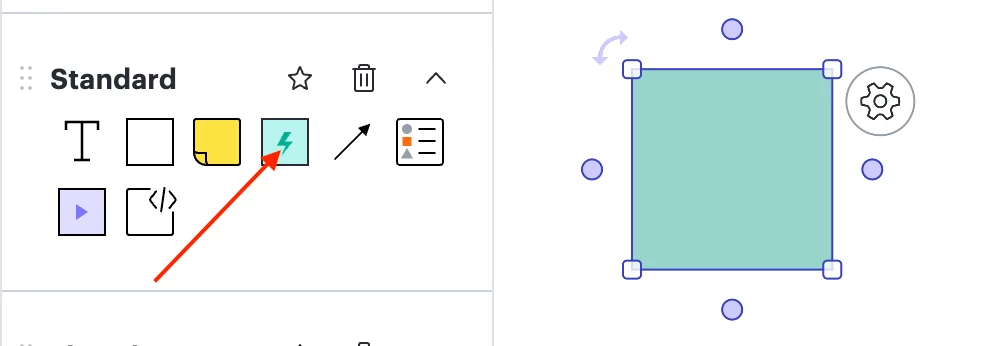
Additionally, for more information on the difference between Hotspots, Actions, and Link Previews, please see this community post.
If this does not resolve the issue, can you please send me a screenshot of the issue?
Thank you for all your help and patience!
A Lucid or airfocus account is required to interact with the Community, and your participation is subject to the Supplemental Lucid Community Terms. You may not participate in the Community if you are under 18. You will be redirected to the Lucid or airfocus app to log in.
A Lucid or airfocus account is required to interact with the Community, and your participation is subject to the Supplemental Lucid Community Terms. You may not participate in the Community if you are under 18. You will be redirected to the Lucid or airfocus app to log in.
Enter your E-mail address. We'll send you an e-mail with instructions to reset your password.