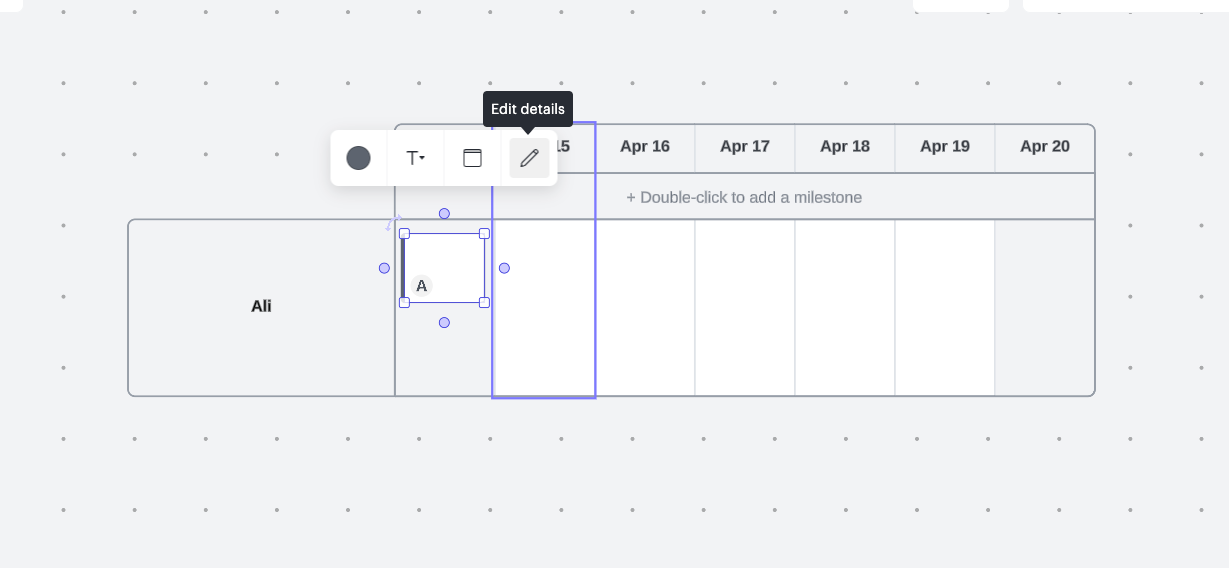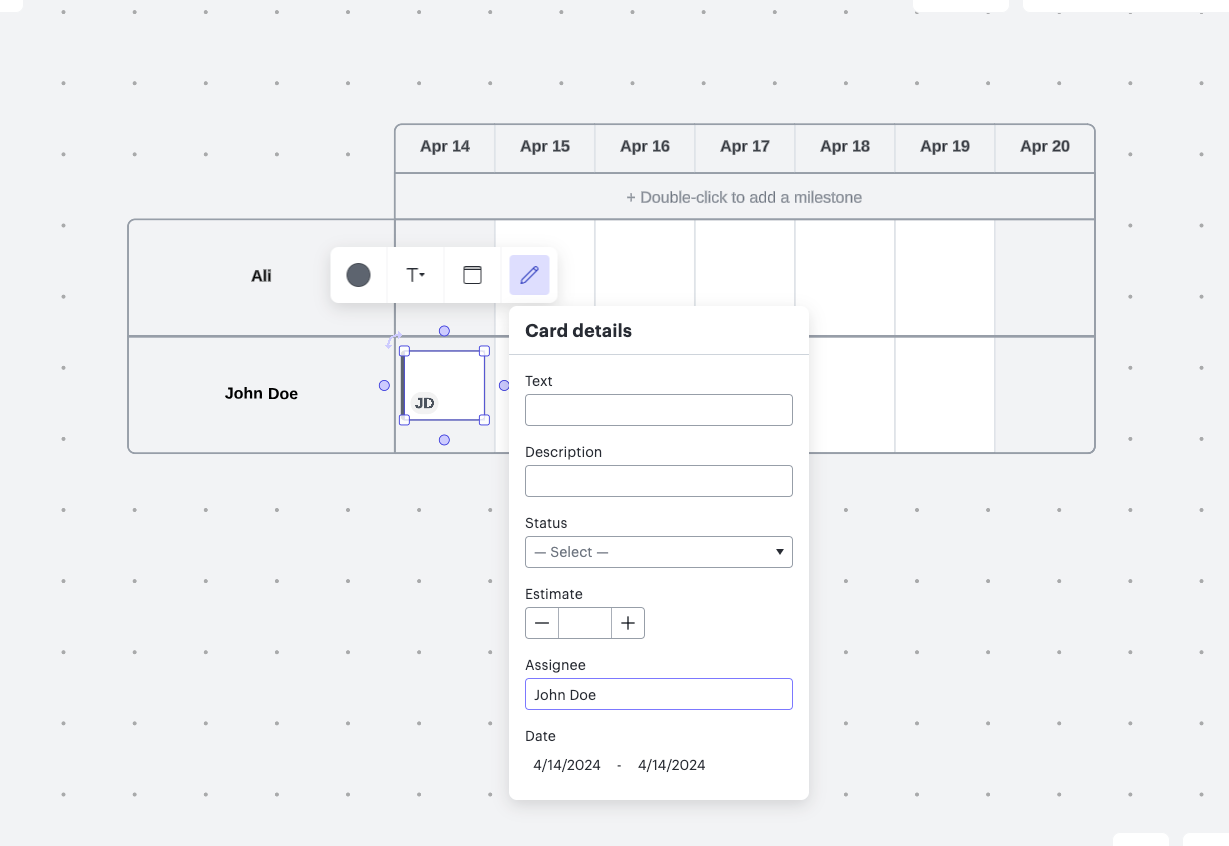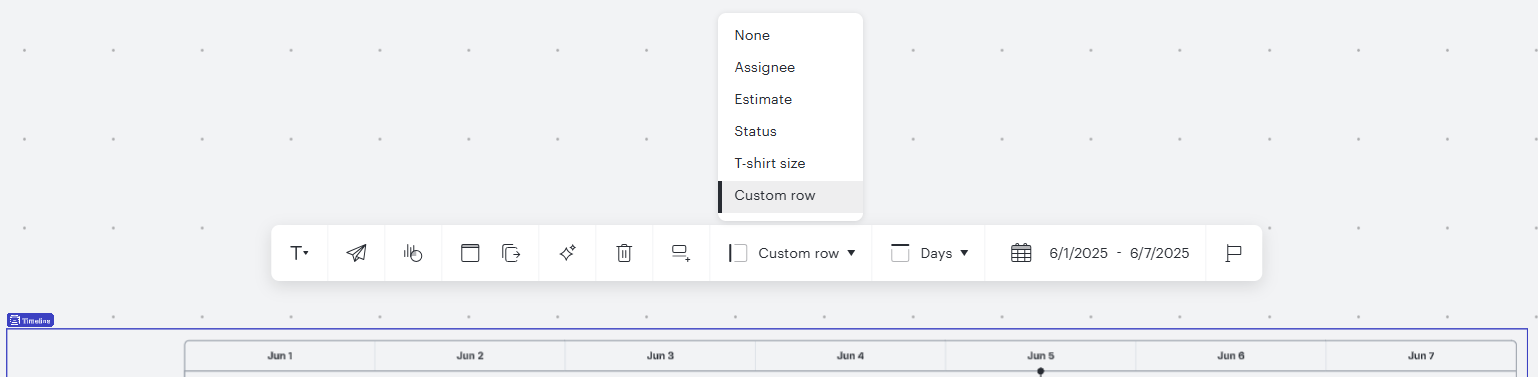I have been trying to add another row to the Timeline I created but for the love of me I cannot find out how.
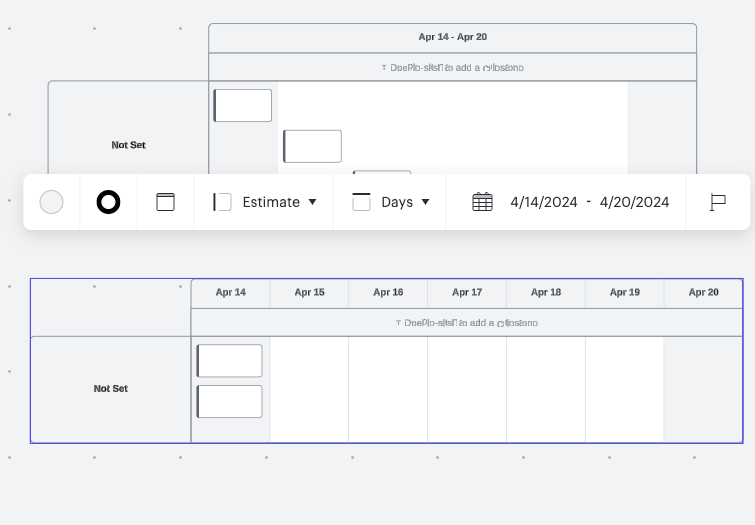
I want more than just one row. I tried clicking on the “Estimate” multiple time and changing selection but it did not help. ALSO - How do i change the names??