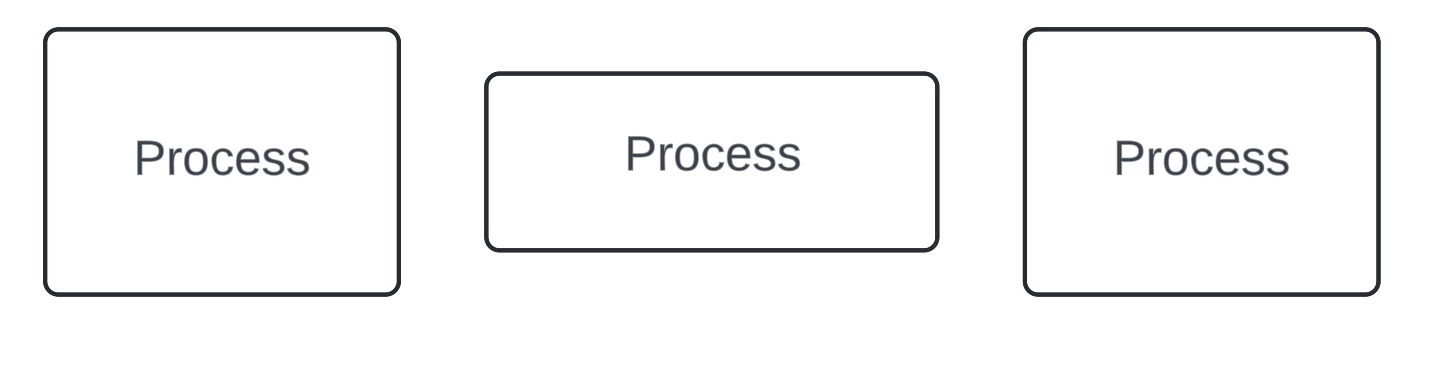Align shortcuts allow you to reposition objects on the canvas so they are aligned relative to other selected objects. This post will outline how each alignment option - Left, Right, Top, Bottom, Center, and Middle - adjusts objects for a cleaner and more organized layout.
Left
The ‘Left’ option aligns a group of objects with the left-hand side of the object that was right-clicked. The example below illustrates how this alignment adjusts objects in practice.
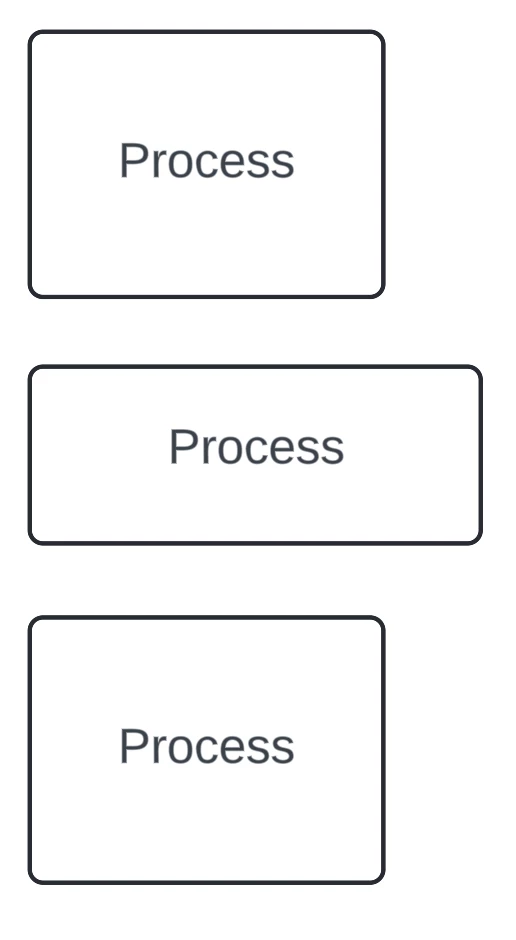
Right
The ‘Right’ option aligns a group of objects with the right-hand side of the object that was right-clicked. The example below illustrates how this alignment adjusts objects in practice.
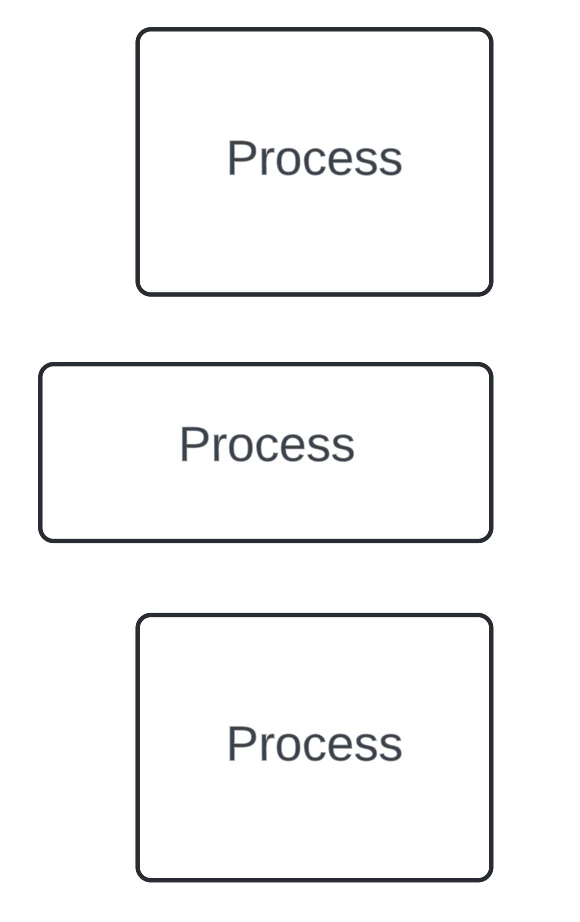
Center
The ‘Center’ option aligns a group of objects with the horizontal midpoint of the object that was right-clicked. The example below illustrates how this alignment adjusts objects in practice.
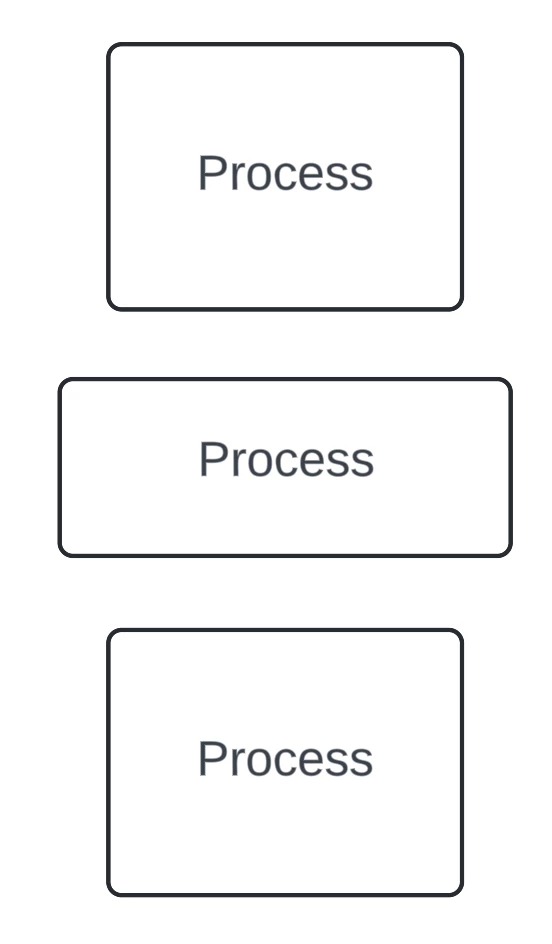
Top
The ‘Top’ option aligns a group of objects with the top of the object that was right-clicked. The example below illustrates how this alignment adjusts objects in practice.
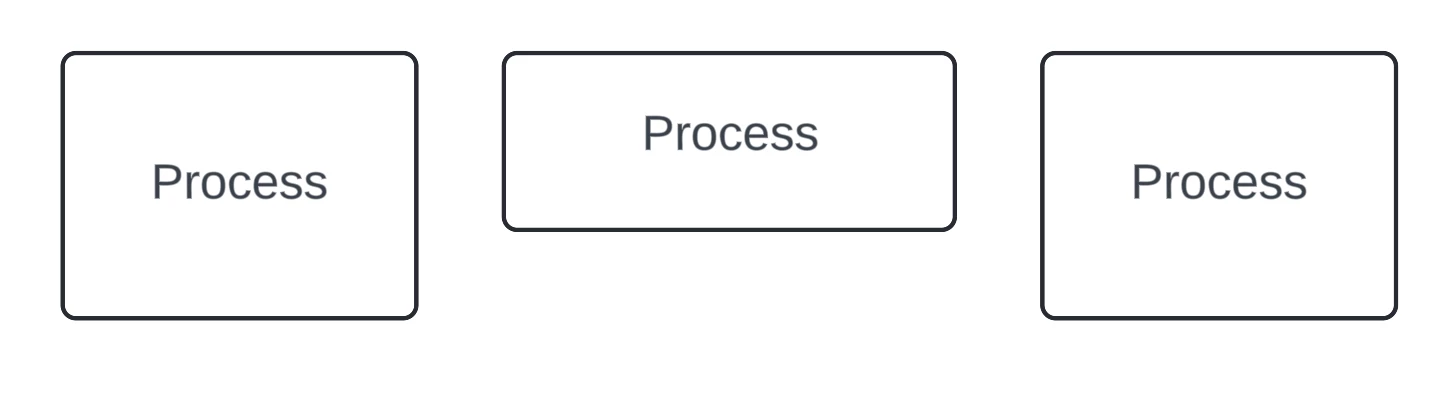
Bottom
The ‘Bottom’ option aligns a group of objects with the bottom of the object that was right-clicked. The example below illustrates how this alignment adjusts objects in practice.
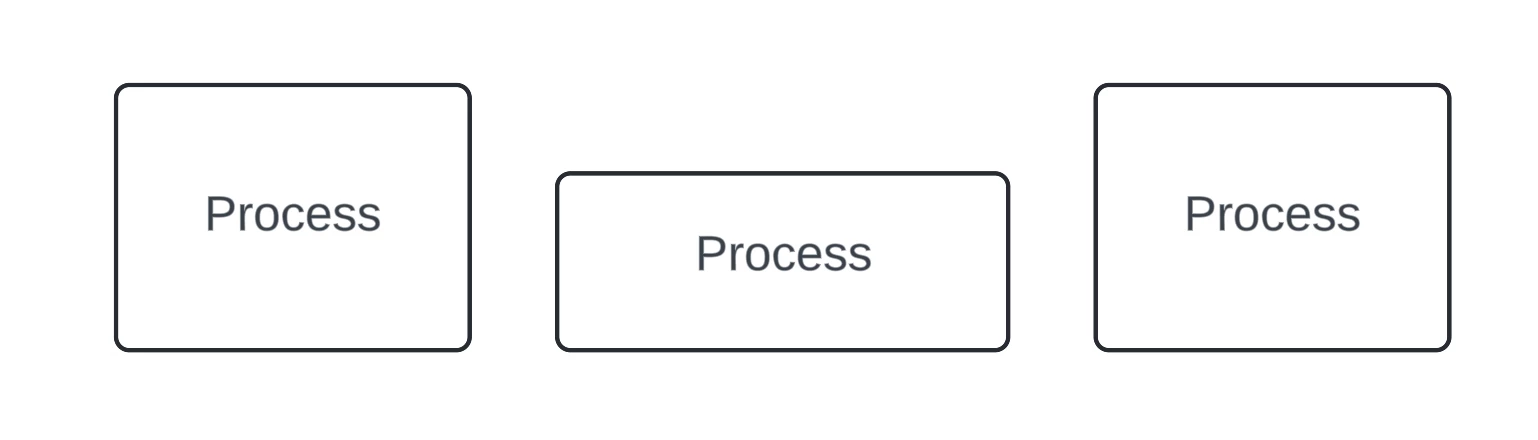
Middle
The ‘Middle’ option aligns a group of objects with the vertical midpoint of the object that was right-clicked. The example below illustrates how this alignment adjusts objects in practice.