Quickly visualizing your client’s existing architecture is the easiest way to get up to speed and start delivering value as a consultant. You can use Lucidscale to auto-generate an accurate dynamic model of your client’s current cloud architecture in just minutes.
-
Import your architecture into the Lucidscale Data Hub: Navigate to the left-side panel in Lucidscale and select “Import Data'' to pull in cloud provider metadata and get an accurate picture of your client’s current state. Lucidscale works with AWS Azure and GCP. For more detailed instructions check out our Help Center on importing data.
-
Create a new model in Lucidscale: Auto-generate a model from your client’s imported data.
- Select +New
- Hover your cursor over Lucidscale
- Select AWS Azure or GCP
- Select an existing data source or add a new data source by clicking + Import (Account Subscription Project)
- Complete the prompted steps to import your infrastructure data and render your resources in a Lucidscale Model
-
Create custom views in Lucidscale: Add filters lines and conditional formatting rules to create custom views to get to know your client’s cloud environment. Some ideas to try:
- Create a custom view with one of the view templates
- Add or remove different parts of the structure hierarchy to focus on specific groups of resources
- Use filters to focus on specific resources and resource groups
- Toggle lines on and off to verify that resources are connected the way they should be.
When you create a new conditional formatting rule Lucidscale will automatically evaluate all of the resources in your model to see if they match your conditional formatting criteria.
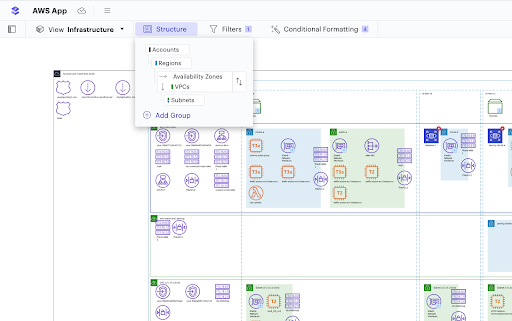
4. Access key data in Lucidscale: Access key data through the Lucidscale data panel to avoid going back and forth between the model and your client’s cloud provider console.
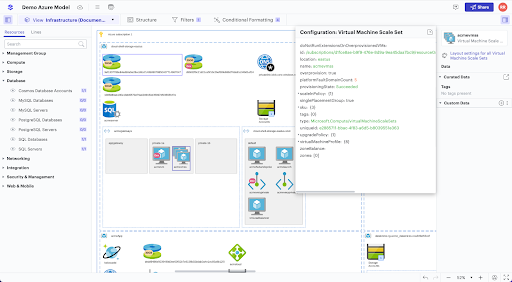
The Lucid Visual Collaboration Suite has tools and features to help consultants with the next steps after modeling new client data. With Lucid cloud consultants can:
-
Brainstorm cloud architecture changes in Lucidspark.
Export the cloud model into Lucidspark and brainstorm changes that need to be made to the architecture. Lucidspark offers an infinite digital canvas for exploring your best ideas.
-
Plan an improved future state in Lucidchart.
Export the Lucidspark board into Lucidchart convert the information into shapes and map out your client’s new cloud architecture in a future-state diagram. Pass this diagram onto your client’s build team.
Once the new build is live refresh the Lucidscale cloud model and verify everything was built and implemented correctly. Learn more about how Lucidscale works with the Lucid Visual Collaboration Suite here.
