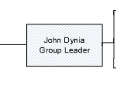
How can I format a org chart box to show have diagonal lines as a background?
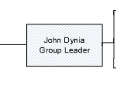
How can I format a org chart box to show have diagonal lines as a background?
Hi
As a workaround for this there is the following option:
You can create your own custom shape and design by selecting the shape you want in the library > Fill color > Select a fill color > Image, and you pick an image with diagonal lines from your own device as background. You can add effects to it as well. As such:
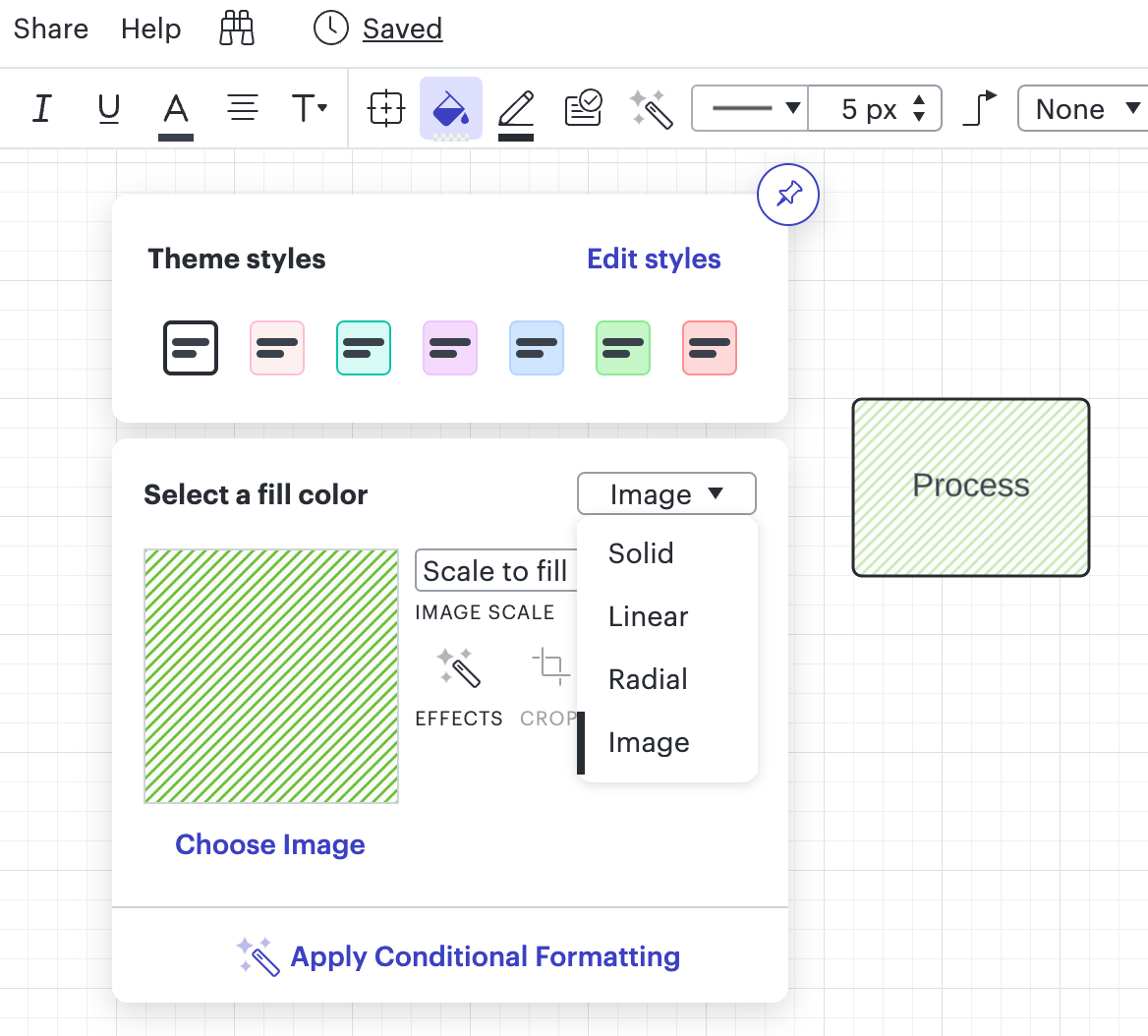
You can then add the custom shape to your Shapes library and use it in the future.
Unfortunately, this design isn’t currently supported in Lucid, but we’re very interested in your feedback and committed to continually improving our products. Please first search the Product Feedback section of this community (with the filter Topic Type = Idea) to see if it’s already been submitted. If so, please add any additional details you’d like and upvote the request - this consolidation helps to refine feedback and properly capture the popularity of the request.
If no one has submitted this idea yet, please create one of your own and be sure to include details about your use case or what you’d like to see in this experience. This will also allow other users with similar requests to discover and upvote it, then add details of their own.
Hope this helps!
A Lucid account is required to interact with the community. You will be redirected to the Lucid app to create an account.
A Lucid account is required to interact with the community. You will be redirected to the Lucid app to log in.
Enter your E-mail address. We'll send you an e-mail with instructions to reset your password.