How can I find out the date for the most recent document created within my account?
How can I find out the date for the most recent document created within my account?
Best answer by Chase V
Hi Dina
Thanks for posting in the Lucidchart community! You can see the date of the document most recently edited by clicking the 'List' button (seen below) at the top right of the Documents List.
Once you've toggled to List view you should be able to see the date each document was last modified under 'Modified':
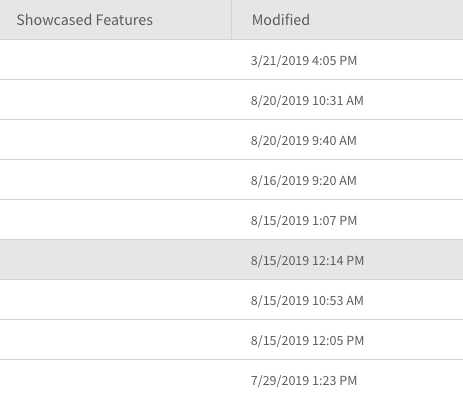
This does not show when the document was created but shows the date when changes were last made to the document. Unfortunately there is not a way to see the date a document was created in this view. I apologize for any inconvenience that may cause! If you have a Professional Team or Enterprise subscription you can use the revision history history feature to see all changes and edits made to a document. This will also show you the day the document was created.
If you'd like to request a feature to more easily see when your documents were created, please let our developers know by posting in the product feedback community space! Ideas shared here are reviewed by our product development team for consideration as we continuously work to improve Lucidchart. If you have any additional questions, please respond to this post.
Create an account in the community
A Lucid or airfocus account is required to interact with the Community, and your participation is subject to the Supplemental Lucid Community Terms. You may not participate in the Community if you are under 18. You will be redirected to the Lucid or airfocus app to log in.
Log in to the community
A Lucid or airfocus account is required to interact with the Community, and your participation is subject to the Supplemental Lucid Community Terms. You may not participate in the Community if you are under 18. You will be redirected to the Lucid or airfocus app to log in.
Log in with Lucid Log in with airfocus
Enter your E-mail address. We'll send you an e-mail with instructions to reset your password.
