I'd like to draw just an arrow on the border of a circle without using a line to indicate it's a loop. Is that possible?
How can I draw an arrow without using a line?
Best answer by Eric R
Hi Steven thanks for posting in the Lucidchart Community!
You can achieve this by drawing an arrow from the circle switching the line options of this arrow to curved and then adjusting the curvature of the arrow to fit your circle. Alternatively you can open your page settings and disable "Snap to Grid" and "Line Connections". This will prevent your line from snapping onto the grid or to objects which will in turn allow you to freely arrange the arrow on your circle. Once you have arranged the arrow I would recommend selecting both the arrow and the circle and grouping them (right click > Group).
I have recorded GIFs showing both of these options:
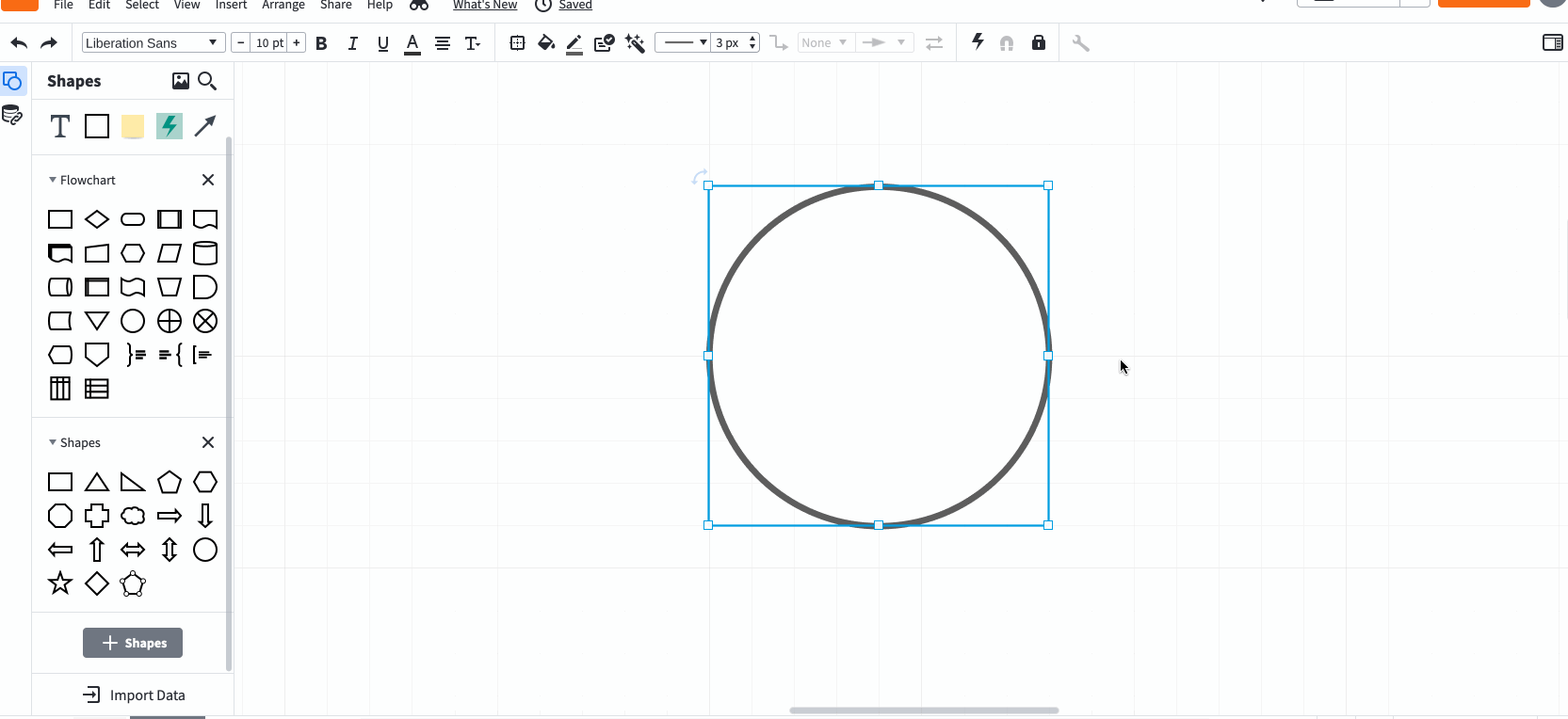
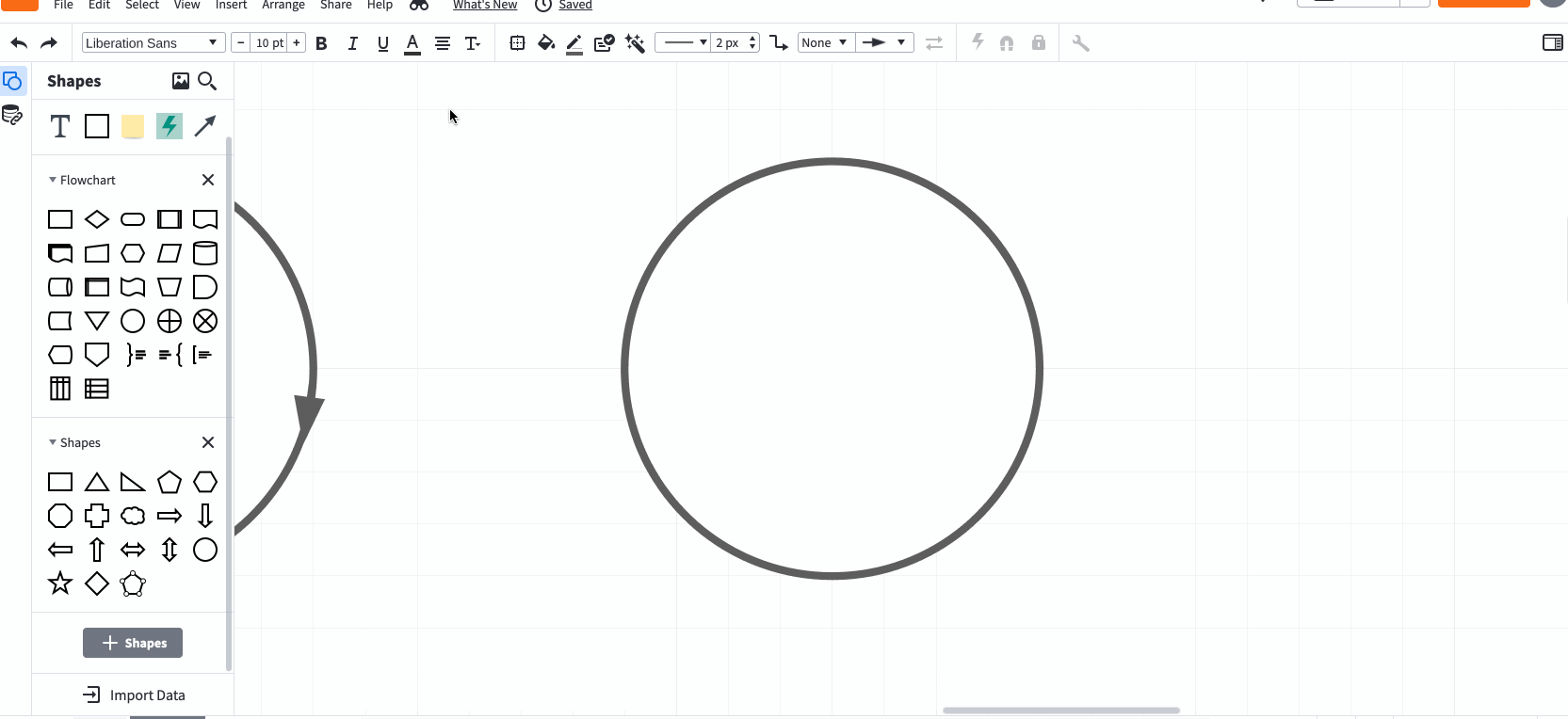
For more information on lines in Lucidchart please take a look at the Add and style lines in Lucidchart article in our Help Center. Hope this helps!
Create an account in the community
A Lucid or airfocus account is required to interact with the Community, and your participation is subject to the Supplemental Lucid Community Terms. You may not participate in the Community if you are under 18. You will be redirected to the Lucid or airfocus app to log in.
Log in to the community
A Lucid or airfocus account is required to interact with the Community, and your participation is subject to the Supplemental Lucid Community Terms. You may not participate in the Community if you are under 18. You will be redirected to the Lucid or airfocus app to log in.
Log in with Lucid Log in with airfocus
Enter your E-mail address. We'll send you an e-mail with instructions to reset your password.
