I have a diagram with multiple layers and I want to create a "menu" of sorts where clicking on any of the buttons will show only a single layer but hide all others. I can choose the "toggle layers" action but then it takes some clicking off of other layers to get the exact view that I'm looking for. Is it possible to do what I am looking for?
Hotspot settings to show only a single layer and hide all others
Best answer by Chase V
Hi Matt
Thanks for posting in the Lucidchart Community! Yes this is possible. To accomplish this you'll need to create your different menu items each on a different layer. As seen in the screenshot below this menu contains six options each option on an individual layer. The hotspot added to Option 1 is set to 'Toggle Layers' but toggles all layers except for my 'Option 1' layer. The same goes with the hotspot added to Option 2 (as seen below). Now when I click this menu button all layers are hidden except that layer not 'selected' (with a check mark) in the menu below.
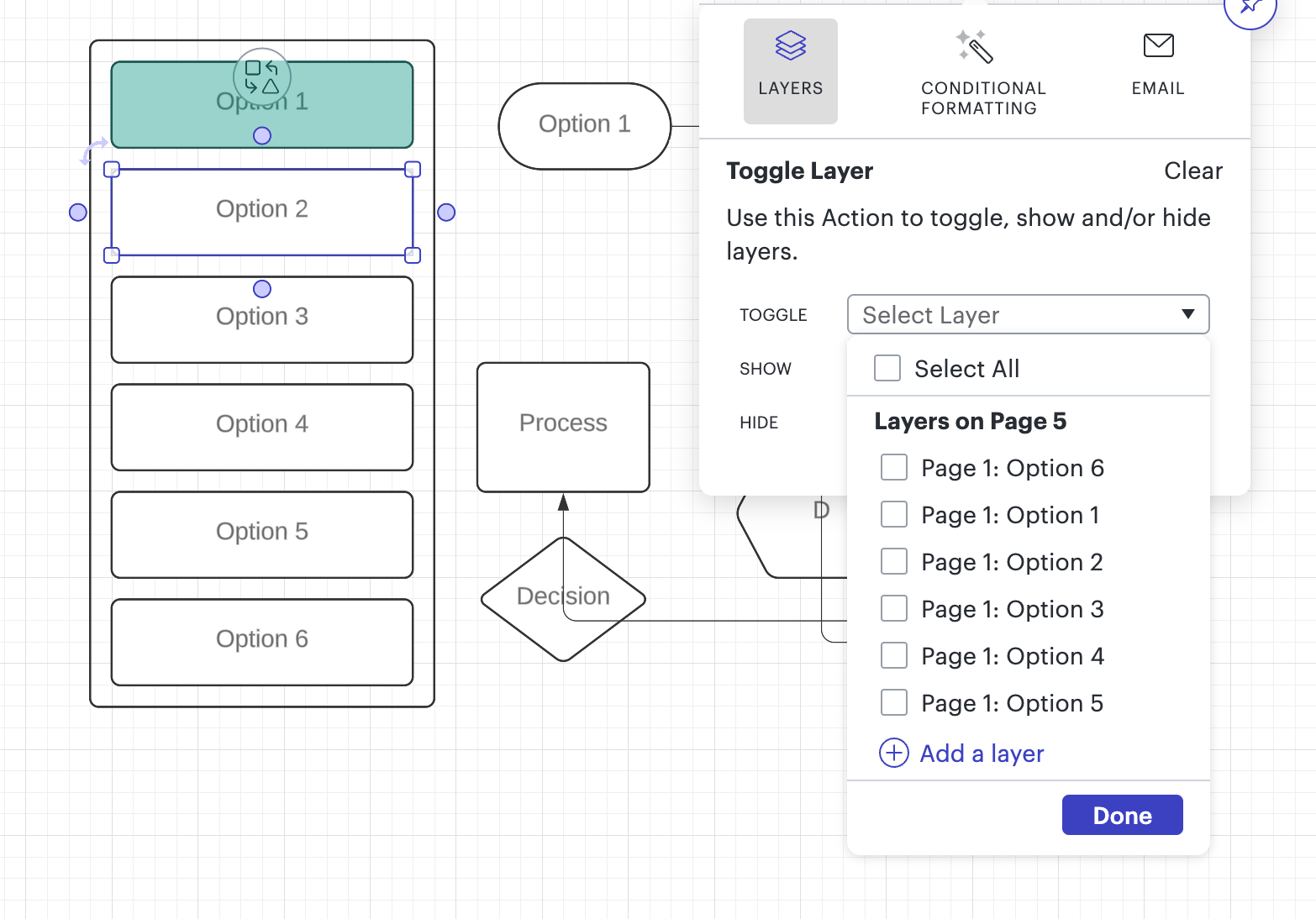
I hope this helps! Let me know if you have any additional questions.
Create an account in the community
A Lucid or airfocus account is required to interact with the Community, and your participation is subject to the Supplemental Lucid Community Terms. You may not participate in the Community if you are under 18. You will be redirected to the Lucid or airfocus app to log in.
Log in to the community
A Lucid or airfocus account is required to interact with the Community, and your participation is subject to the Supplemental Lucid Community Terms. You may not participate in the Community if you are under 18. You will be redirected to the Lucid or airfocus app to log in.
Log in with Lucid Log in with airfocus
Enter your E-mail address. We'll send you an e-mail with instructions to reset your password.
