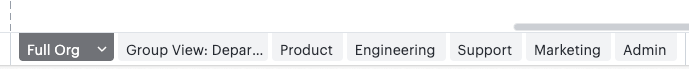I'm working on an organizational chart in Lucidchart, importing data from a spreadsheet. I'm trying to use the 'Group View' feature to group employees by their respective departments (e.g., Marketing, Sales, HR).
The grouping itself works, but when I apply the 'Group by Department' setting, the internal hierarchy (reporting lines) within each department disappears. Instead of showing who reports to whom within, say, the 'Marketing Department,' all members of that department are displayed in a flat list.
I've ensured my spreadsheet data accurately defines reporting lines and department information for all employees. I've also looked through the 'Group View' and 'Layout' settings for an option to 'preserve hierarchy within groups' or similar, but haven't found one that resolves this.
My goal is to have the organizational chart grouped by department, but still clearly show the reporting structure within each department.
Has anyone else encountered this? Is there a specific setting I'm missing, or perhaps a best practice for achieving this? Any tips or workarounds would be greatly appreciated!
Thanks in advance for your help.