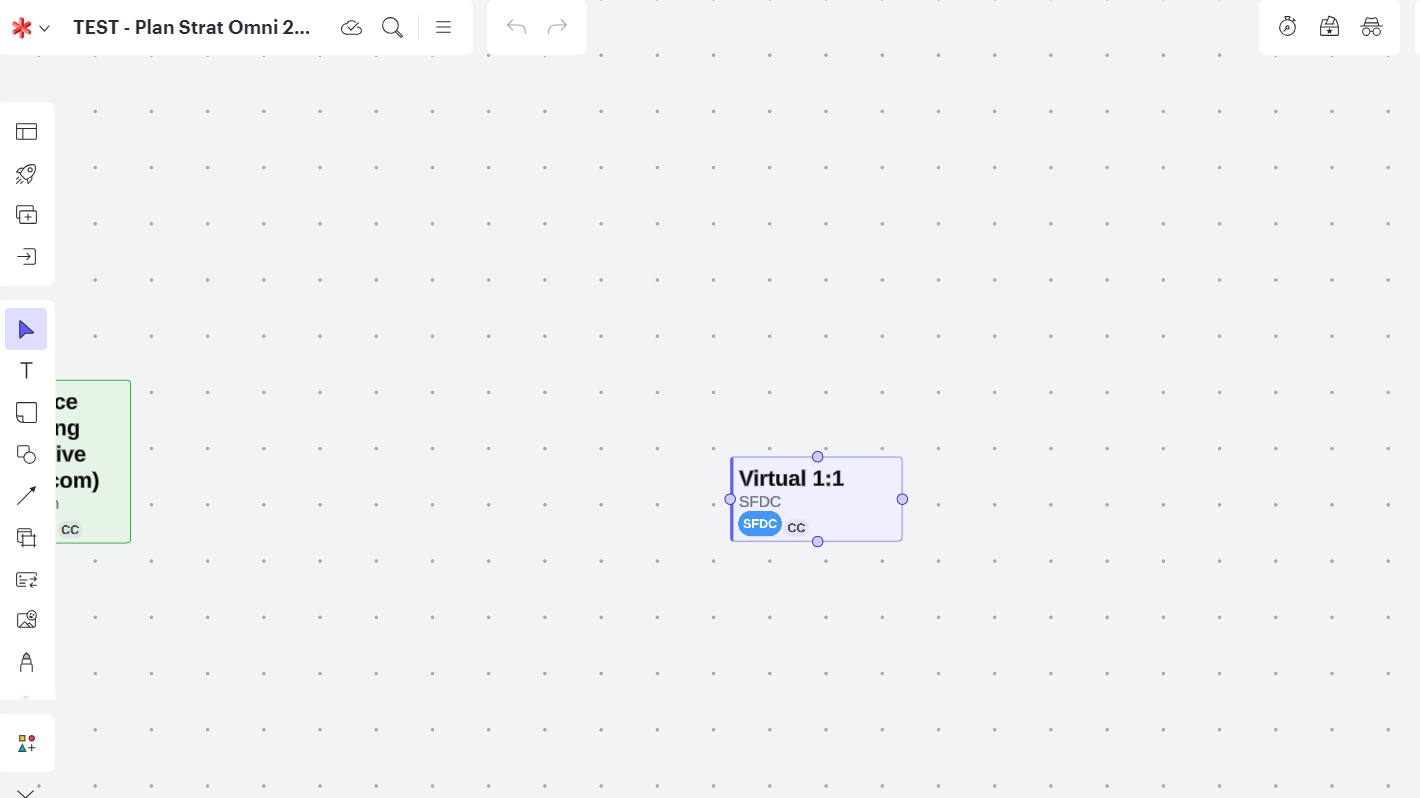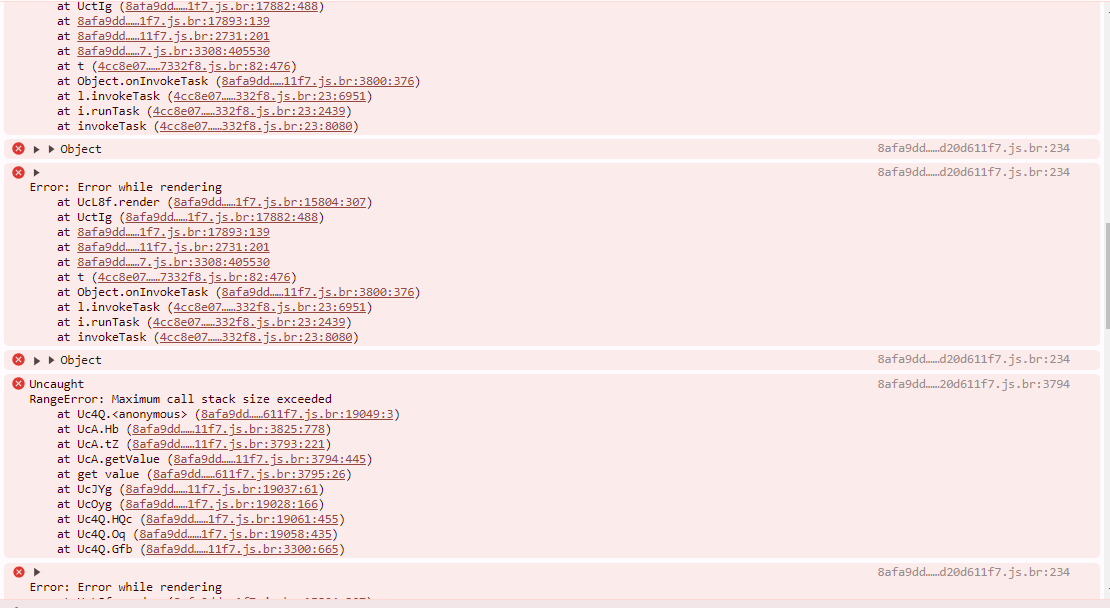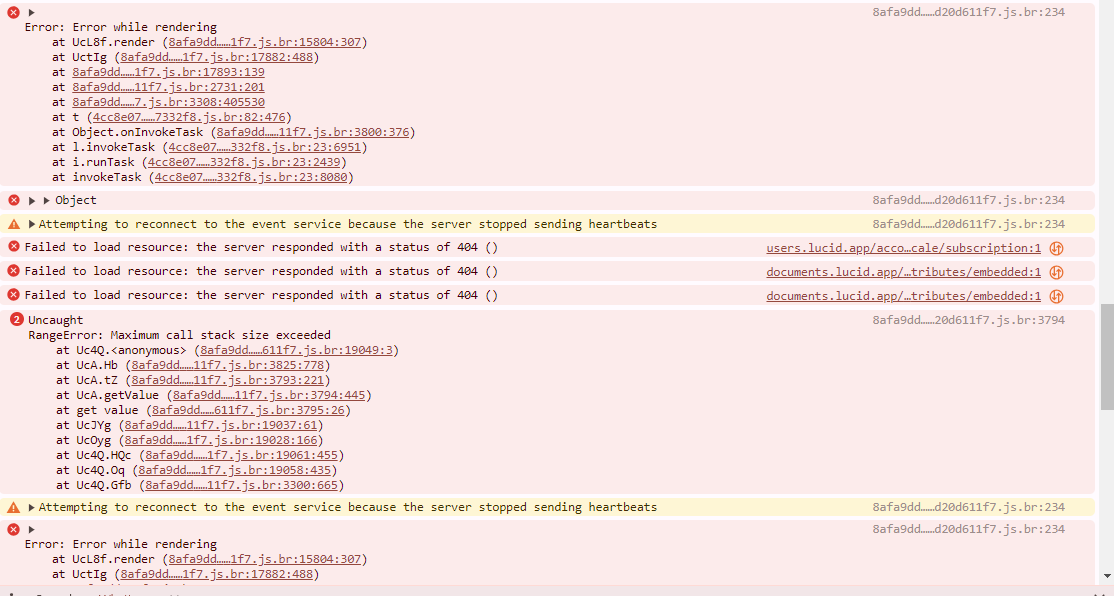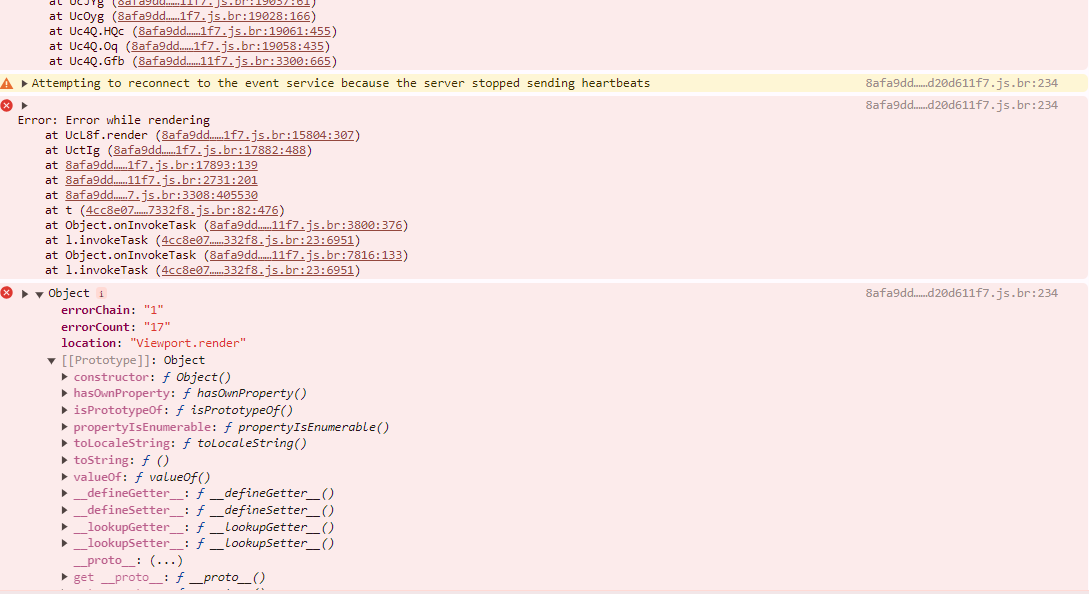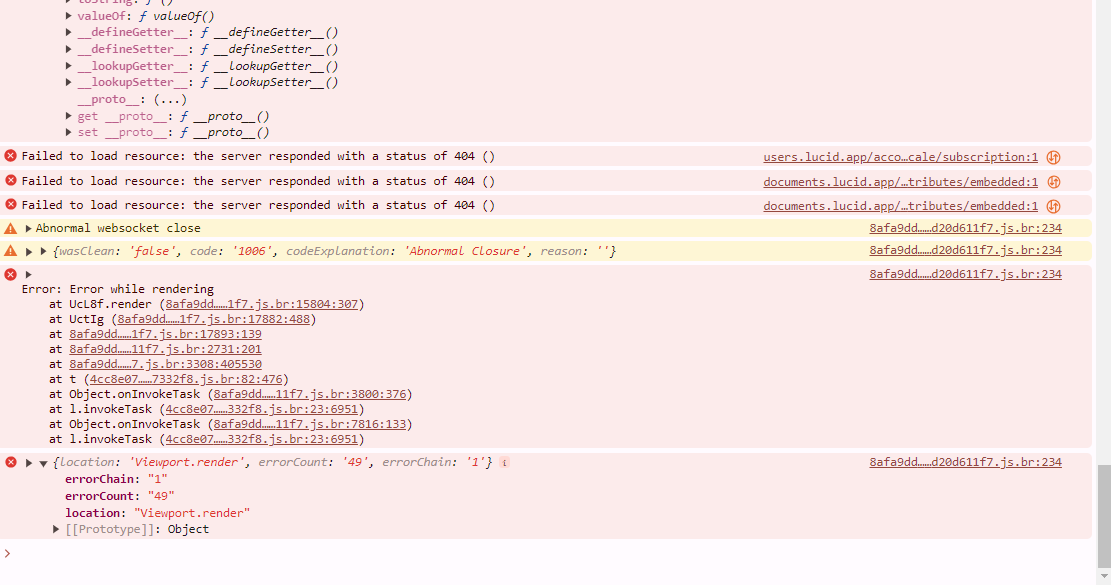Hi,
Many thanks in advance for your help!
I’m dragging and dropping Lucid Cards out of a Timeline Diagram. When I do this, they freeze, I can’t move them anymore (they are not locked).
I don’t think that my document has too many shapes.
Sincerely,
Bruno