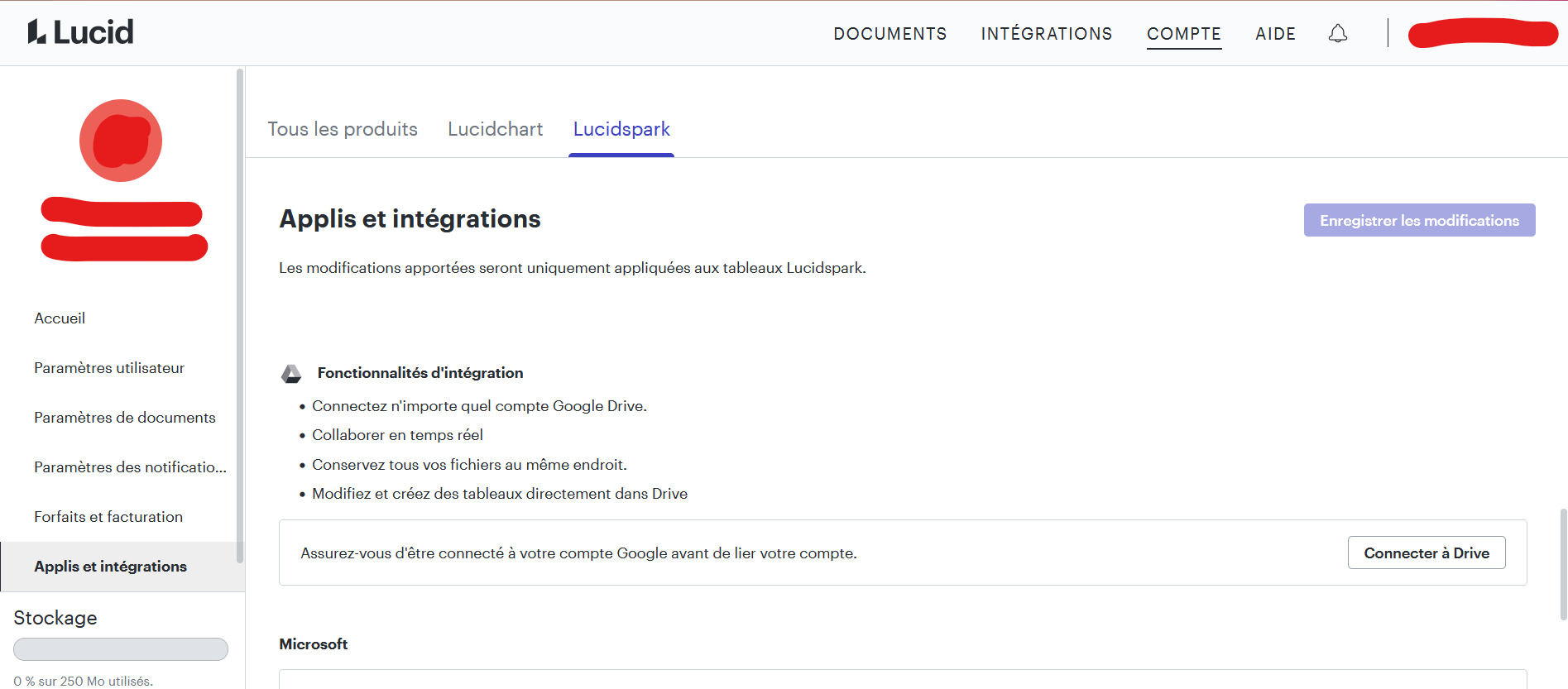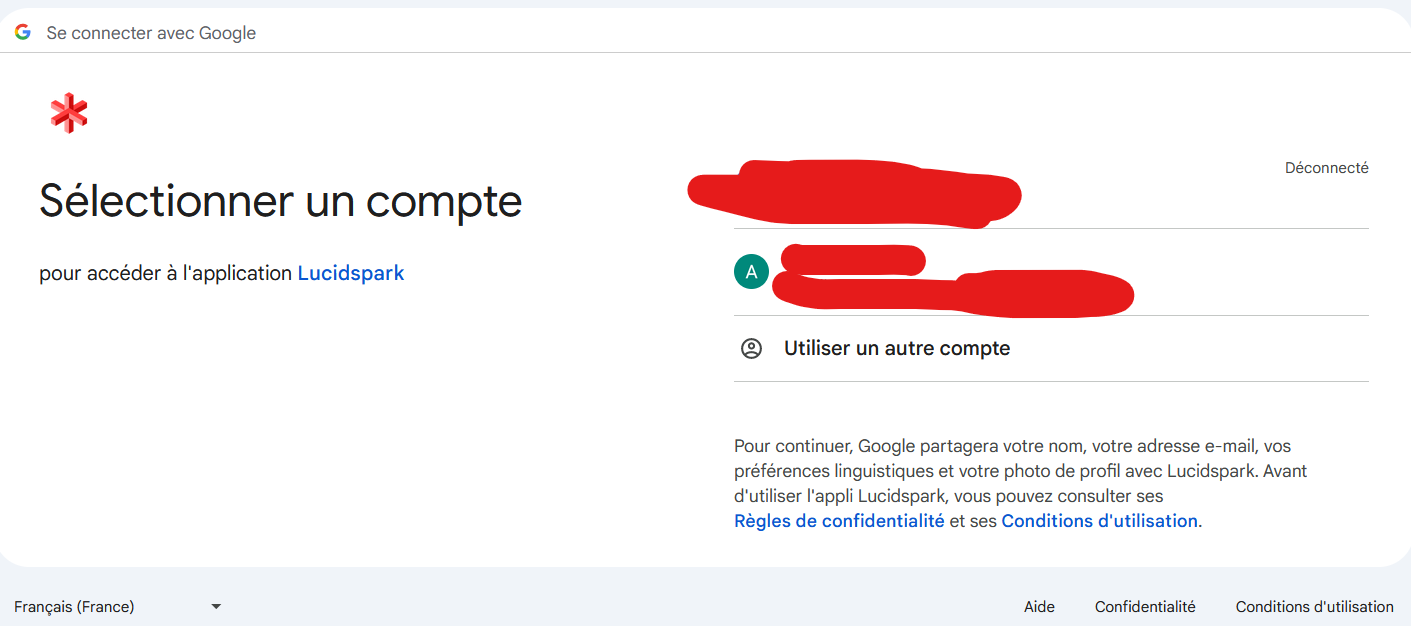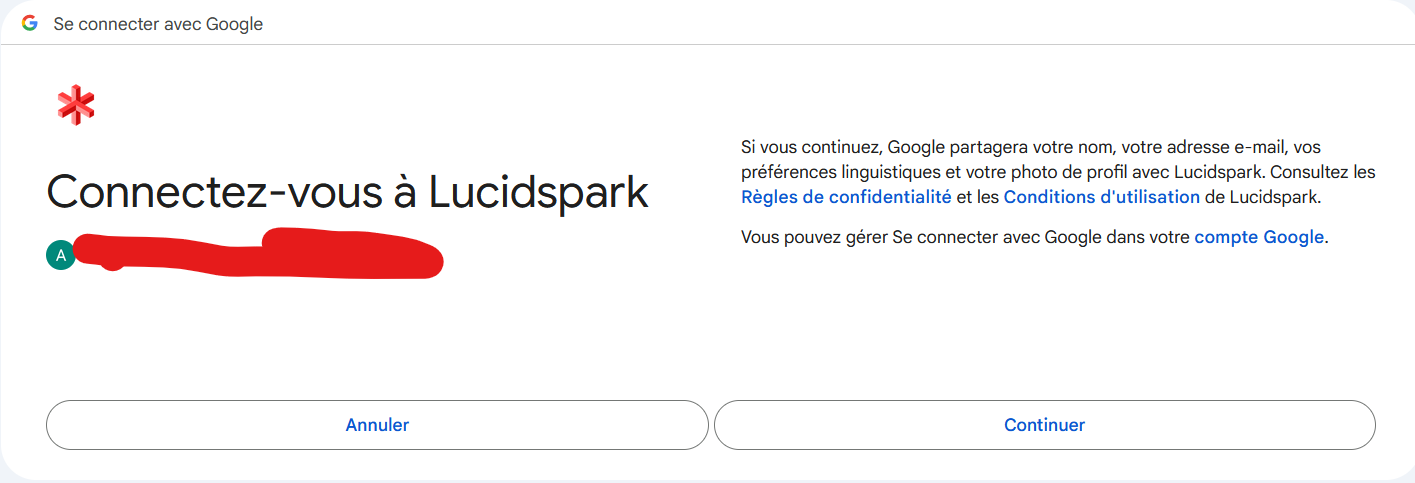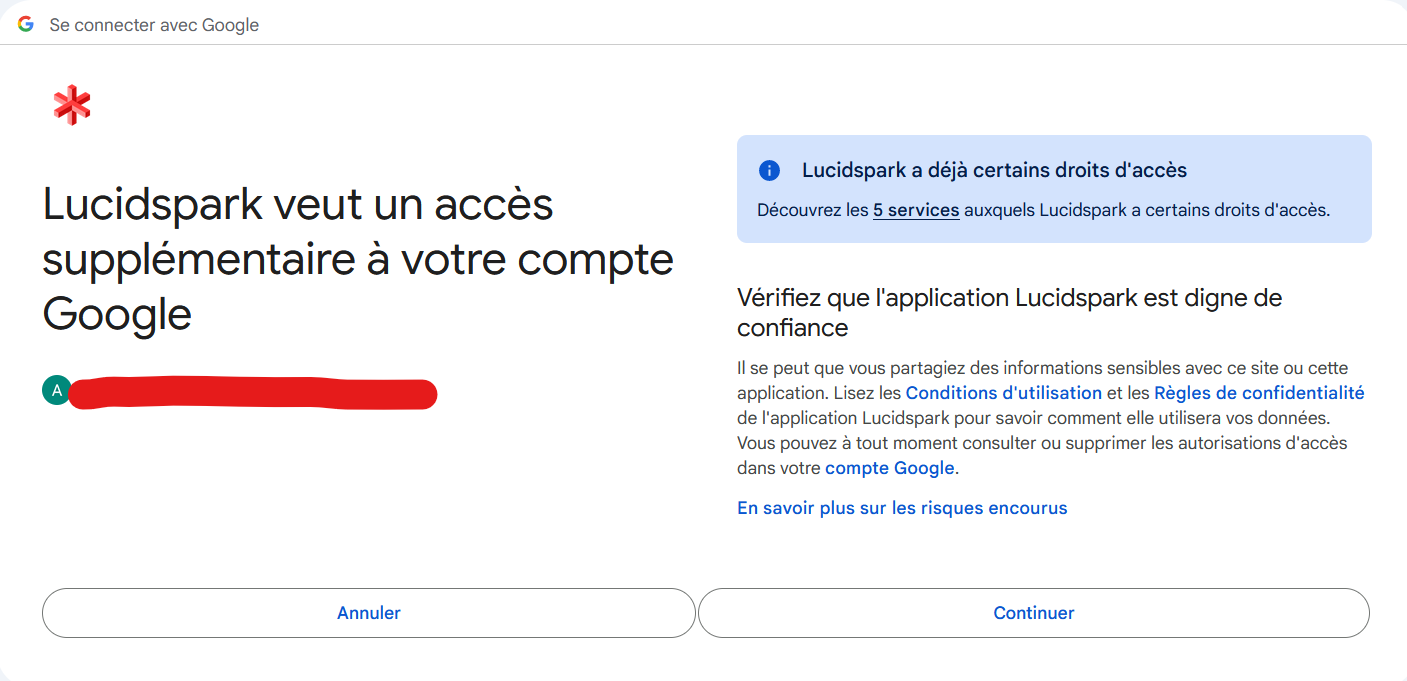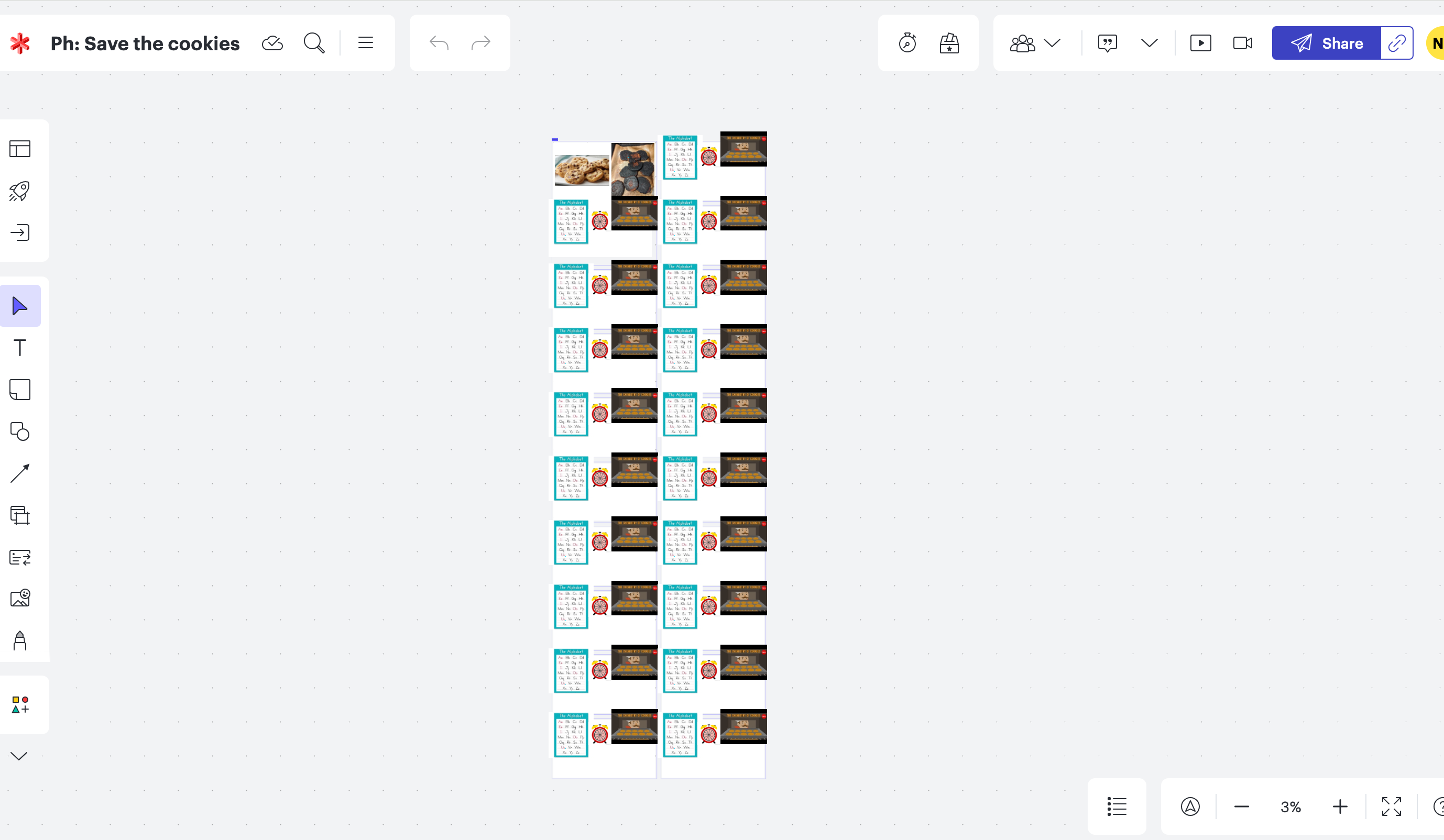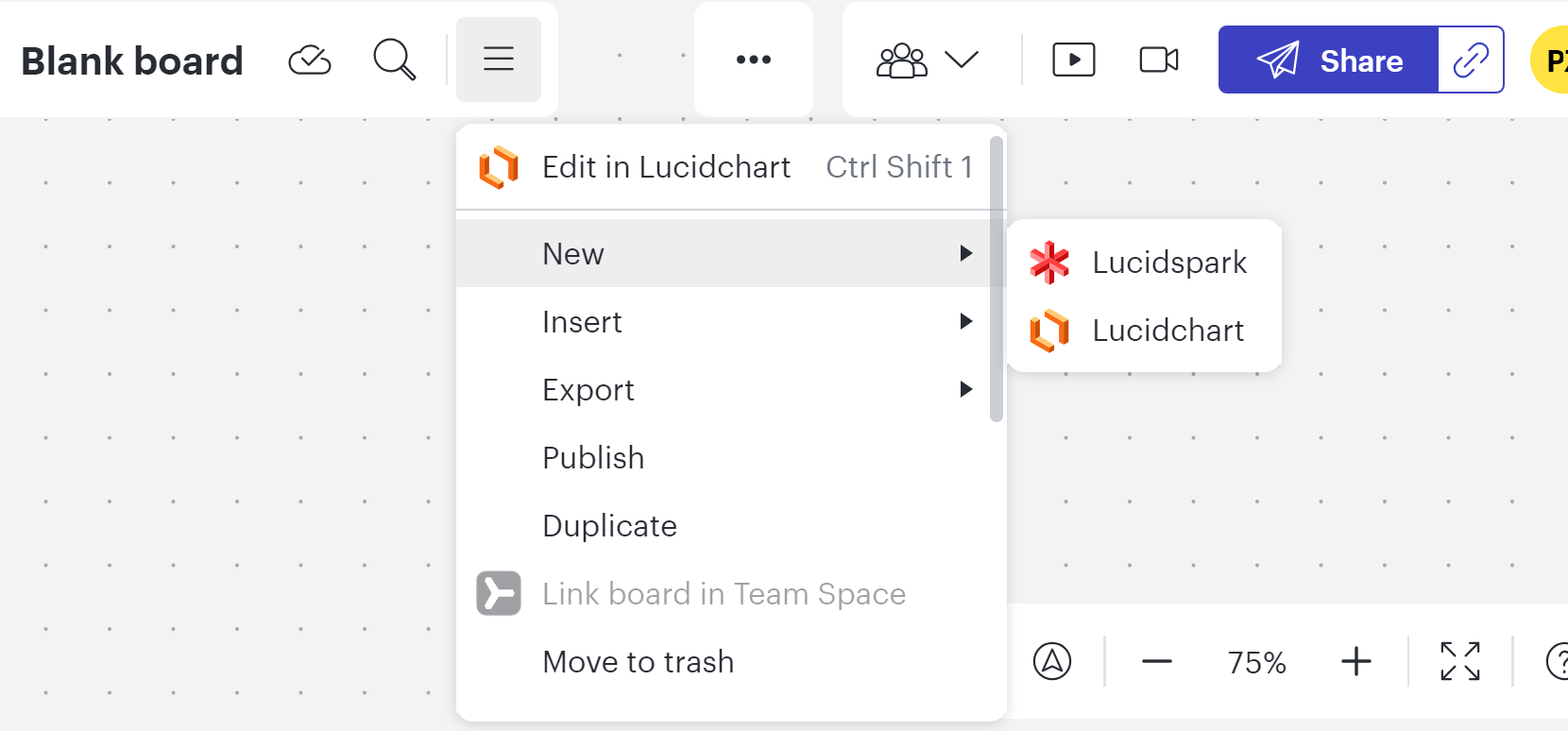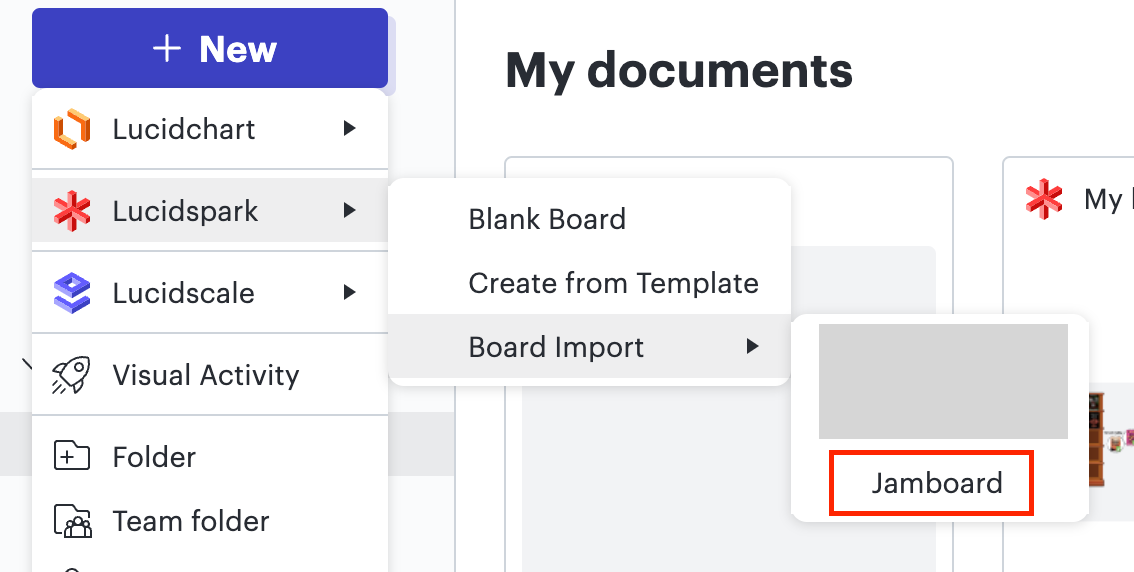If you’re new to Lucid and you’re coming from Jamboard, welcome!
On September 28th 2023 Google announced the deprecation of Jamboard in the upcoming year. We’re excited you’ve made the choice to use Lucidspark and Lucidchart in your classroom, office, and anywhere else you may have used Jamboard in the past. We’re confident you’ll love Lucid as much as we do.
This post is the right place to ask questions about how to use Lucidspark tools and anything else you need support with regarding the change. Lucid experts are monitoring new posts and responses on this thread and are ready to answer questions and help resolve any issues that may arise—we’re here to help make the process as smooth as possible and help you learn to use Lucid like the pros.
Here are some of our best resources we recommend starting with:
- Check out our Import Jamboard files into Lucidspark article for instructions on how to turn your existing Jams into editable Lucidspark boards.
- Read our Transition from Jamboard to Lucidspark help center article for a 1:1 comparison of features between Jamboard and Lucidspark, see how to replicate your Jams in Lucidspark, and get the insider’s scoop on integrations.
Additional resources for educators:
- See the Welcome to Lucid for Education help center article to learn more about our free educational plan, recommended integrations, and more resources.
- Explore the Lucid for Education homepage for more ideas on how to use Lucid in the classroom, find lesson plans, use templates, and browse educator resources.
Ask your questions in the thread below. And feel free to use this space to share tips and tricks you’ve found that may help others as well!