I am notorious for building giant flow charts and it’s hard to try and communicate things over video that is more informative than saying “here” and “go to the right...keeping going….THERE!”
My question is -- is there a way to “pin frames” in an “always on top” fashion where I could create something similar to what Excel has in terms of “column letters” that is as wide as my canvas and “row numbers” as tall as my canvas and tell users “go to area G45” which would essentially put them in the middle of the chart.
"Frame Pinning"
Best answer by Shantel Gillette
Good afternoon
I think I have a good solution for you! You can try using our quick tool feature for “go to shape”.
First you will navigate to the quick tools feature in “more tools” from the left hand panel, and drag it into your tools menu to the left. (see screenshot)
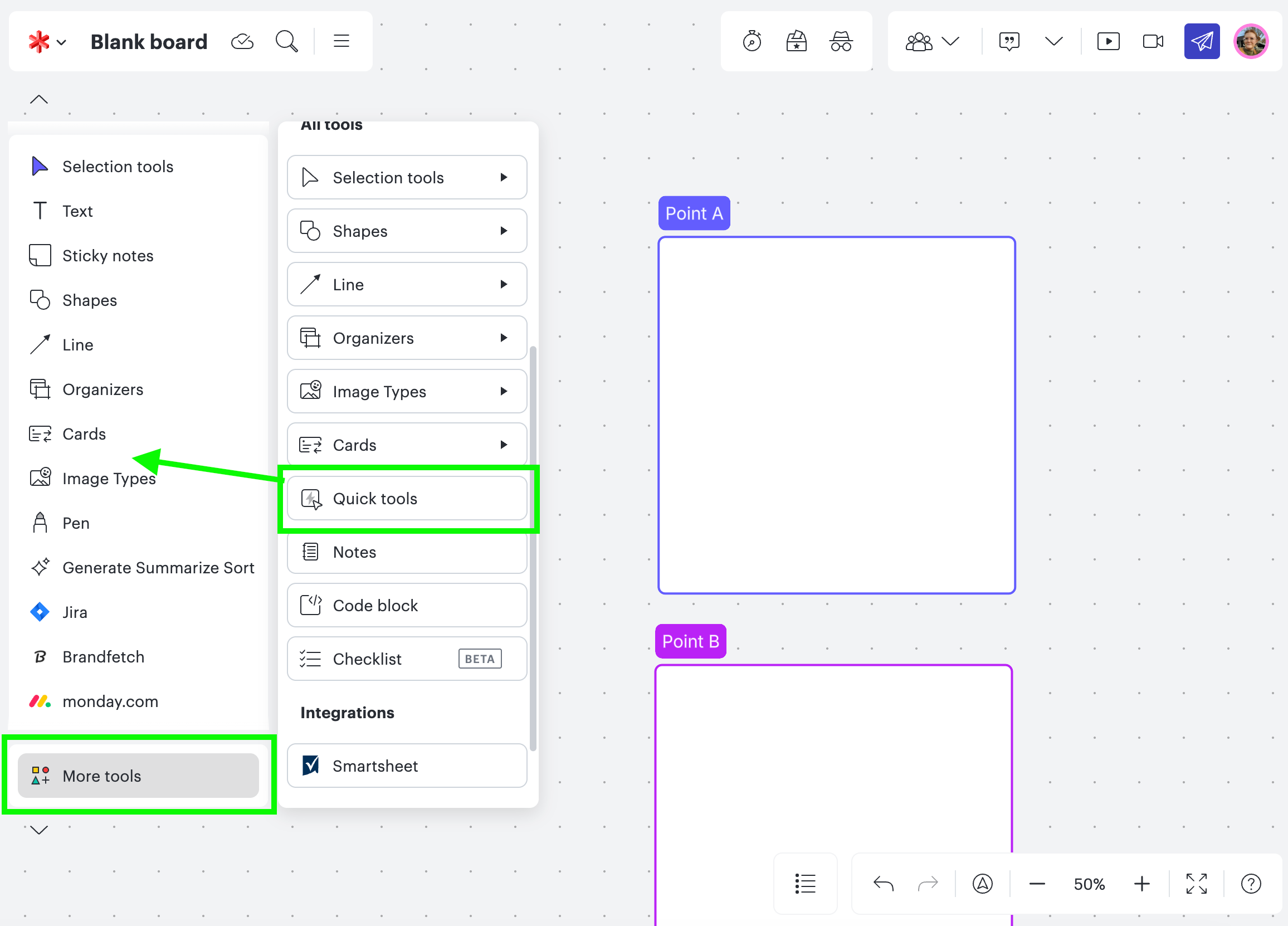
From there then you’ll open the Quick Tools feature, and scroll down to see “Go To Shape” option, then click/drag to add it to the canvas.
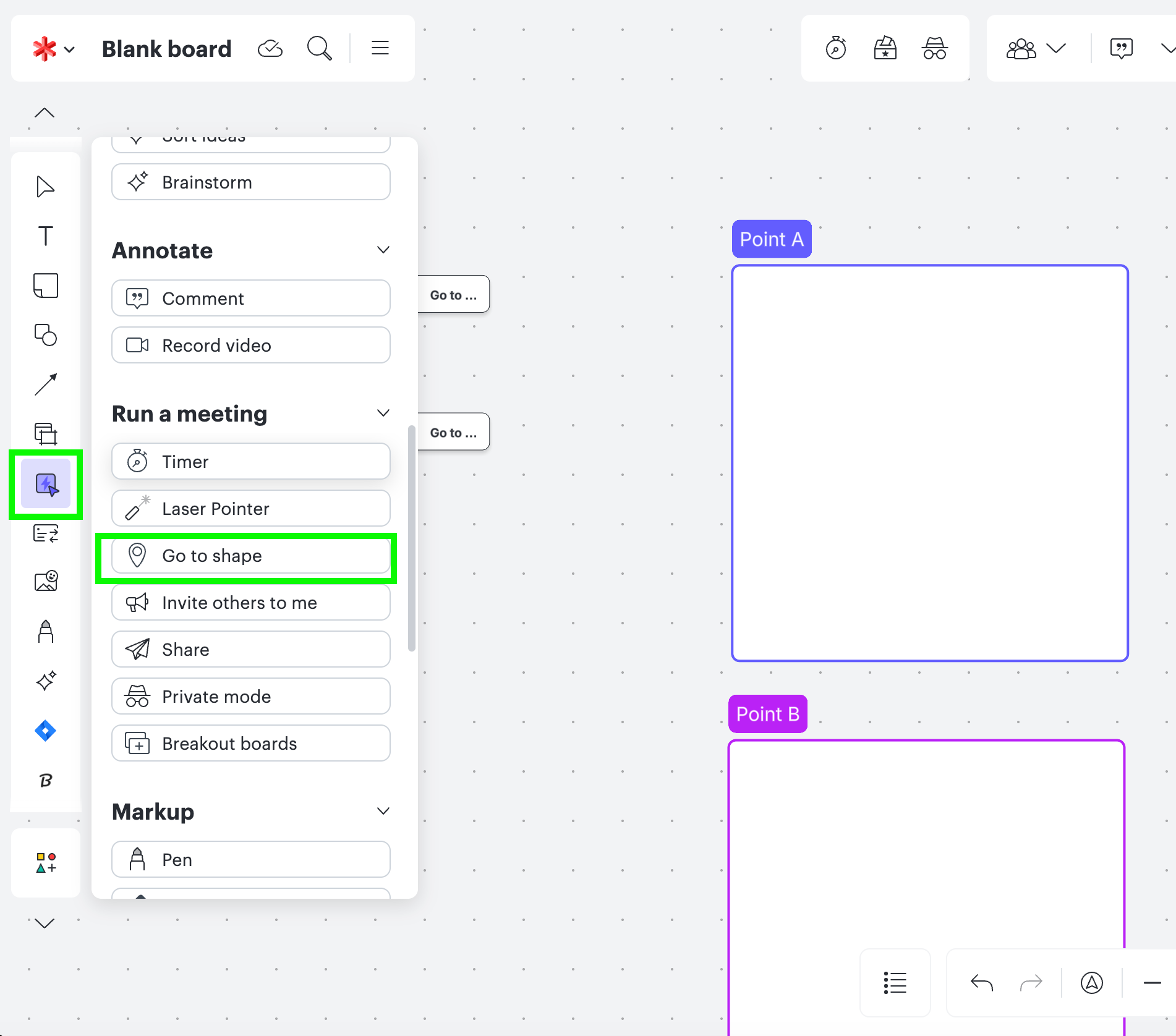
Once the shape is on your canvas, you can then select a frame that you want it to take the user to. So if you don’t have frames on your canvas where you wanted them, you’ll need to add them and name them to see them in the drop down. In my example below I named 2 frames “Point A” and “Point B”, and you can see them in the drop down for configuring the Go To Shape. Now when users click on the “Go To Shape” it’ll take them where you wanted them to jump to.
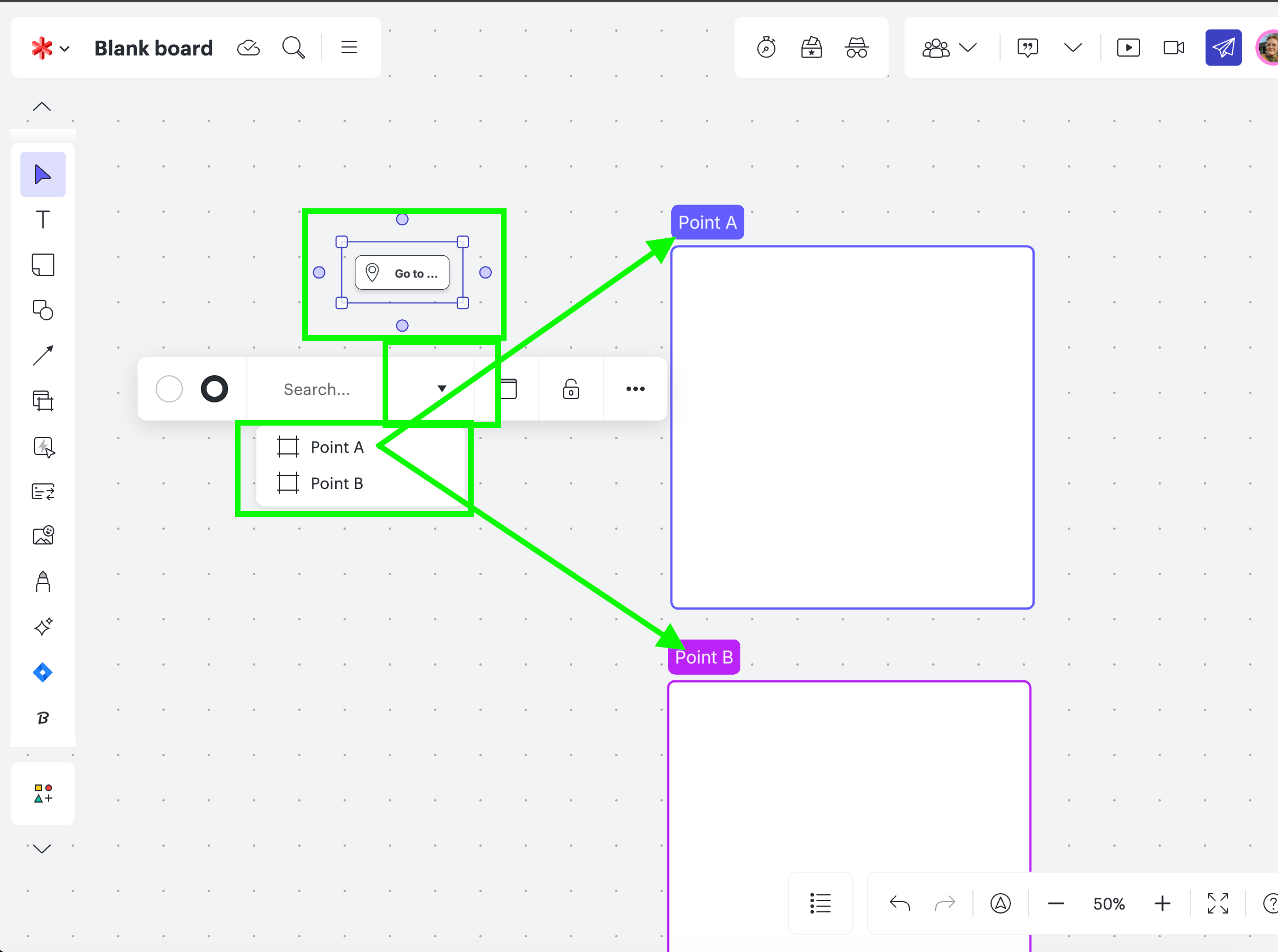
Let me know if this would work for you!
Create an account in the community
A Lucid or airfocus account is required to interact with the Community, and your participation is subject to the Supplemental Lucid Community Terms. You may not participate in the Community if you are under 18. You will be redirected to the Lucid or airfocus app to log in.
Log in to the community
A Lucid or airfocus account is required to interact with the Community, and your participation is subject to the Supplemental Lucid Community Terms. You may not participate in the Community if you are under 18. You will be redirected to the Lucid or airfocus app to log in.
Log in with Lucid Log in with airfocus
Enter your E-mail address. We'll send you an e-mail with instructions to reset your password.

