Looking for a template to capture form data elements and layout. I looked through the template library and don’t see anything.
Hi
Thank you for posting in the Lucid Community! Can you further clarifying what kind of template you are looking for? Are you looking for a specific kind of flow diagram or something for project tracking?
We are creating a new webform for an application and wanted to be able to capture the data elements that would go into the form such as field name, content type etc. We’d also like to be able to outline the workflow of the form etc.
Yes that would be what we would want. a table type view to capture the data and then a diagram to represent what happens when its submitted.
Hi
Thank you for clarifying! Although there isn’t a direct template for what you are looking for, I believe it can be easily made in Lucidchart. You can use the table shape to capture your data and then you can choose to build your flowchart in a couple of ways:
- Manually - with flow chart shapes using instructions from this Help Center article.
- With AI - for a quicker start, you can use our in-product diagram generation tool by following the instructions in this Help Center article.
If you would still like for this to be a template (for other projects), you can create a general framework of the table and flow chart, and than make the document a template by following the instructions in this Help Center article.
Please let me know if you have any other questions!
Hi
Thank you for the reply! Smart tables use the data linking feature in Lucidchart, if you are having issues uploading the data I would recommending checking out this Help Center article.
Do you mind expanding on what the issue is with the data you uploaded into the smart table?
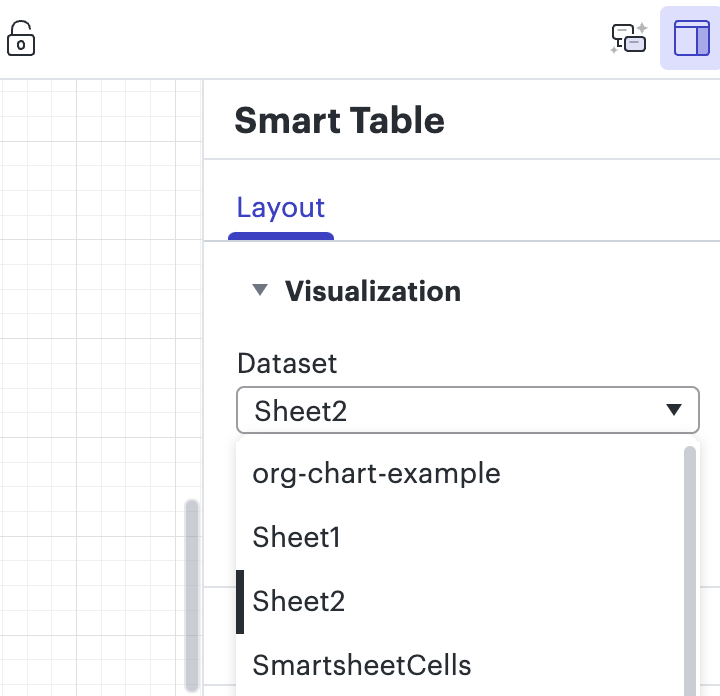
yes I do see that panel. I was wanting to apply a style template to the table as a whole. Similar to an excel design template. It looks like all I can do is change the cell color\text etc.
Hi
Yes you can change the cell color and text color. I’m not super familiar with templates in excel, but under table options in the same panel, you can find a few other styling options. If you would like to see more styling options/templates I would recommend posting that as an Idea in our Product Feedback section.
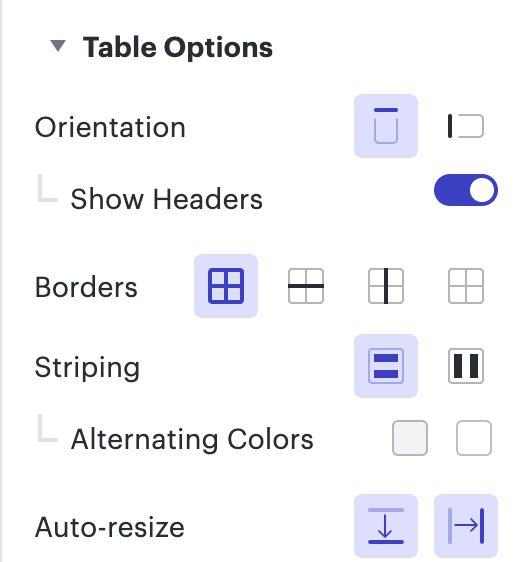
ok thanks thats what I’m seeing. I thought maybe there was also style templates that would auto format the look of the data.
Hi
Thanks for clarifying! Please let me know if you have any other questions or concerns.
Reply
Create an account in the community
A Lucid account is required to interact with the community. You will be redirected to the Lucid app to create an account.
Log in to the community
A Lucid account is required to interact with the community. You will be redirected to the Lucid app to log in.
Login with SSO
Log in with LucidEnter your E-mail address. We'll send you an e-mail with instructions to reset your password.