If I have a bunch of comments distributed around a document how can I find their locations and jump to see them in context? If I display the comments list I can open them but I can't see any way to shortcut to the location in the document. Am I missing something?
Finding location of a comment
Best answer by Flavia D
Hi Chris
Thanks for posting in the Lucid Community! To locate the shape a comment is associated with please follow these steps:
- Click on the Comment icon at the top right corner of your editor. This will open the Comment menu with a list of all comments in that document.
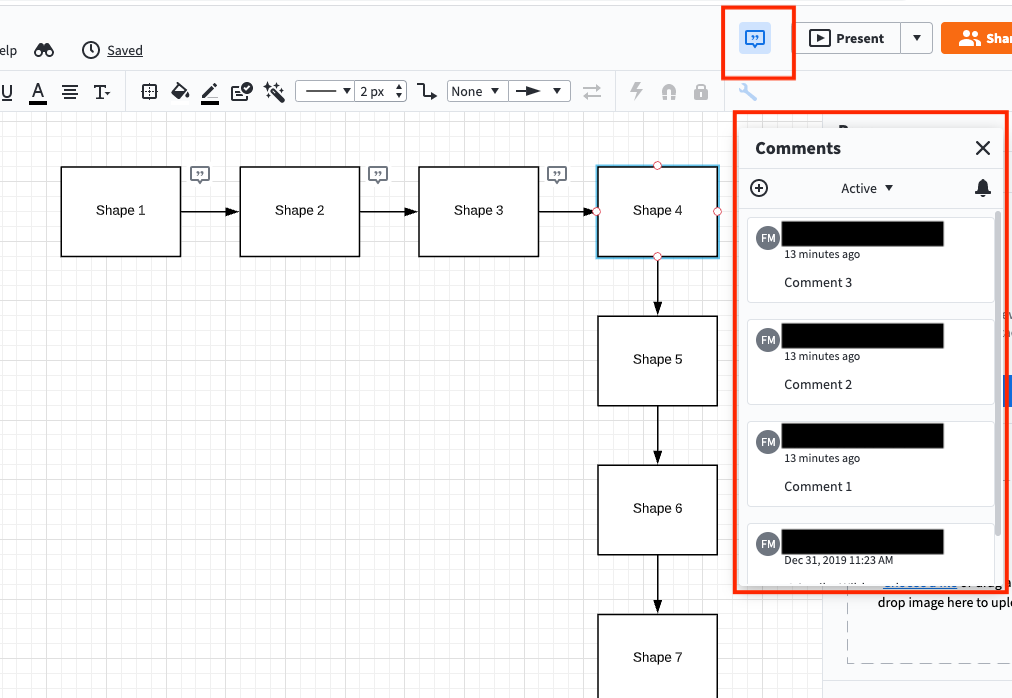
- Click on the specific comment you would like to locate in the document – this will highlight the shape that comment is connected to. You can also zoom in the part of the document that shape/comment is located at by clicking on the minimap icon at the top right corner of the Comment menu.
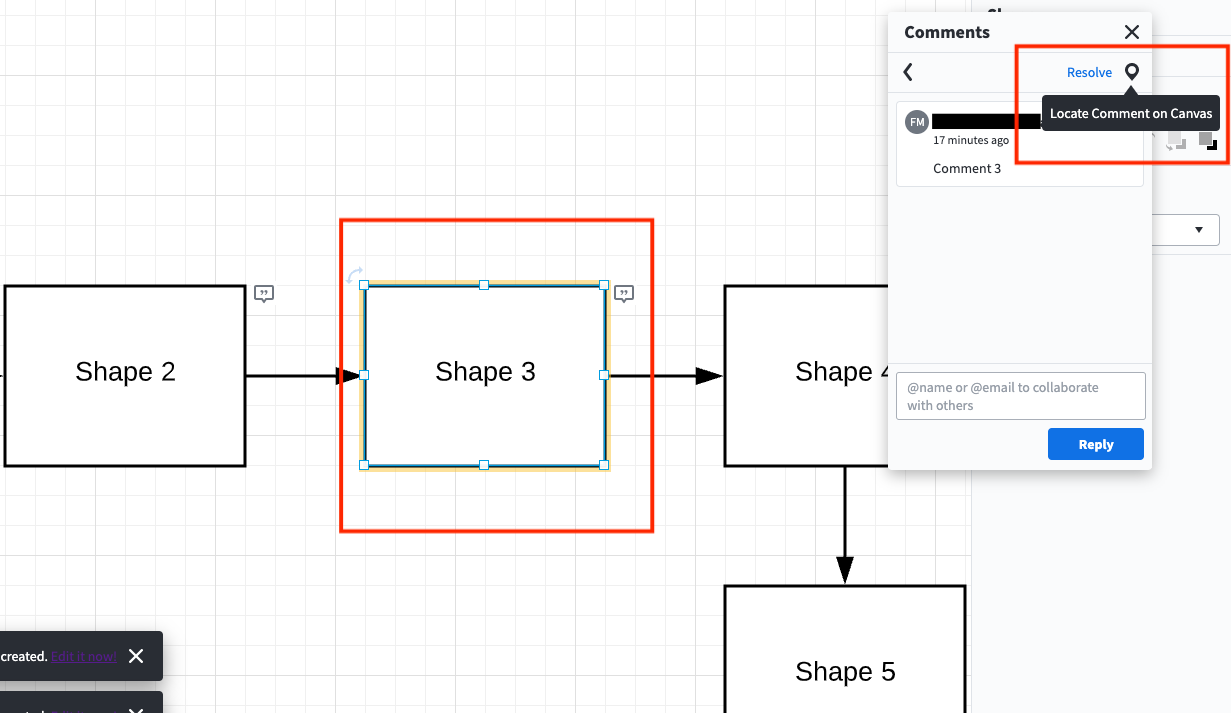
Please note that if you are unable to locate the shape a comment is associated with it is likely that the comment in question refers to the entire document and therefore is not connected to a specific part of it. If that's the case you will be unable to see the minimap icon when clicking on that comment from Comment menu. 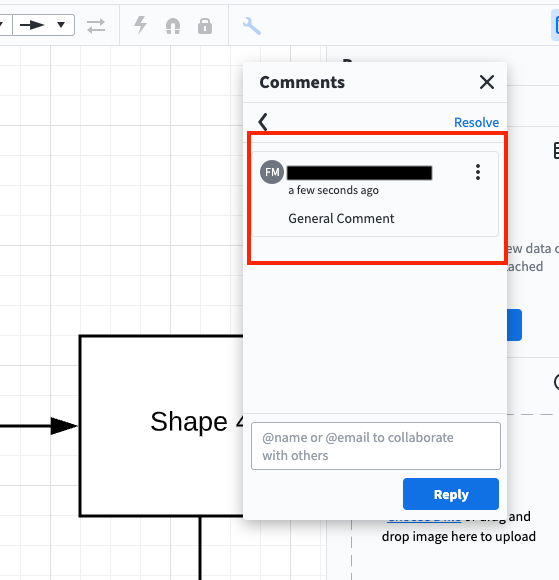
To learn more about how to take the most out of our commenting feature please review our Add comments and assign tasks to collaborators article from the Lucid Help Center.
.
Hope this helps!
Create an account in the community
A Lucid or airfocus account is required to interact with the Community, and your participation is subject to the Supplemental Lucid Community Terms. You may not participate in the Community if you are under 18. You will be redirected to the Lucid or airfocus app to log in.
Log in to the community
A Lucid or airfocus account is required to interact with the Community, and your participation is subject to the Supplemental Lucid Community Terms. You may not participate in the Community if you are under 18. You will be redirected to the Lucid or airfocus app to log in.
Log in with Lucid Log in with airfocus
Enter your E-mail address. We'll send you an e-mail with instructions to reset your password.
