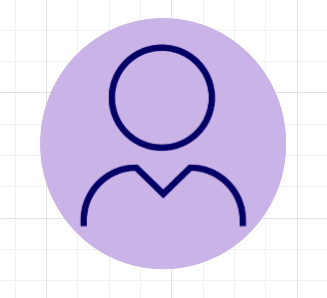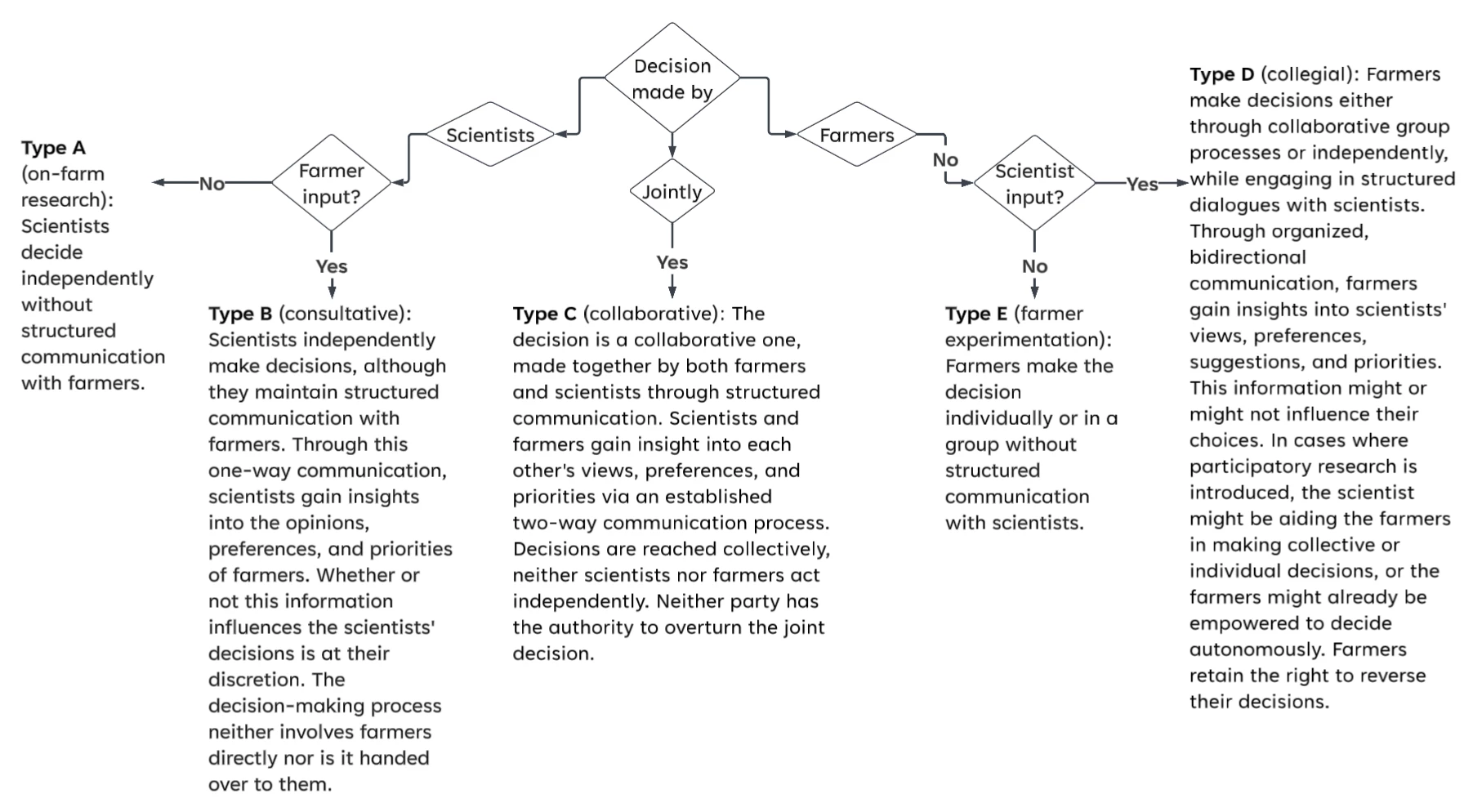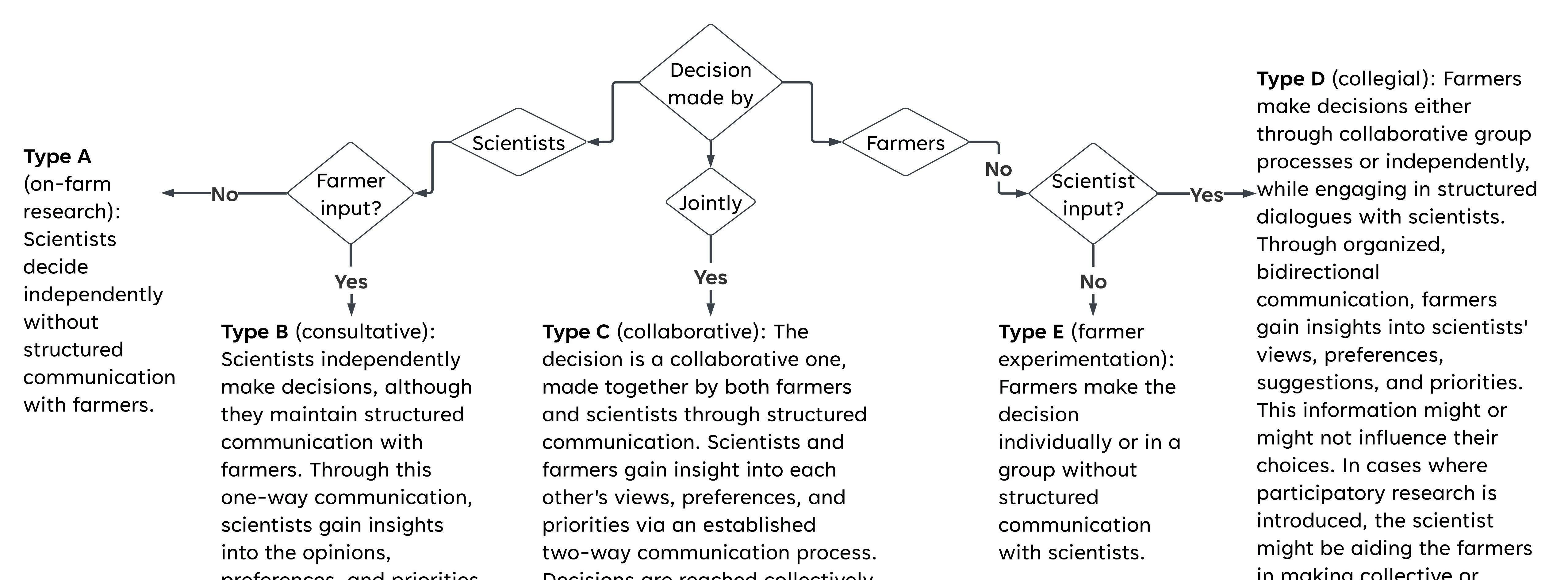When I export images using the “Export Selected” feature the bottom and left of the image are cropped a few pixels.
Happens regardless of what file type I select.
This does not happen all the time but more often than not it does.
My workaround is to add an invisible object to the corner of the any experoted image so that the real image does not get cropped. But this takes too much time and is annoying.
I wish this were fixed permanently.
Exported images cropped
 +1
+1Best answer by Addie
Hi
To learn more about how feedback works in the community, please review this post:
We appreciate your help and patience, and our apologies for any inconvenience!
Create an account in the community
A Lucid or airfocus account is required to interact with the Community, and your participation is subject to the Supplemental Lucid Community Terms. You may not participate in the Community if you are under 18. You will be redirected to the Lucid or airfocus app to log in.
Log in to the community
A Lucid or airfocus account is required to interact with the Community, and your participation is subject to the Supplemental Lucid Community Terms. You may not participate in the Community if you are under 18. You will be redirected to the Lucid or airfocus app to log in.
Log in with Lucid Log in with airfocus
Enter your E-mail address. We'll send you an e-mail with instructions to reset your password.