Hi Lucidchart Community
Is there any way to evenly space/distribute connector lines?
This is what my diagram looks like:
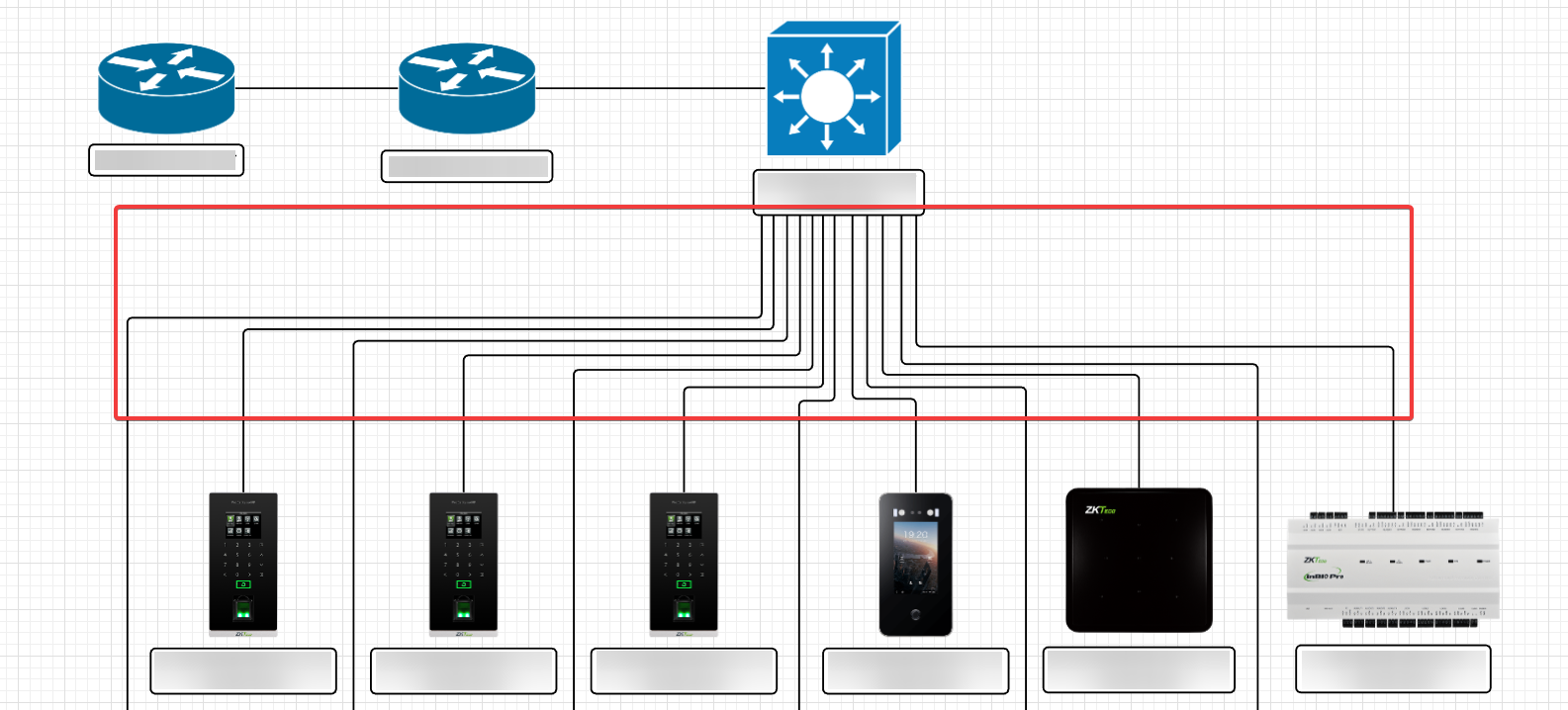
I am trying to get the vertical and horizontal connector lines in the red box evenly spaced. Is this possible? If so how? Because selecting them and performing a “Distribute” from the right-click context menu does nothing.
Thank you in advance!
Reginald Greyling
IT Solutions Architect @ NovaCloud
