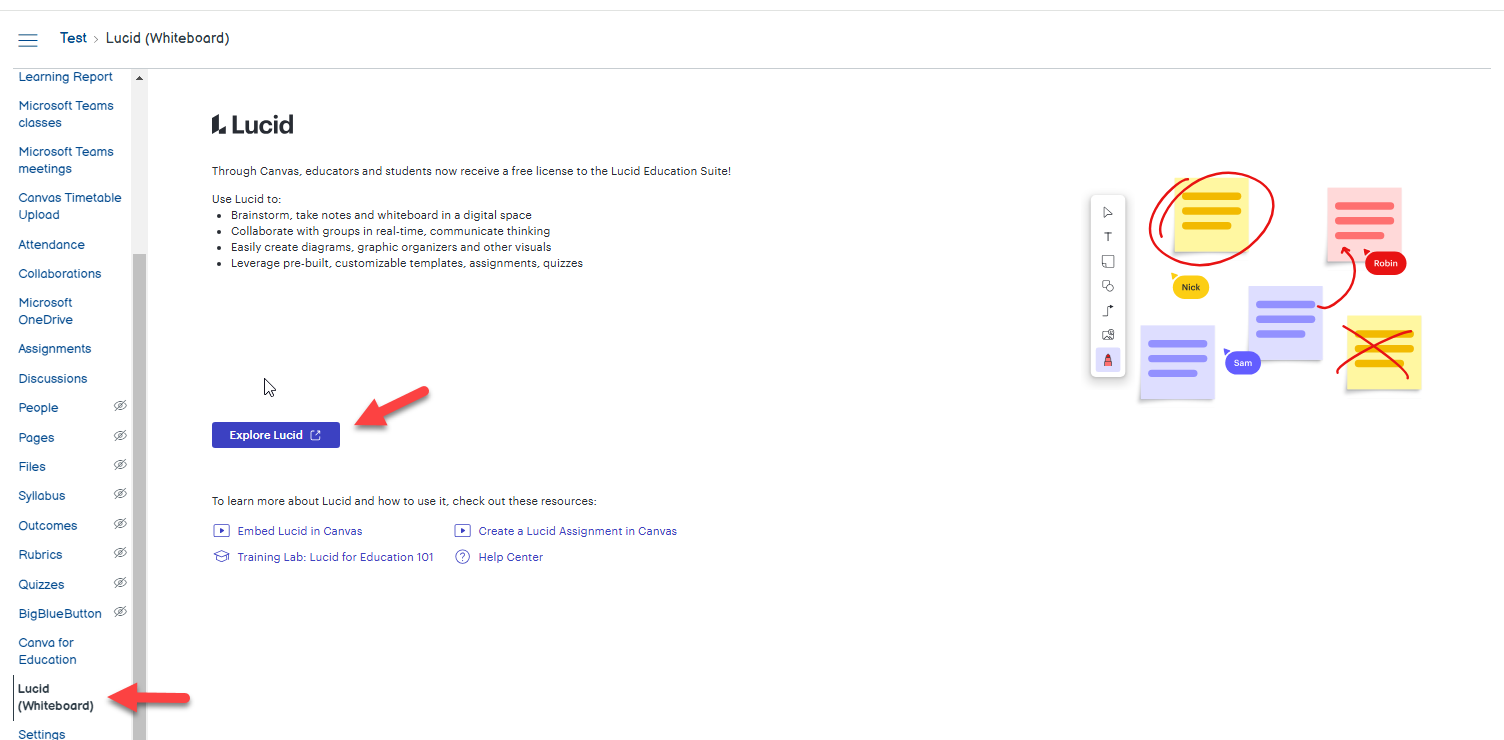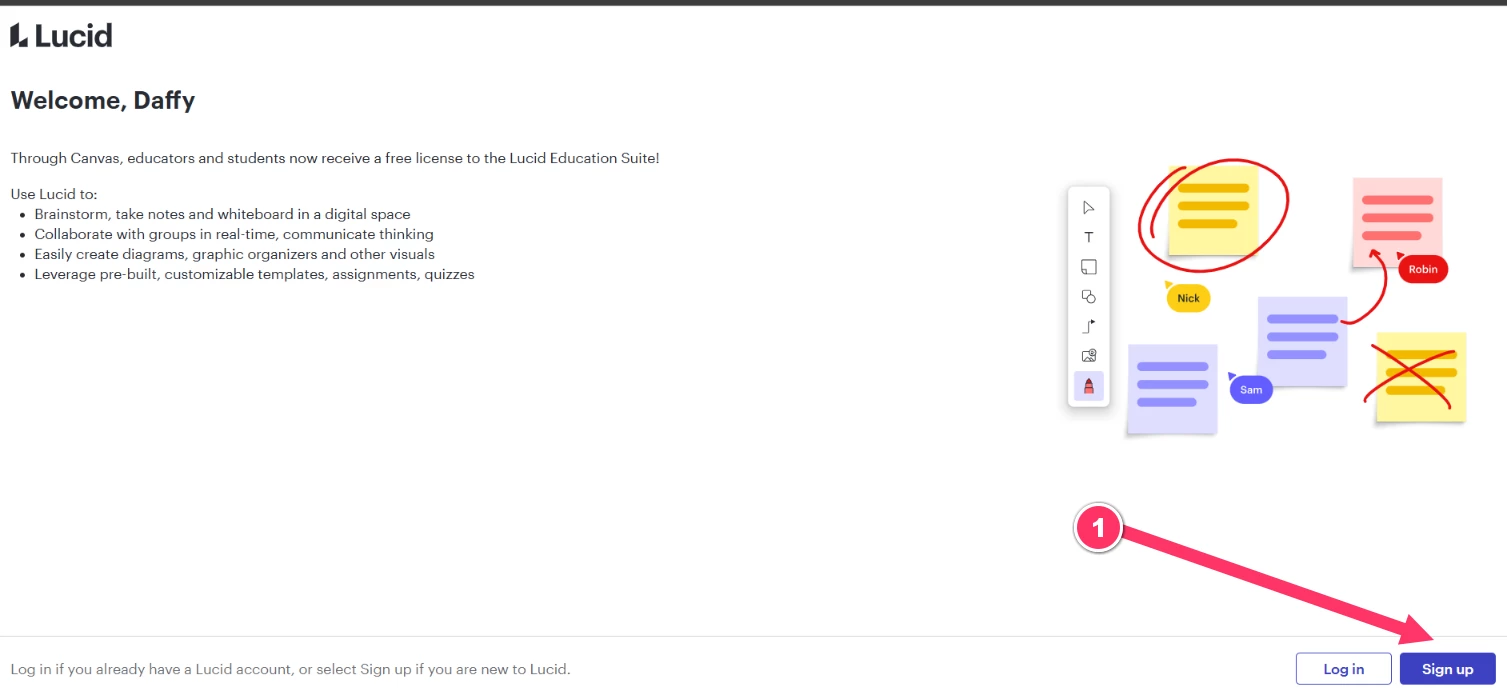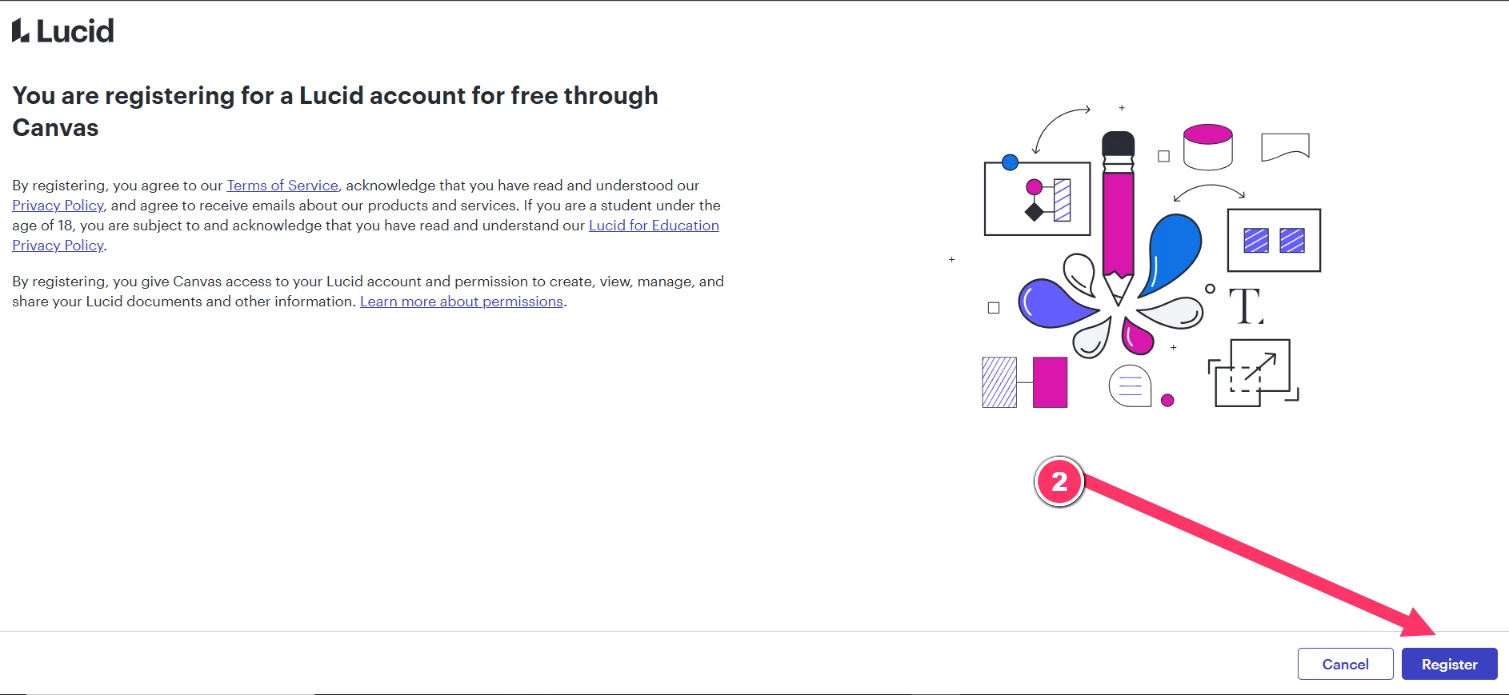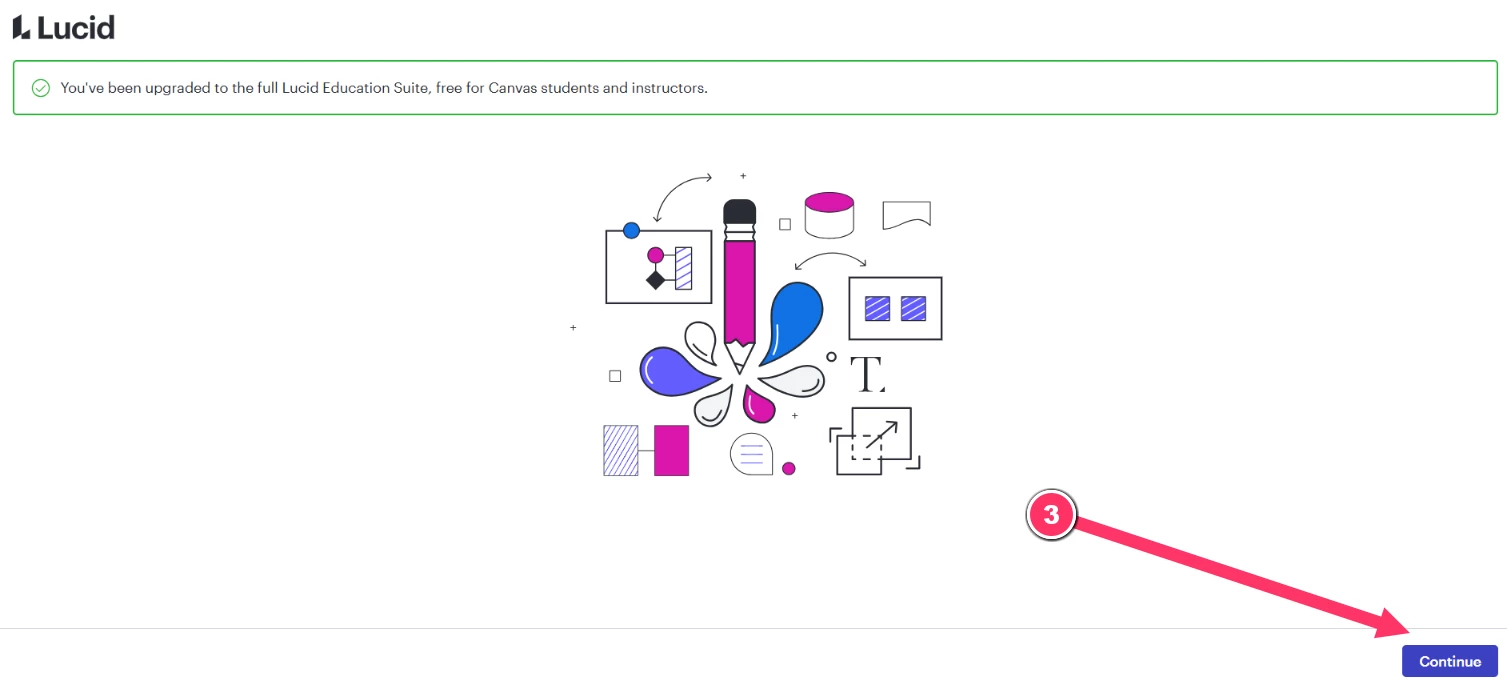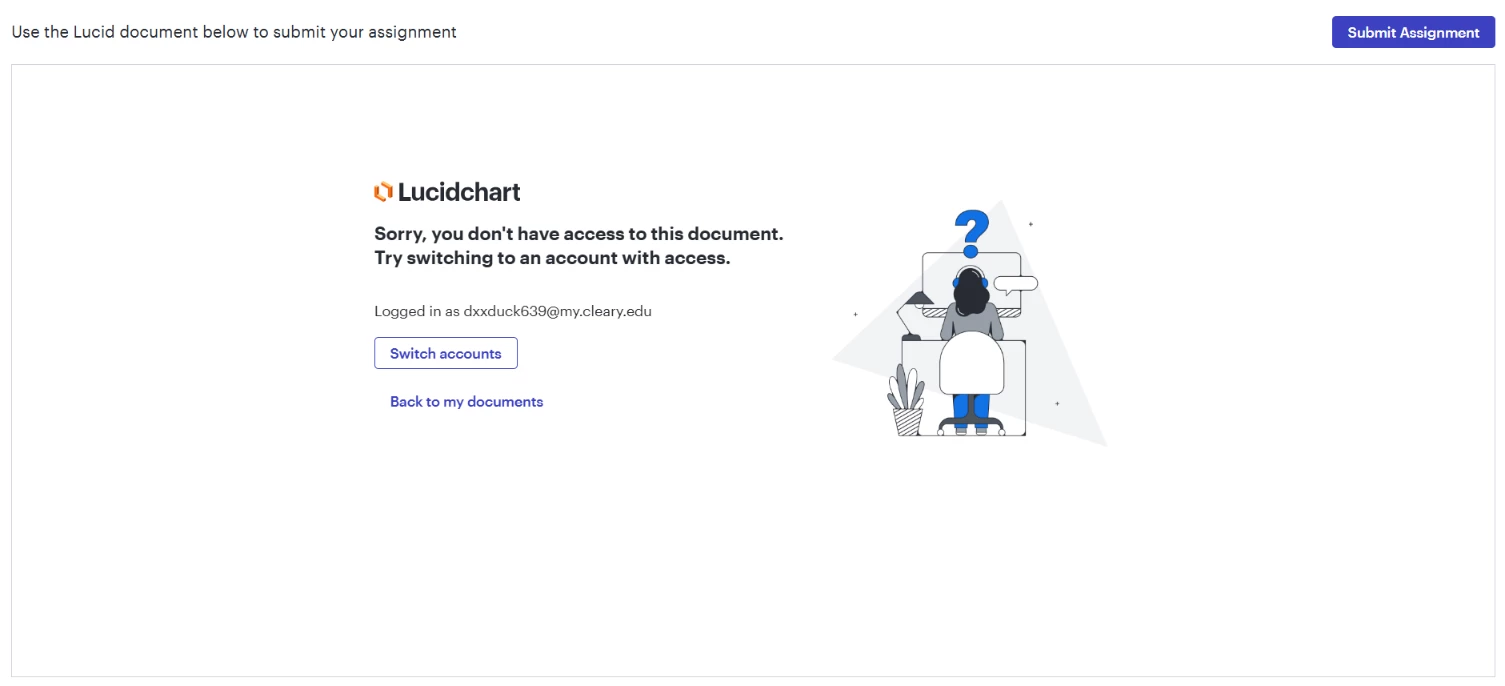We have received several reports from users indicating that they are encountering errors while attempting to integrate Lucid into a Canvas assignment using the External Tool.
The error message displayed states: “Sorry! Our servers experienced an error. We apologize for the inconvenience. (Error Code: CE014)”
Could you kindly clarify whether utilizing the External Tool to embed Lucid is the correct method for adding it to an assignment, or if we should be utilizing the Lucid icon within the Rich Content Editor (RCE)? Furthermore, what are the recommended assignment settings to enable student submissions with grading support?
Are there any available documents or resources that we could consult for guidance on this matter? Your assistance is greatly appreciated. Thank you.