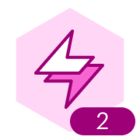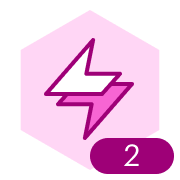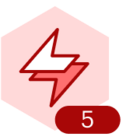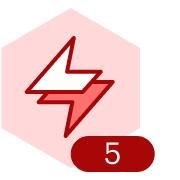Lucid’s integration with Canvas offers a wide variety of ways to enhance student learning whether your class is in-person, hybrid, or virtual.
Embed a Lucid document
Let’s start with the option to embed Lucid documents in Canvas using the Rich Content Editor (RCE). Embedding a Lucid document through the RCE allows students to view or edit the same document—any edits made by a student or the teacher are visible to everyone, making this option great for classroom discussions, brainstorming sessions, icebreakers, etc.
You can embed Lucid documents anywhere in Canvas that uses the RCE, including the Course Syllabus, Assignments, Quizzes, Announcements, Pages, and Discussions. Here are some ways you can use Lucid for each of these options:
- Create a view-only interactive calendar to embed at the top of the syllabus.
- Have students collaborate to add sticky notes or mind map nodes during a brainstorming assignment or discussion.
- Build a flowchart for students to reference during a quiz.
- Add a Visual Activity as an icebreaker students can respond to in an announcement.
- Create a home page for your Canvas course (pro tip: use the hotspot shape in Lucidchart to make it interactive).
Create an assignment
In addition to embedding Lucid documents in Canvas, you can create Assignments using Lucid as an External Tool. Using this method creates a unique copy of the Lucid document for students to work on. Any edits a student makes are visible only to them, making this option great for individual assignments, worksheets, projects, etc.
One of my favorite ways to use this tool is for digital notebooks. Using Lucidspark, I have created a digital notebook for each unit of my class (read more about digital notebooks in this community post). With this integration, I can create an assignment using Lucid as an External Tool, which provides each student with their own copy of the digital notebook.
Let us know in the comments how you plan to use the Canvas/Lucid integration this coming school year! We’d love to hear and share your examples!