I have been attempting to add Lucid to a Canvas assignment like so:
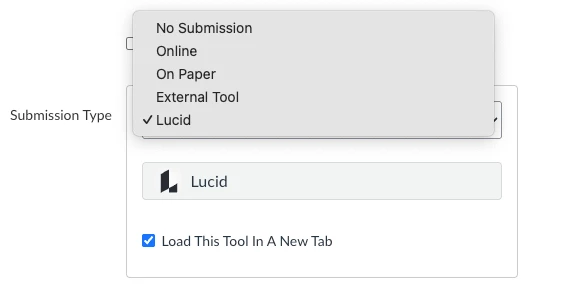
I selected a template for students to use that I created in lucidChart.
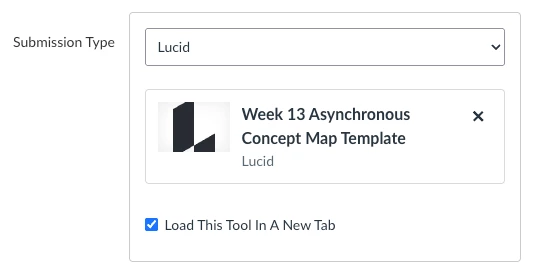
I then get this error:
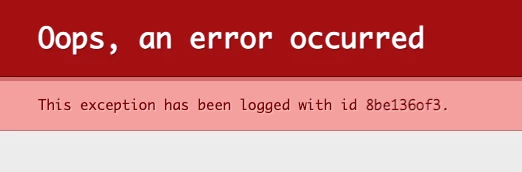
Any suggestions are appreciated!
Christina
I have been attempting to add Lucid to a Canvas assignment like so:
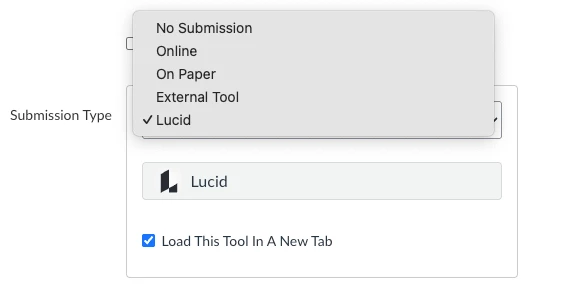
I selected a template for students to use that I created in lucidChart.
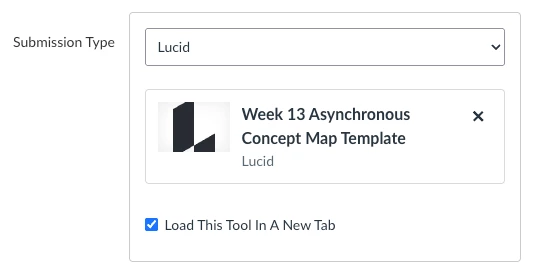
I then get this error:
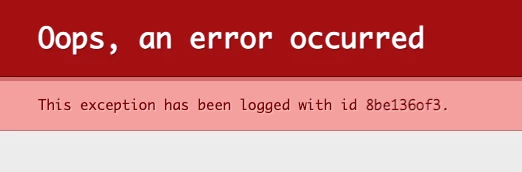
Any suggestions are appreciated!
Christina
Best answer by aparrish
If this is a different matter, try these steps:
1. Close your current browser tab.
2. Go back to your Canvas tab and refresh the page.
3. Reopen Lucid in Canvas.
Other Troubleshooting Questions (go through as many as you need until your issue has been solved):
A Lucid or airfocus account is required to interact with the Community, and your participation is subject to the Supplemental Lucid Community Terms. You may not participate in the Community if you are under 18. You will be redirected to the Lucid or airfocus app to log in.
A Lucid or airfocus account is required to interact with the Community, and your participation is subject to the Supplemental Lucid Community Terms. You may not participate in the Community if you are under 18. You will be redirected to the Lucid or airfocus app to log in.
Enter your E-mail address. We'll send you an e-mail with instructions to reset your password.