Hello, one of our users who has the Lucid chart account is trying to add Add-ins in PowerPoint. After adding the add-ins, he is getting the error message below.
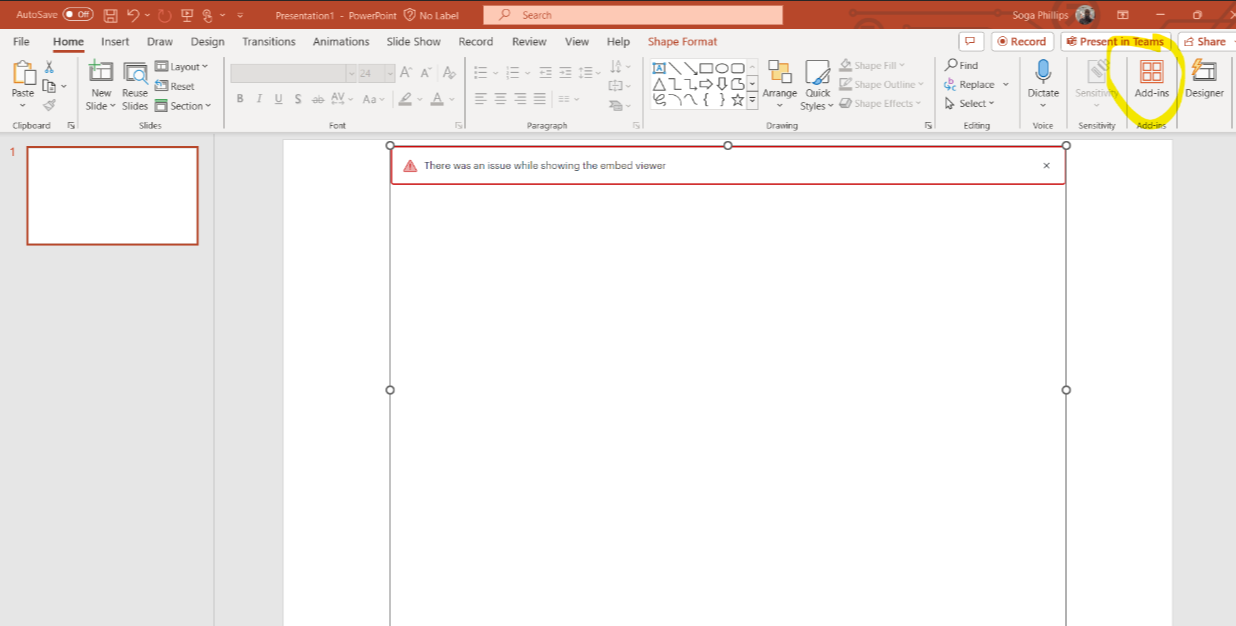
 +1
+1Hello, one of our users who has the Lucid chart account is trying to add Add-ins in PowerPoint. After adding the add-ins, he is getting the error message below.
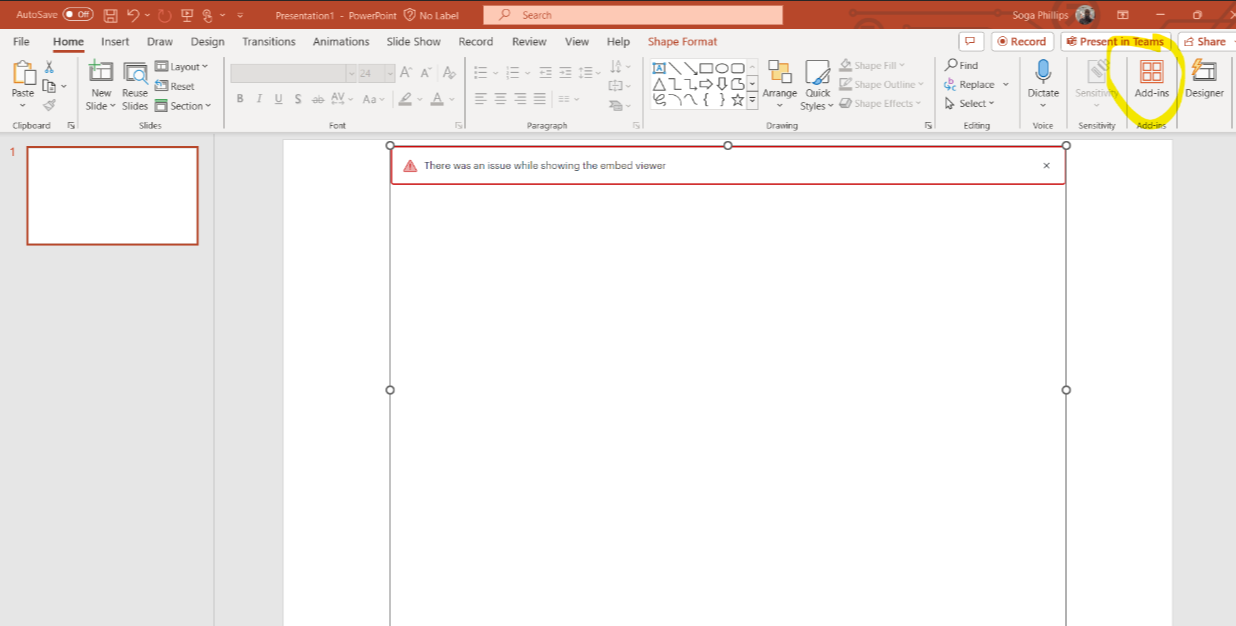
Best answer by Leianne C
Hi
For more information about our Microsoft Add-ins, I recommend checking out our Microsoft Integration resource from the Lucid Help Center.
Thank you for your help and patience. Please don't hesitate to let me know if you have any questions.
A Lucid or airfocus account is required to interact with the Community, and your participation is subject to the Supplemental Lucid Community Terms. You may not participate in the Community if you are under 18. You will be redirected to the Lucid or airfocus app to log in.
A Lucid or airfocus account is required to interact with the Community, and your participation is subject to the Supplemental Lucid Community Terms. You may not participate in the Community if you are under 18. You will be redirected to the Lucid or airfocus app to log in.
Enter your E-mail address. We'll send you an e-mail with instructions to reset your password.