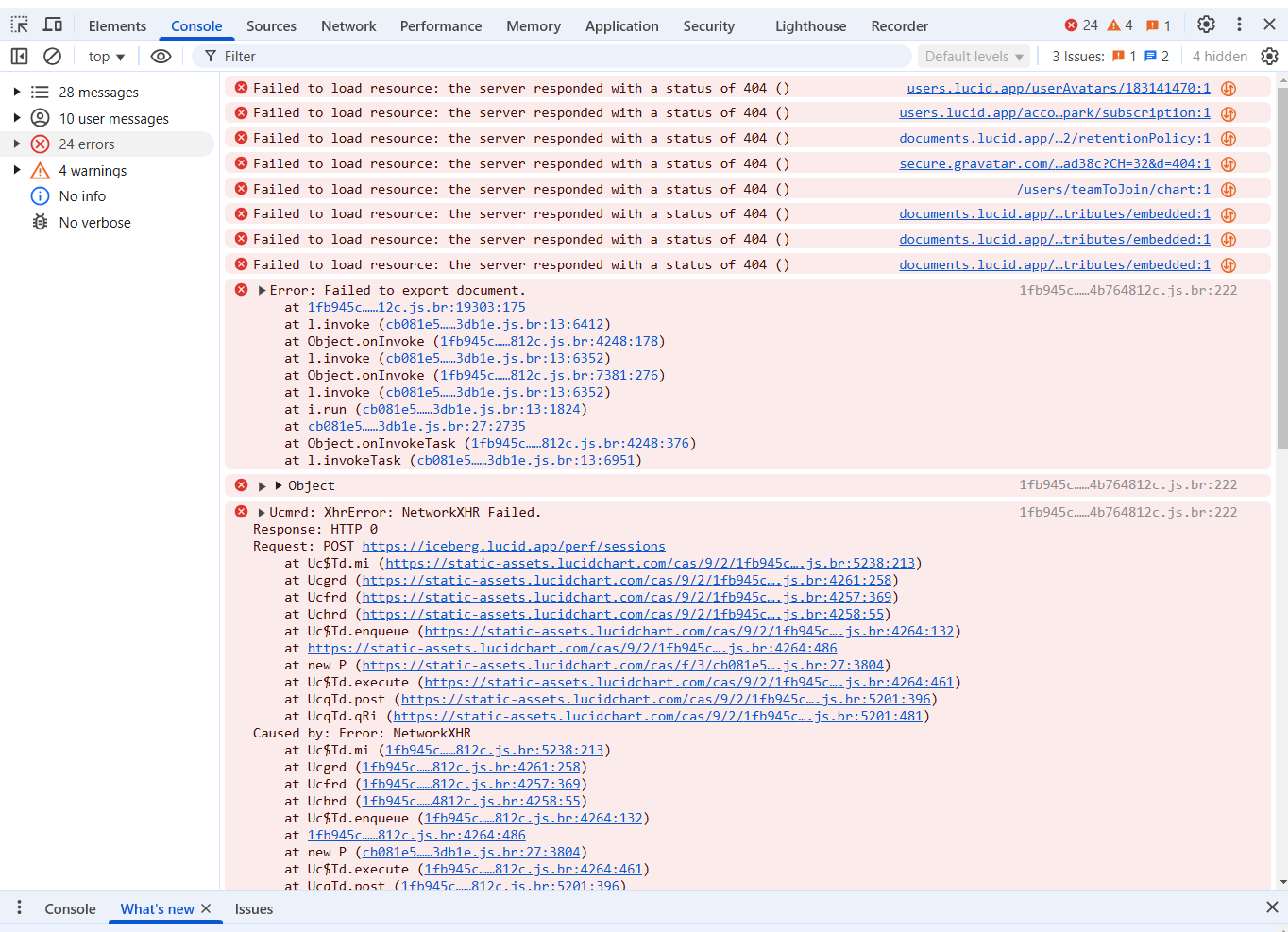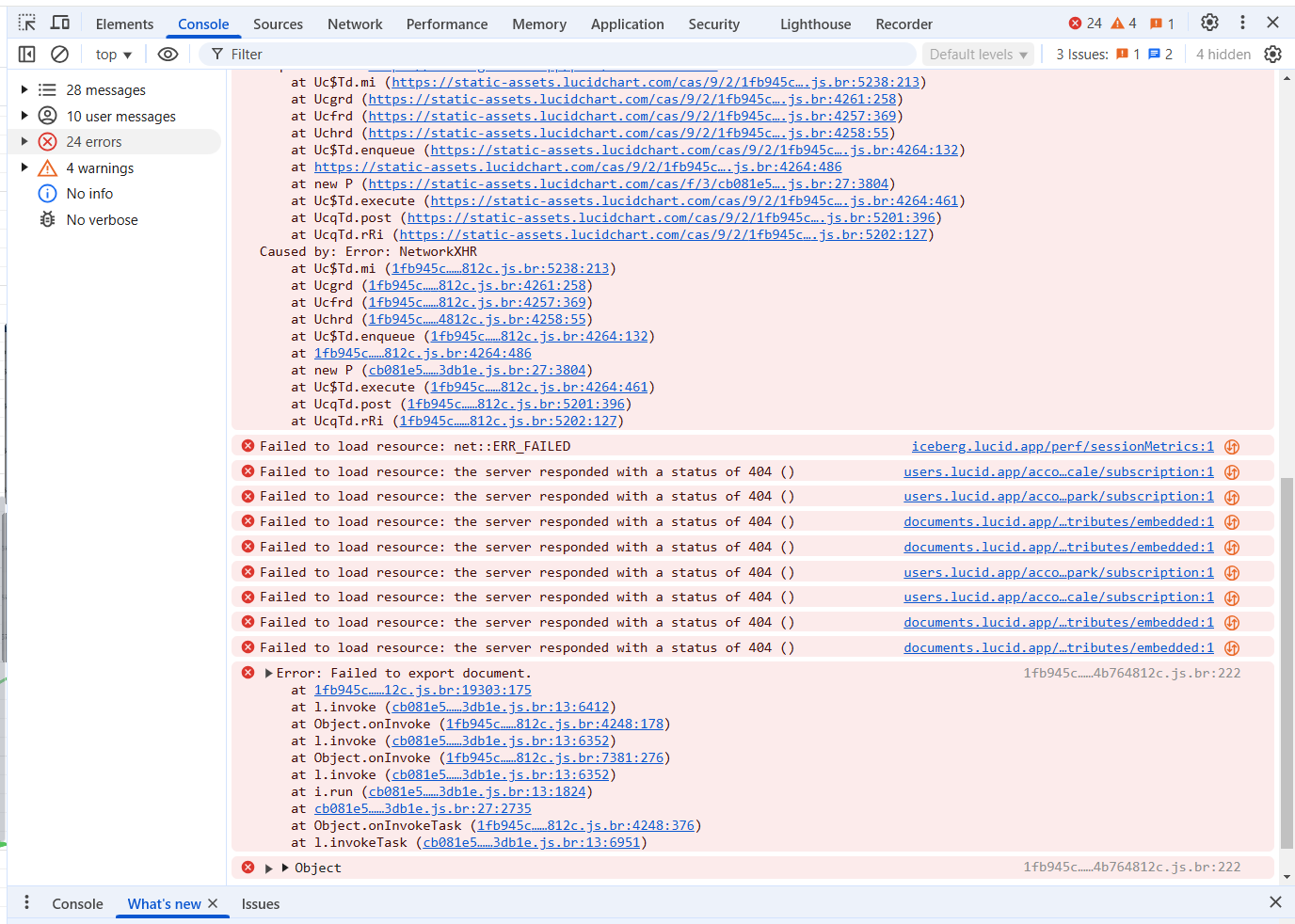I’m having trouble downloading my file as a PDF, JPEG, or PNG. It keeps just saying error and won’t download
Error downloading file as a PDF, JPEG, or PNG
Best answer by Ambar D
Hi
To start with, here are a few suggestions that may help:
- Try the export in a Chrome Incognito browsing session. This often improves performance by clearing your cache and cookies and disabling your extensions.
- Sometimes issues like this can be related to internet connection speed or network security. Please try the export again on another network, ensuring that you are on a strong, stable connection.
- Is the page that you are trying to export a Master Page? If so, it will be omitted from the downloaded version of your document and you will need to convert it into a page before exporting. To do this, left-click on your Master Page tab and select "Convert to Page."
If the issue persists, please sent the following information in this thread so I can take a closer look for you:
- A description of the download settings (file type, document pages, cropping, quality, etc.) that you selected for the download.
- A screenshot of any error messages or pop-ups that appear when you attempt to export.
- If the document will export but does not look as you expected, please send me the downloaded file and a description of what about it is incorrect, or a screenshot of the issue in the exported document.
- A screenshot of the associated Javascript Console output. You can open your Javascript Console by pressing Ctrl + Shift + J (if your computer is a Windows / Linux) OR Cmd + Opt + J (if your computer is a Mac).
Create an account in the community
A Lucid or airfocus account is required to interact with the Community, and your participation is subject to the Supplemental Lucid Community Terms. You may not participate in the Community if you are under 18. You will be redirected to the Lucid or airfocus app to log in.
Log in to the community
A Lucid or airfocus account is required to interact with the Community, and your participation is subject to the Supplemental Lucid Community Terms. You may not participate in the Community if you are under 18. You will be redirected to the Lucid or airfocus app to log in.
Log in with Lucid Log in with airfocus
Enter your E-mail address. We'll send you an e-mail with instructions to reset your password.