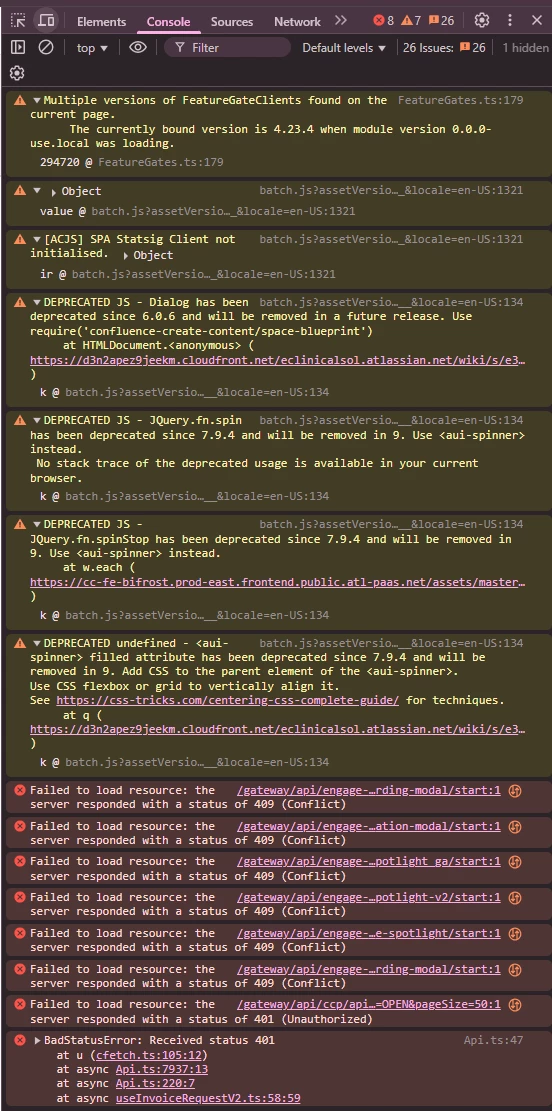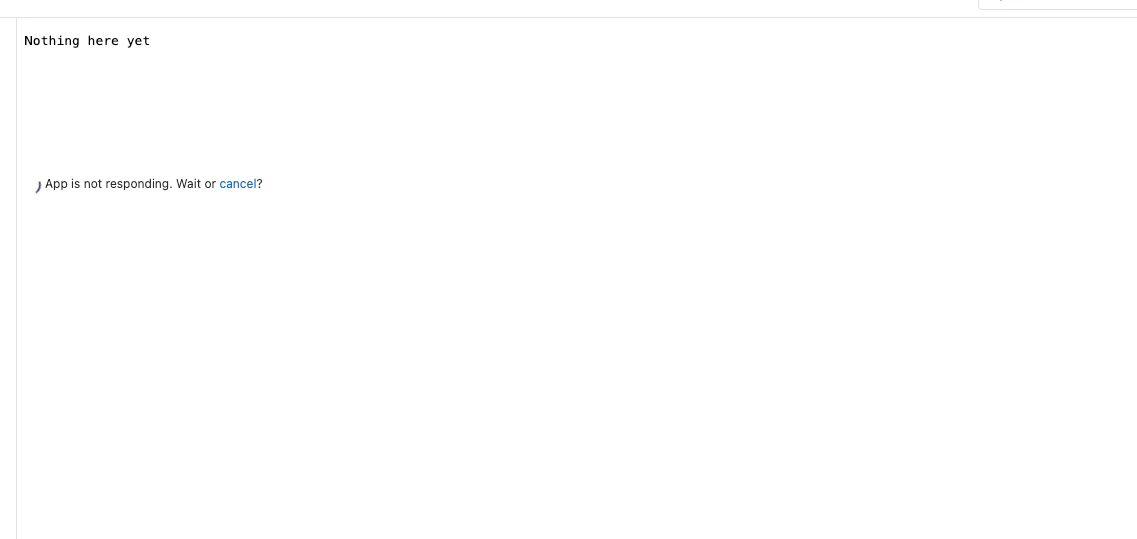Hello,
When we try to use Lucidchart in Confluence, we encounter the following issue:
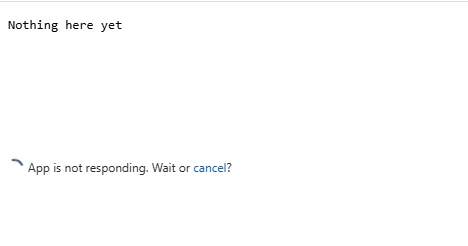
It continues loading indefinitely.
Sometimes, it eventually shows this error message:
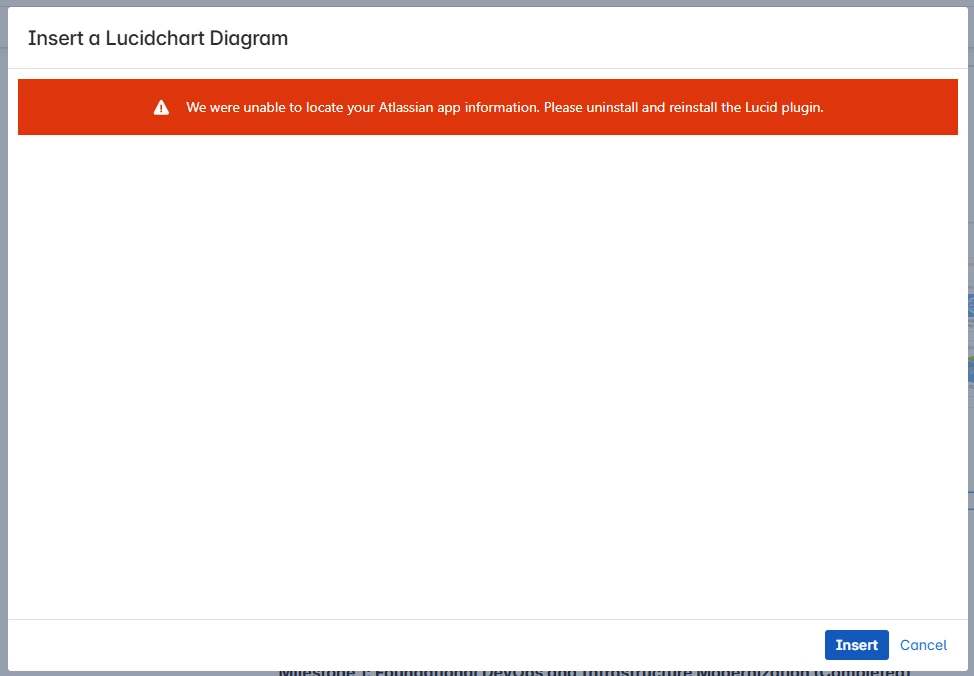
I have already uninstalled and reinstalled the plugin multiple times, cleared the browser cache, used Incognito mode, and tried different browsers (Chrome and Edge), but we still experience the same issue.
Please advise.